
Taking notes consistently is a difficult task, so we are reaching out to our power users to hear their stories. Hopefully their knowledge and insight will help you with your own productivity workflow. This week we are hearing from Robin, one of our Lifetime users who has been using Supernotes daily for almost a year.
Hi, I am Robin, 35, from Brunswick in Germany. I studied math and work as an engineer in an automotive context.
How were you taking notes before Supernotes?
I have had quite a journey until I finally settled down with Supernotes. I started with a bunch of Markdown files on my desktop and followed that path with Notable, Simplenotes, Boostnote and Inkdrop. Then I went with org mode for a year or so.
Obviously, Notion and, recently, Roam Research caught my attention.
But I was hesitant to commit to any platform as none really suited my needs. I developed a habit of scouring the web for new apps, which I pursued for years.
What do you usually take notes on?
I am an amateur climber. I do bouldering, in the gym and, whenever I get the chance, on the real rock.
This is an embedded Supernotes card that Robin shared with us
After a long day wrestling a boulder, I feel the need to make some notes regarding my progress. I would log where to put my feet, what holds I would use, with what hand, and how I felt that day. If I did not manage to climb a boulder that day, I would also note what I would want to do differently the next time I got the opportunity for trying my project.
Supernotes helps me to create a database of boulders, and a climbing diary, both in the same location and seamlessly interlinked.
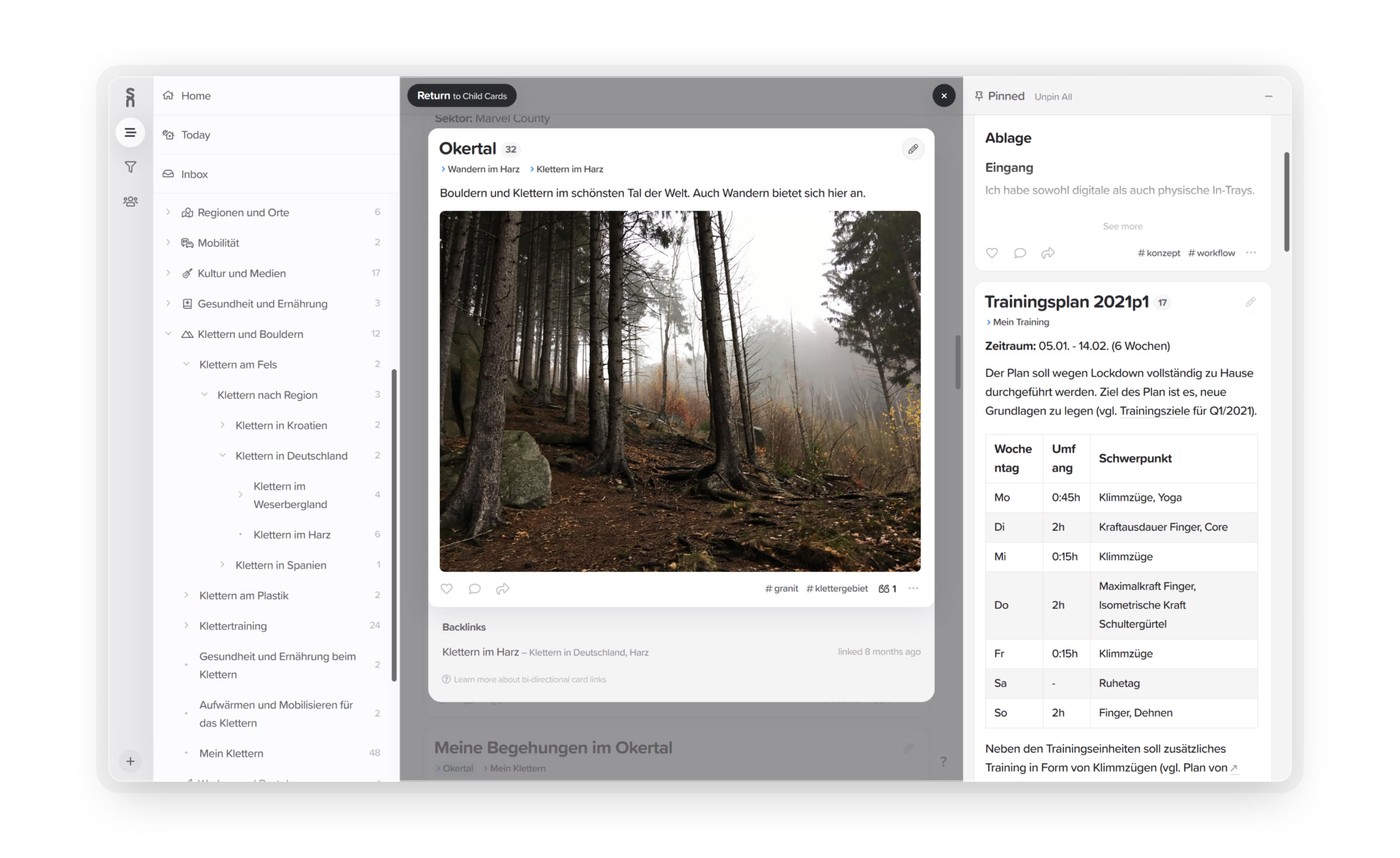
A screenshot of Robin’s workflow, making full use of all Supernotes’ features
On a more general note, Supernotes for me is where I can organize all of the information that is valuable for me in one place. I feel that I do not just dump my knowledge into some sink, which, much like a black hole, won’t ever expose that information again. On the contrary, I feel great relief once I filed some information as I can be certain that anytime I need that information, Supernotes will present it to me.
What’s your favourite feature?
I love hierarchies, as they help to bring order into what previously has been chaotic. However, I think everyone can relate to that sometimes, maintaining a plain tree structure forces you to make brutal decisions when it comes to the question where to put your stuff.
On the other hand, a graph - while way more flexible - is just one sophisticated way of depicting the chaos you are confronted with and does not really contribute to clarity.
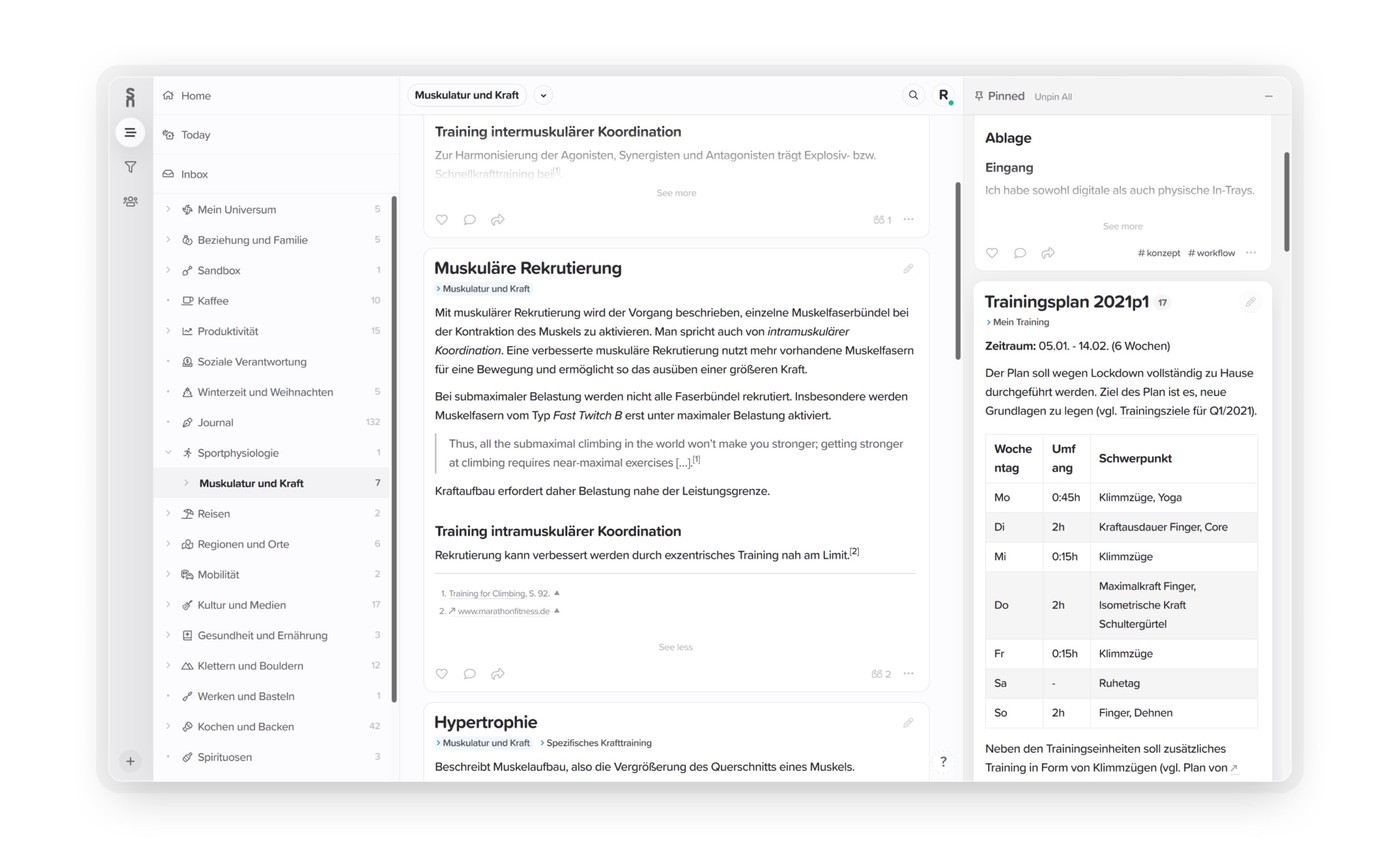
A screenshot of Robin’s deeply nested hierarchy, viewing child cards and pinned cards simultaneously
The concept of parents where each child is allowed to have multiple of such parents is a remarkably elegant synthesis for this dilemma. It makes Supernotes unique, and for me this is the one thing that makes it stand out from the competition.
What other productivity apps do you use?
I have implemented GTD [Getting Things Done] using TickTick as the main application to capture ideas and manage tasks. As a thought becomes more elaborate, there is a good chance I want to keep it for later reference. This is where Supernotes comes into play. Both application are build around Markdown, so it is super easy to move things from one platform to another.
Supernotes helps me implementing what David Allen calls resources. I use Supernotes as a knowledge base and as a place for my journaling.
We hope you enjoyed reading Robin’s note-taking journey. If you’ve been using Supernotes regularly or have a productivity workflow you’d like to share, we’d love to hear from you. Get in touch with us over on Twitter, @supernotesapp or send us an email, [email protected]

Take notes effortlessly
Join thousands of happy notetakers!