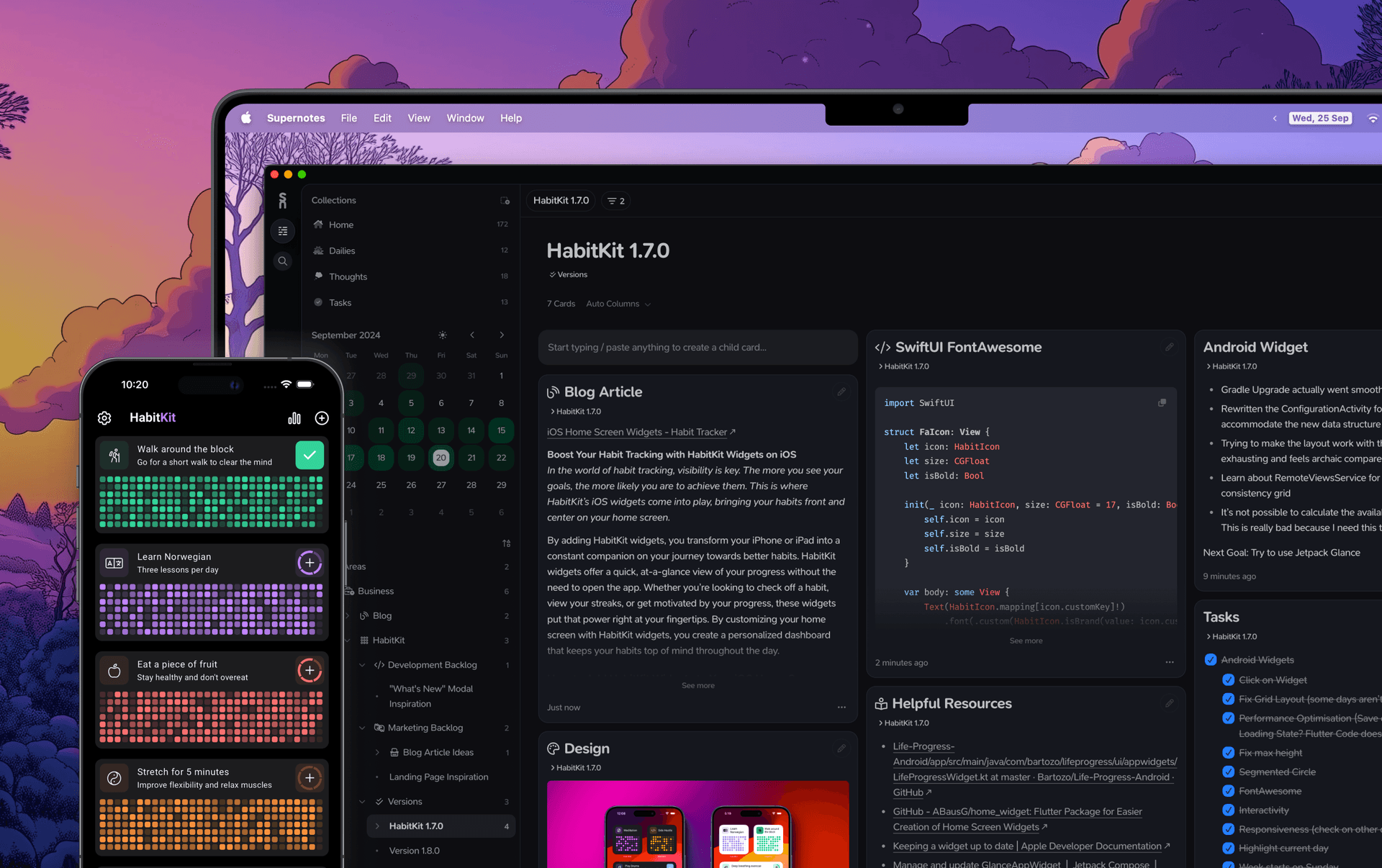
Taking notes consistently is a difficult task, so we are reaching out to our power users to hear their stories. Hopefully their knowledge and insight will help you with your own productivity workflow. This week we are hearing from Sebastian, a 31 year old software engineer from Moers, Germany.
Hi I’m Sebastian, an indie developer and creator of mobile apps, primarily focusing on HabitKit, a popular habit tracking app. I’ve been working full-time on my own apps since February 2024, after transitioning from a traditional software engineering career.
How were you taking notes before Supernotes?
Before Supernotes, I used a note-taking app with a more flat structure, which ultimately became a showstopper for me. The main issue was that it didn’t allow me to infinitely branch my notes, which was frustrating because I often wanted to go a level deeper with my thoughts and ideas.
I also experimented with the analog Bullet Journal approach for a while. While it had its benefits, I struggled with finding and retrieving important notes for ongoing projects. This experience made me realize that I prefer a digital approach for its searchability and flexibility.
The limitations of these previous methods led me to seek out a more robust and hierarchical note-taking solution, which eventually brought me to Supernotes.
How has Supernotes helped you as an indie developer?
Supernotes has significantly improved my workflow and organization as an indie developer. It’s become an important part of how I manage HabitKit and my day-to-day life.
I manage everything about the development journey of HabitKit in Supernotes. This includes the product backlog, ongoing feature projects, user feedback, and more. The ability to infinitely branch notes allows me to dive deep into each aspect of the app’s development, creating a comprehensive and easily navigable knowledge base.
For example, I can start with a high-level feature idea, then branch out into detailed specifications, user stories, design mockups, and implementation notes. This hierarchical structure helps me keep all related information connected and accessible.
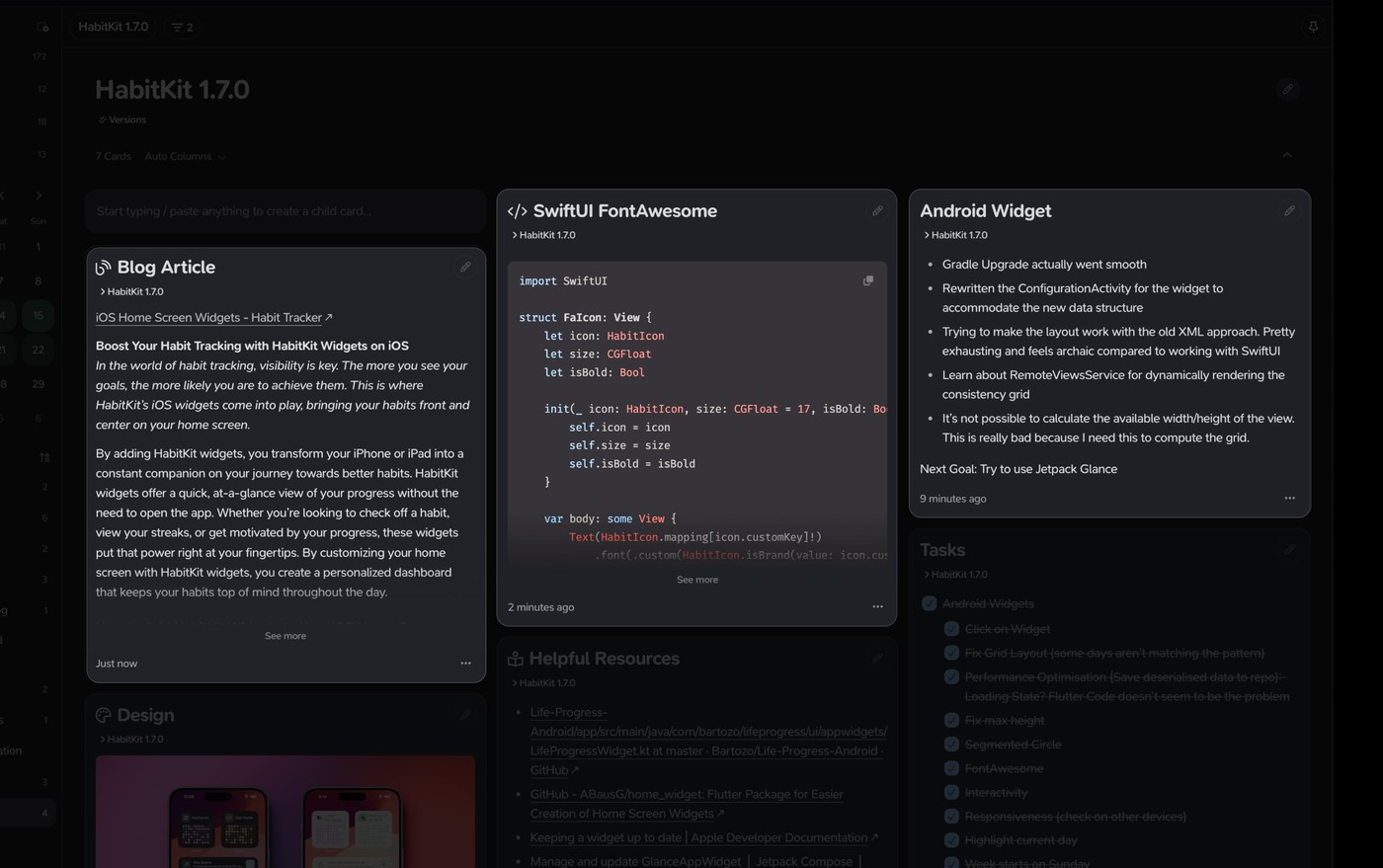
Screenshots of Sebastian’s cards, making full use of all Supernotes’ features
The flexibility of Supernotes also helps me capture and organize user feedback efficiently. I can quickly jot down ideas or suggestions as they come in, then easily categorize and prioritize them later.
In my day-to-day life, Supernotes serves as a central hub for both personal and professional information. Its powerful search and linking features make it easy to find and connect related ideas across different areas of my life, which is especially helpful when inspiration for HabitKit strikes outside of “work hours.”
Overall, Supernotes has streamlined my note-taking and project management, allowing me to focus more on building and improving HabitKit rather than struggling with information overload or disorganization.
If you had to name one feature on Supernotes that’s your favourite, which one would it be?
If I had to name one feature of Supernotes that’s my favorite, it would be the ability to infinitely branch notes. This feature allows me to create a deeply nested, hierarchical structure for my ideas and projects.
This means I can start with a broad concept and continually drill down into more specific details without ever feeling constrained. For instance, I can begin with a general feature idea for HabitKit, then branch out into user stories, technical specifications, design mockups, and even individual coding tasks - all while maintaining a clear, organized structure.
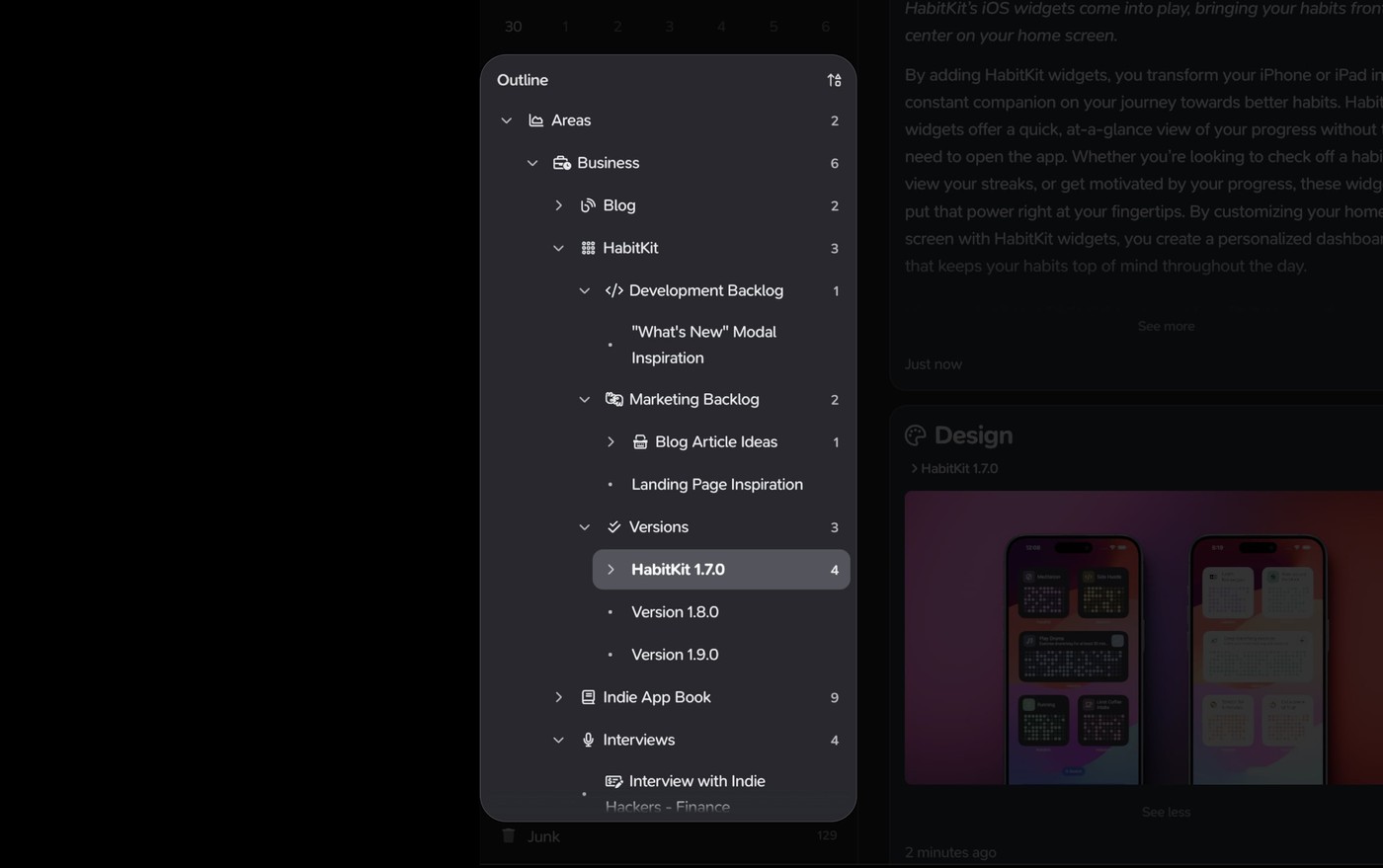
A screenshot of Sebastian’s Outline, showing the depth of his hierarchies
What other apps do you use day-to-day?
In addition to Supernotes, my app ecosystem includes several tools that help me stay productive and organized:
HabitKit: As the creator of HabitKit, I naturally use it daily to track and maintain my own habits. It’s essential for keeping me accountable and motivated, especially for habits related to app development and business growth.
Flutter and VS Code: These are my primary development tools for building and maintaining HabitKit and my other apps.
X: This is my main platform for building in public and engaging with my user community. My ideas for new posts are usually gathered in Supernotes before I schedule the posts for later.
We hope you enjoyed reading Sebastian’s note-taking journey. If you’ve been using Supernotes regularly or have a productivity workflow you’d like to share, we’d love to hear from you. Get in touch with us over on Twitter, @supernotesapp or send us an email, [email protected]

Take notes effortlessly
Join thousands of happy notetakers!