
After eight months of development, we are incredibly excited to release Supernotes 1.0 (“Hamburg”). Our first release is all about collaborating and building connections, and is aptly named after the German city of Hamburg, which has more bridges than any other city in the world. Here are a few of the most exciting features of the new Supernotes:
Card Hierarchies
You can now add cards inside other cards to create a hierarchal structure, like with folders and files. Any card that has other cards inside of it will now visible in the sidebar. This allows you to interact with the ‘parent’ card itself in the sidebar while continuing to write ‘child’ cards in the main noteboard. Or, if is distracting to have the card on display while you’re writing your notes, you can always minimise the sidebar by clicking the Supernotes logo.
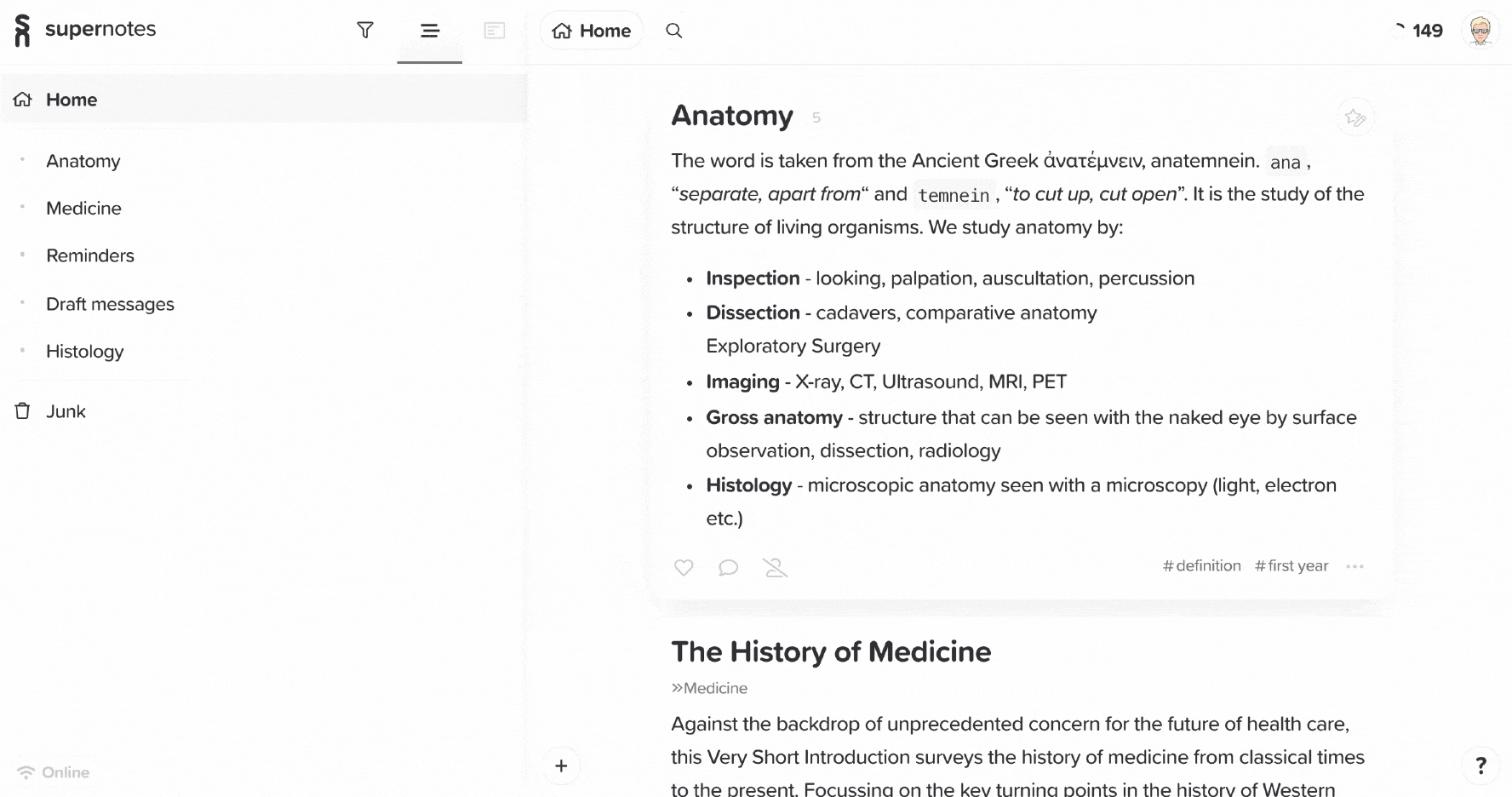
Viewing ‘Anatomy’ children
This unique hierarchal feature allows you to add the same card into multiple ‘parents’, so if you have a card called ‘Anatomy’ and another named ‘Medicine’, your ‘Reference Human’ card can be a member of both. This is incredibly powerful, and we are excited to see how you will use it.
Learn more about how to use hierarchies →
Share, join & comment cards
You can now instantly share your cards with your friends. All of your cards are automatically assigned a four word “share code”, which you can send to your friends so they can add it to their card library as well. Share codes look something like this: supernotes great note app.
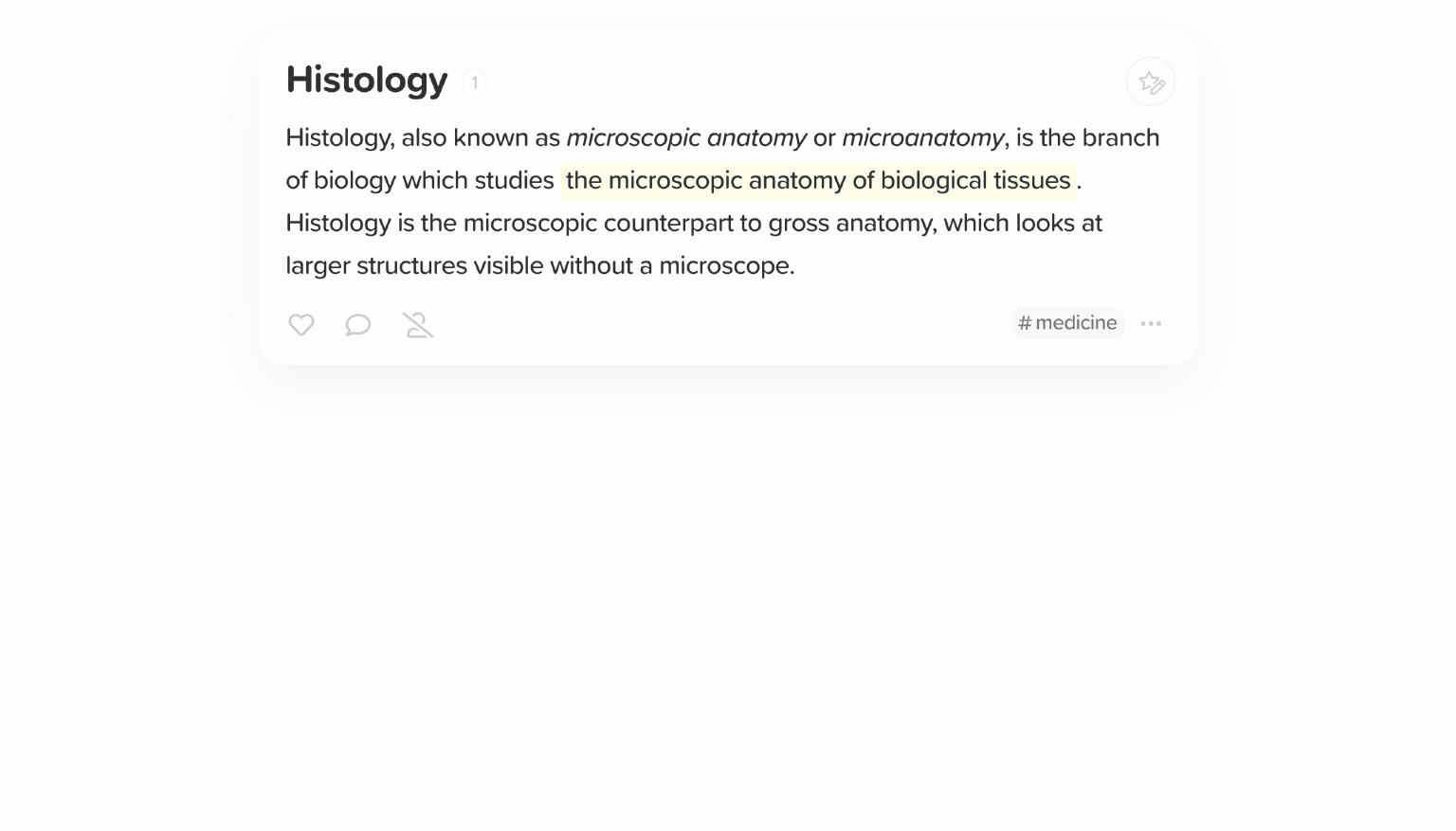
You can set roles & permissions for new members so that different people are allowed to interact with the card in different ways, and if you want to temporarily disable sharing completely, you can “freeze” it at any time.
Learn more about sharing, roles & permissions →
Improved Tagging
Add new tags or pick ones you have already used with the brand new tag manager. You can summon it using the new “quick-add menu” by clicking the + in the top right or by typing + while editing a card.
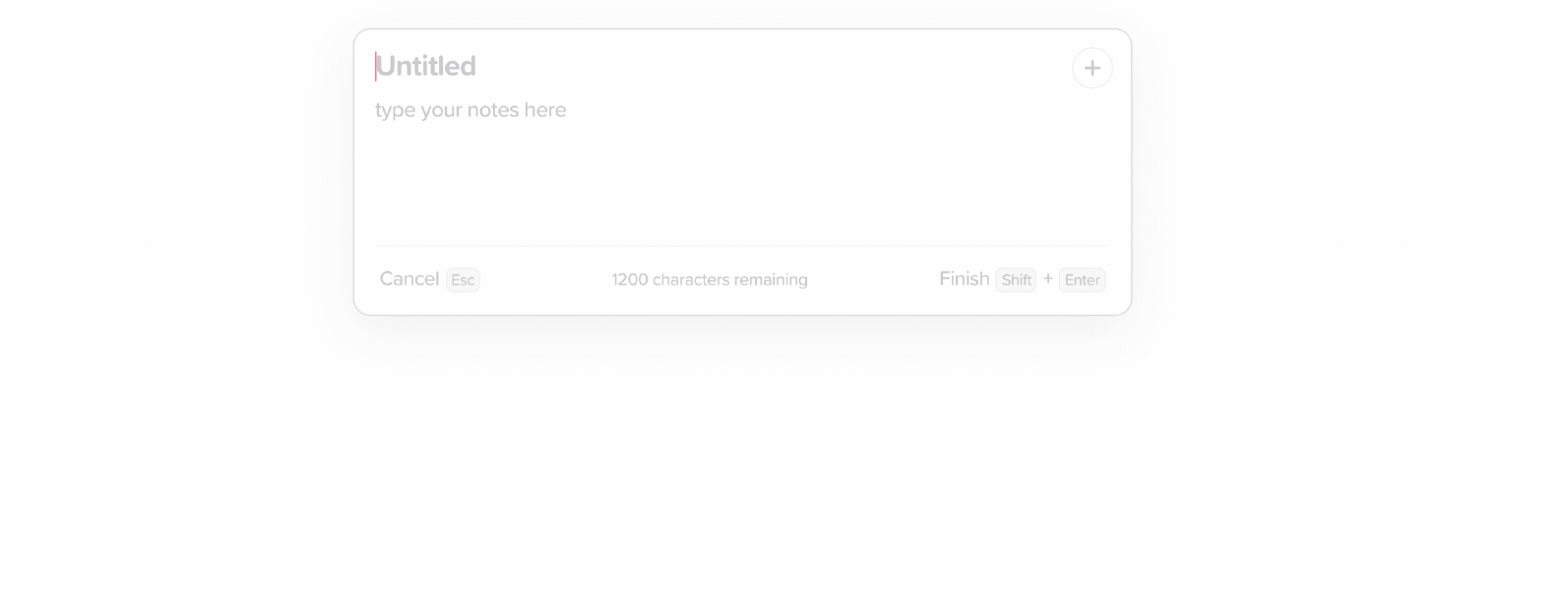
You might also notice that you now have two types of tags to choose from, “public” and “personal”. Because you can now share cards, you can add “personal” tags if you want to label a card with a tag that isn’t relevant to others, e.g. if you find the content of a card difficult you could tag it for yourself as #difficult.
Learn more about cards & tagging →>
More Powerful Filters (& Search)
Filters have moved to the sidebar! We start you off with three default filters you can enable, but there is now a very easy way to add more. We’ve also made it much simpler to quickly find what you are looking for with a simple search feature.
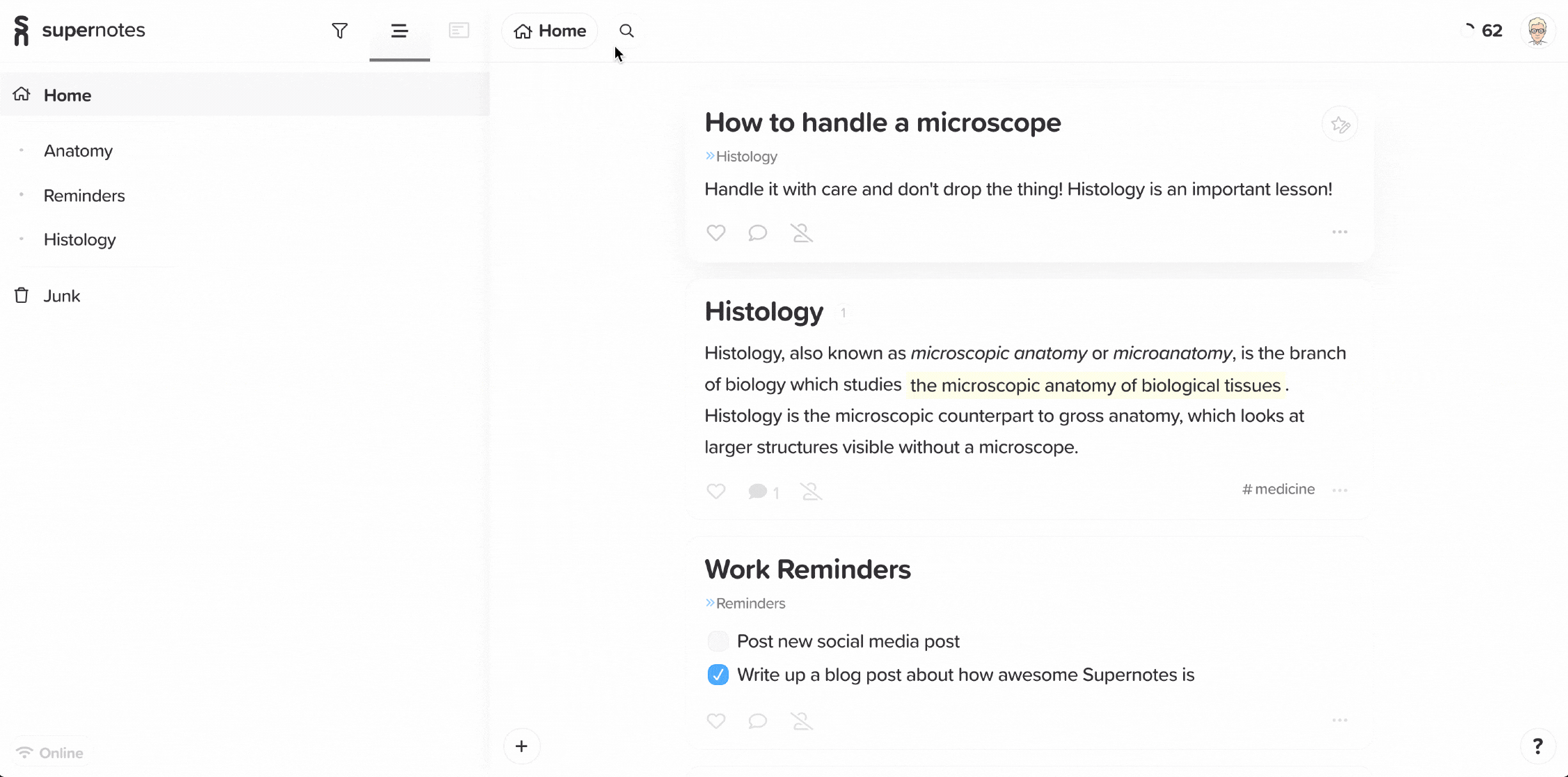
Learn more about search & filtering →
Dark Mode
Working late? No problem. We have you covered with Dark mode. Supernotes even detects if you are running a dark mode natively and will change accordingly.
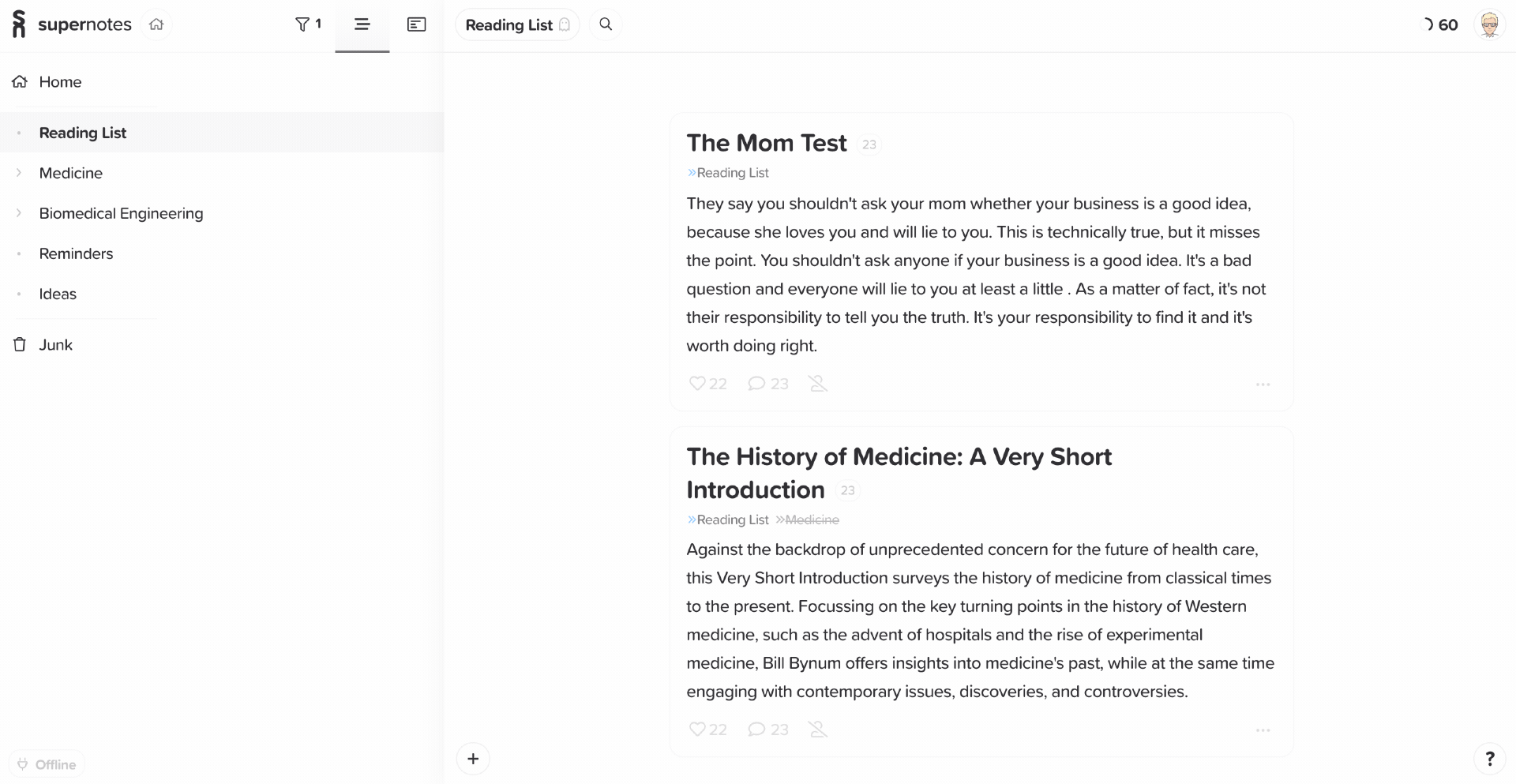
Mobile Support
You can now use Supernotes on mobile. Create, edit and join cards, all from your phone - with no loss of functionality from the desktop. Native apps are in the pipeline, but for now just bookmark Supernotes or add it as a web app to your home screen - you won’t even notice the difference!
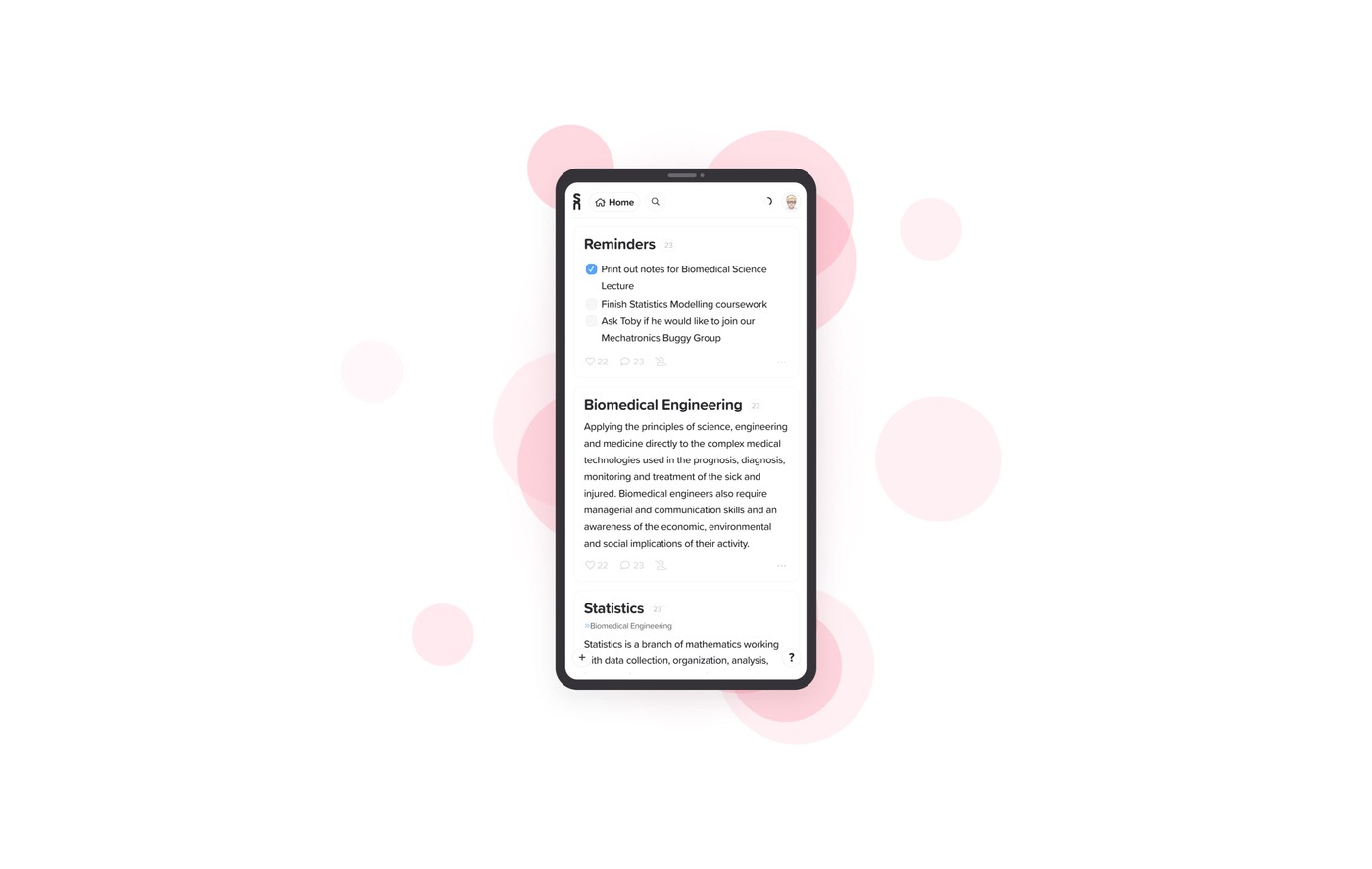
Better Keybinding Support
Flick through your cards with the up and down arrows keys, minimise and expand cards with left and right arrow keys, and edit cards with enter.
What’s next?
We will be focusing on releasing the following additional features in the coming months:
- Performance improvements
- Native apps & offline support
- WYSIWYG text editor
- Improved notifications
- Bulk card actions (i.e. multi-select)

Take notes effortlessly
Join thousands of happy notetakers!