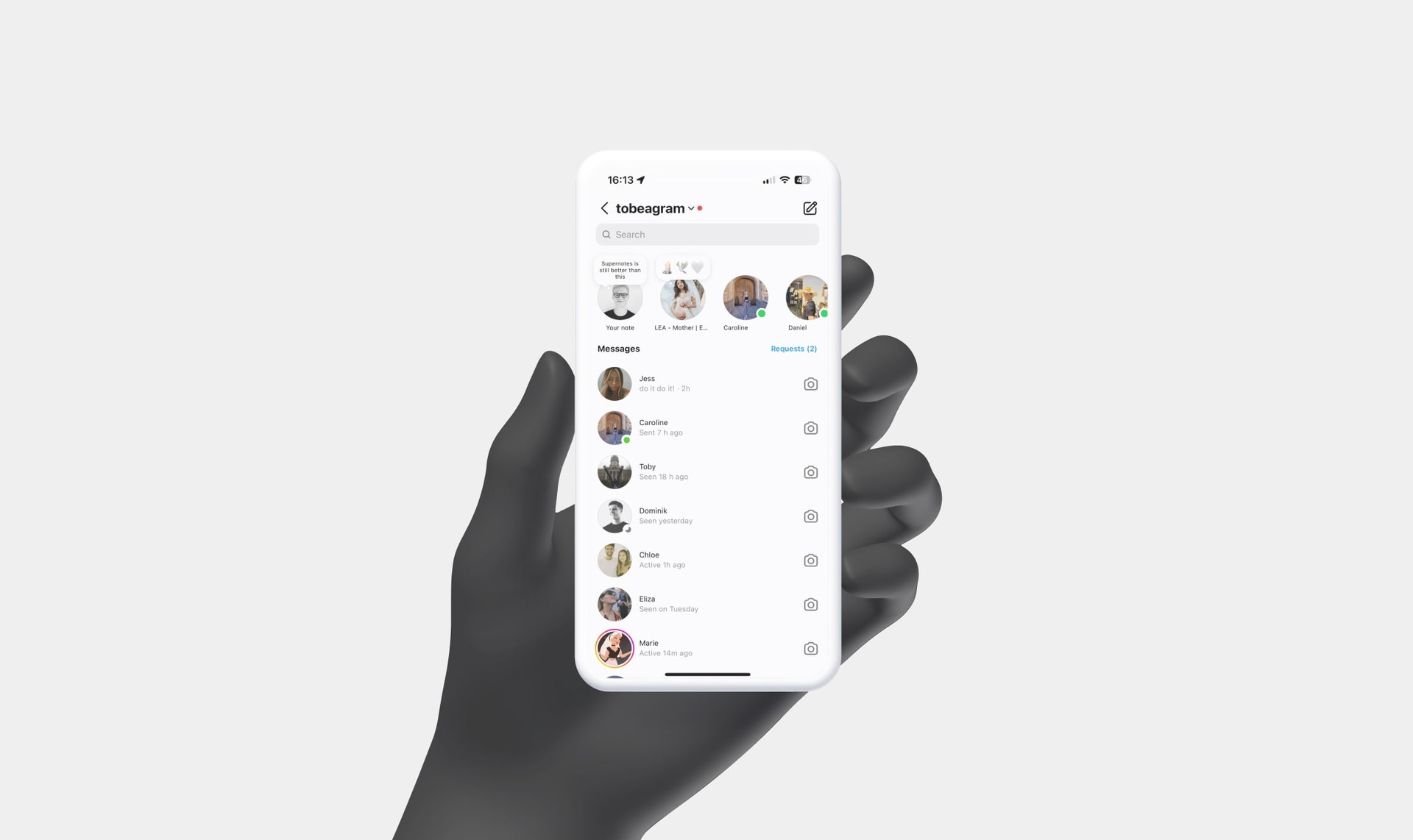
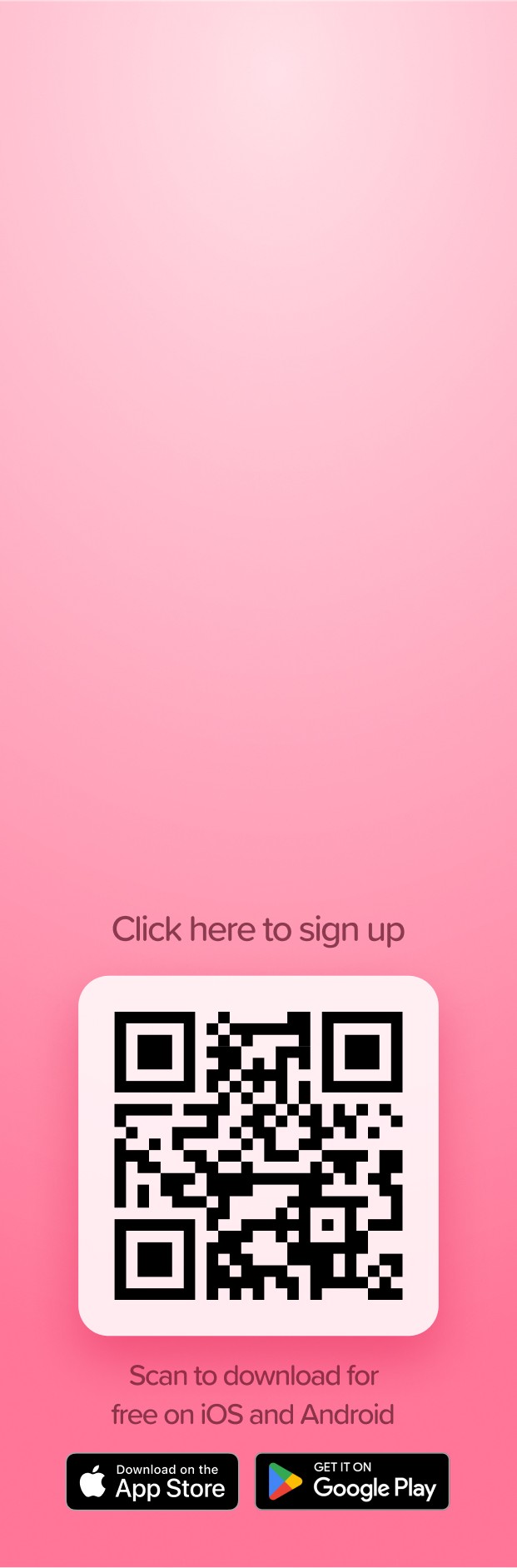
Instagram Notes is a feature that allows users to communicate short messages with their followers. These notes are temporary and disappear after 24 hours. Here’s a step-by-step guide on how to use this feature.
Creating an Instagram Note
Here’s some simple steps on how to create an instagram note:
- Open your Instagram app.
- Navigate to your inbox located in the top right corner.
- In the top left corner, click on the box that says + Leave a Note.
- Write your thoughts down, choose who to share with, and click Share to publish.
Finding Instagram Notes
Instagram Notes are located in your inbox underneath the search bar. They appear at the top of your messages under the title “Notes.” You can scroll through the Notes like you would with Stories.
If You Don’t See Notes on Instagram
- Navigate to your app store.
- In the search bar, type “Instagram.”
- Find Instagram in the results and click on it.
- Tap update.
- Once it’s finished updating, open your app.
Deleting an Instagram Note
Here’s some simple steps on how to delete an instagram note:
- Navigate to your inbox.
- Click on the Note you want to delete.
- Click delete note.
Note: Instagram Notes don’t have a draft-saving capability. If you delete your Note, it’s gone forever.
Do Notes Affect the Instagram Algorithm?
The impact of Notes on the Instagram algorithm is not clear yet. However, it’s generally advised to follow the community guidelines, encourage engagement, and post regularly for success.
Why Use Instagram Notes?
There’s a few reasons why Instagram Notes are great:
- They are subtle and don’t come with notifications.
- Ideal for communicating news, updates, or information without being too pushy.
- They sit at the top of your audience’s inbox, ensuring visibility.
- A simple and short-lived way to communicate a message.
Frequently Asked Questions
Q: Where do I find Instagram Notes?
A: They are in your inbox underneath the search bar, at the top of your messages.
Q: Why do I not have Notes on Instagram?
A: You might need to update your Instagram app. The feature was launched globally on Dec. 13, 2022.
Q: How do I delete an Instagram Note?
A: Navigate to your inbox, click on the Note, and then click delete note.
Q: Do Notes affect the algorithm?
A: It’s not clear yet, but it’s always best to follow community guidelines and encourage engagement.
Conclusion
Instagram Notes offer a new way to connect with your audience in a less formal and temporary manner. They are easy to create, view, and delete, making them a convenient option for quick communications. Ensure your app is updated to access this feature and start exploring the possibilities it offers for engagement.
Take notes alongside Instagram
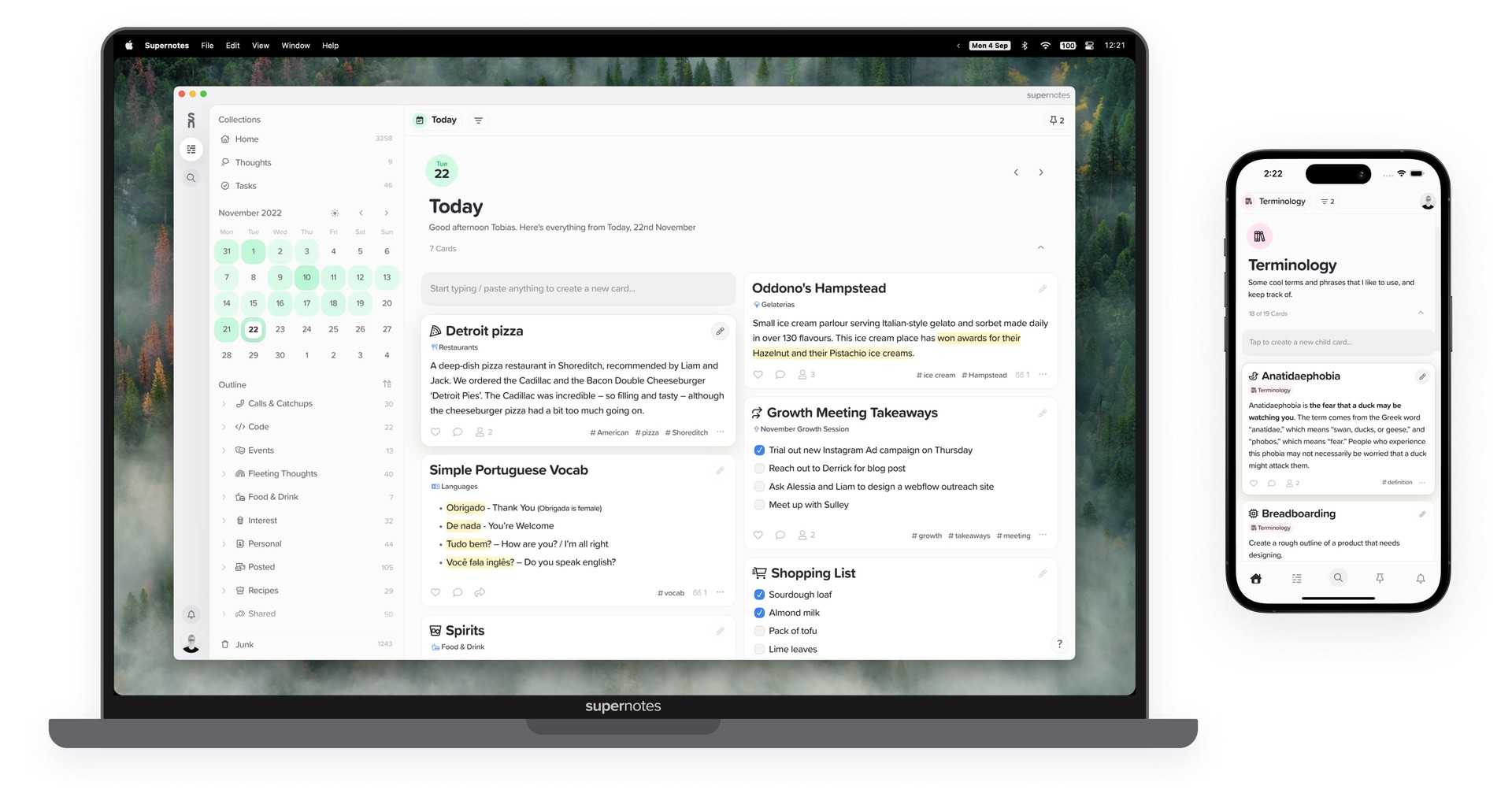
Give Supernotes a try, 99% of our features are free!