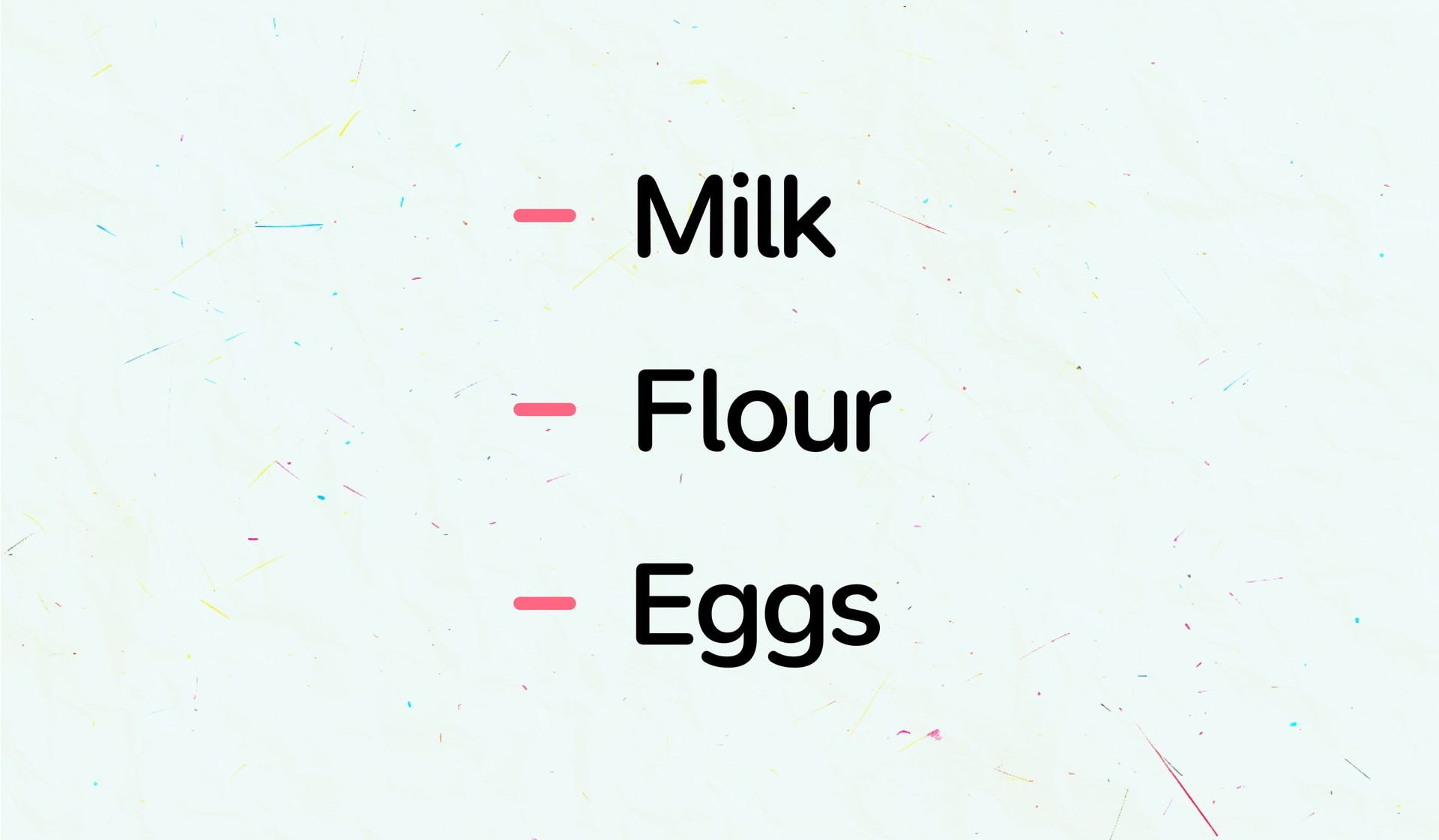
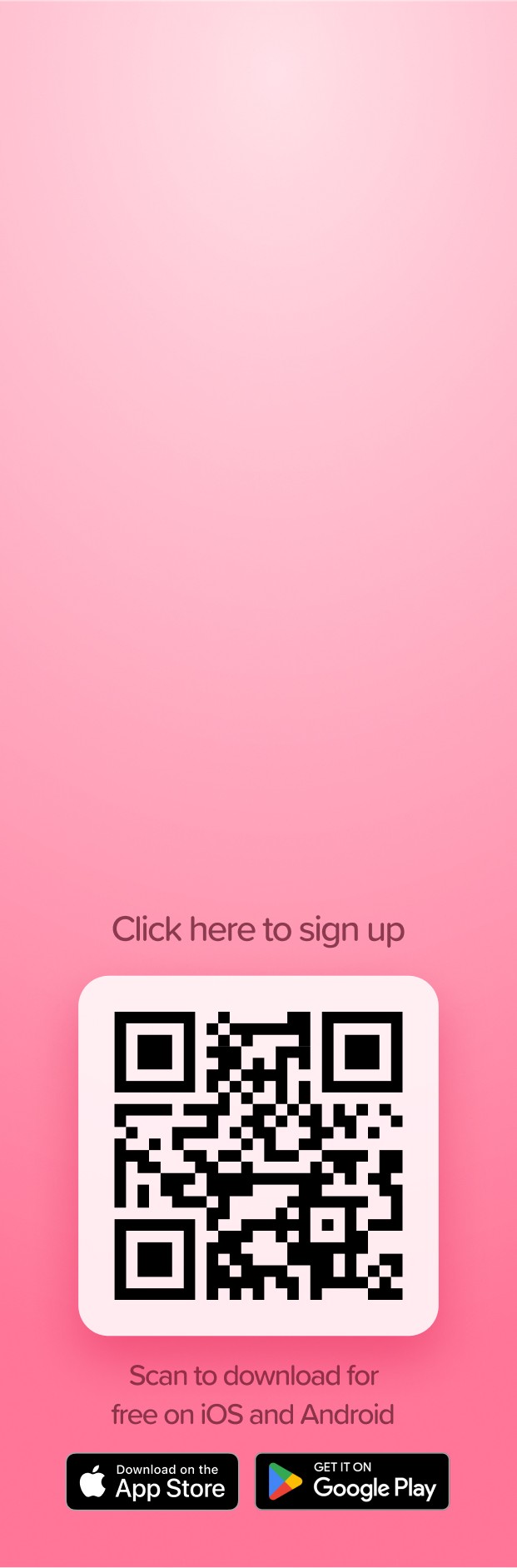
Markdown is a simple and intuitive way to format text, that is used by many professionals for writing documentation, creating web pages in HTML, and taking notes. It is popular among developers, writers, and students for its simplicity and versatility. Creating lists in Markdown can be either ordered or unordered. This guide covers all the methods available to make lists on Markdown.
We use Markdown in our note-taking app, Supernotes, to help users format their notes efficiently. If you are interested in a note-taking app that supports Markdown, check out Supernotes.
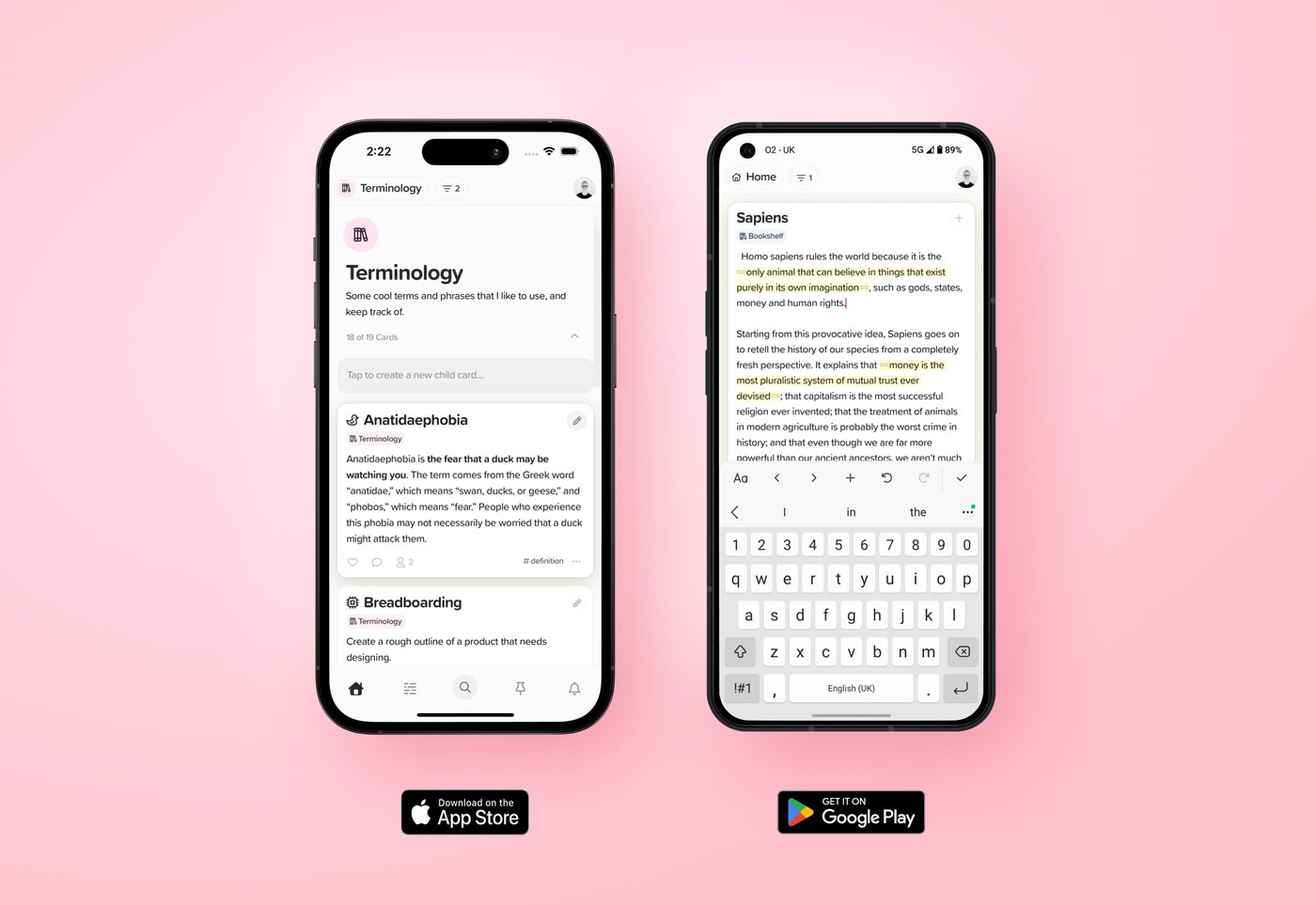
Unordered Lists
Unordered lists are simple lists where the order of items doesn’t matter. To create an unordered list in Markdown, you can use asterisks (*), plus signs (+), or hyphens (-) followed by a space. The preferred convention in Supernotes is to use hyphens since they are not used for other marks. Here’s an example:
Using Hyphens
- Item 1
- Item 2
- Item 3Using Asterisks
* Item 1
* Item 2
* Item 3Using Plus Signs
+ Item 1
+ Item 2
+ Item 3When rendered, all these examples will appear as:
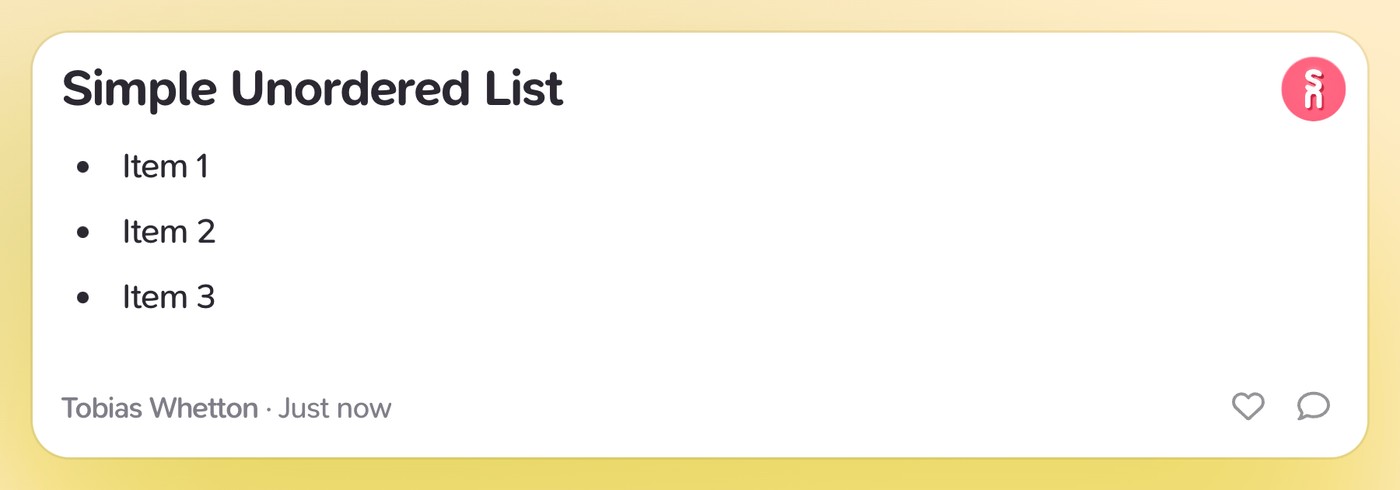
Nested Unordered Lists
To create a nested list, indent the sub-items with two spaces:
- Item 1
- Subitem 1
- Subitem 2
- Item 2Rendered, it looks like this:
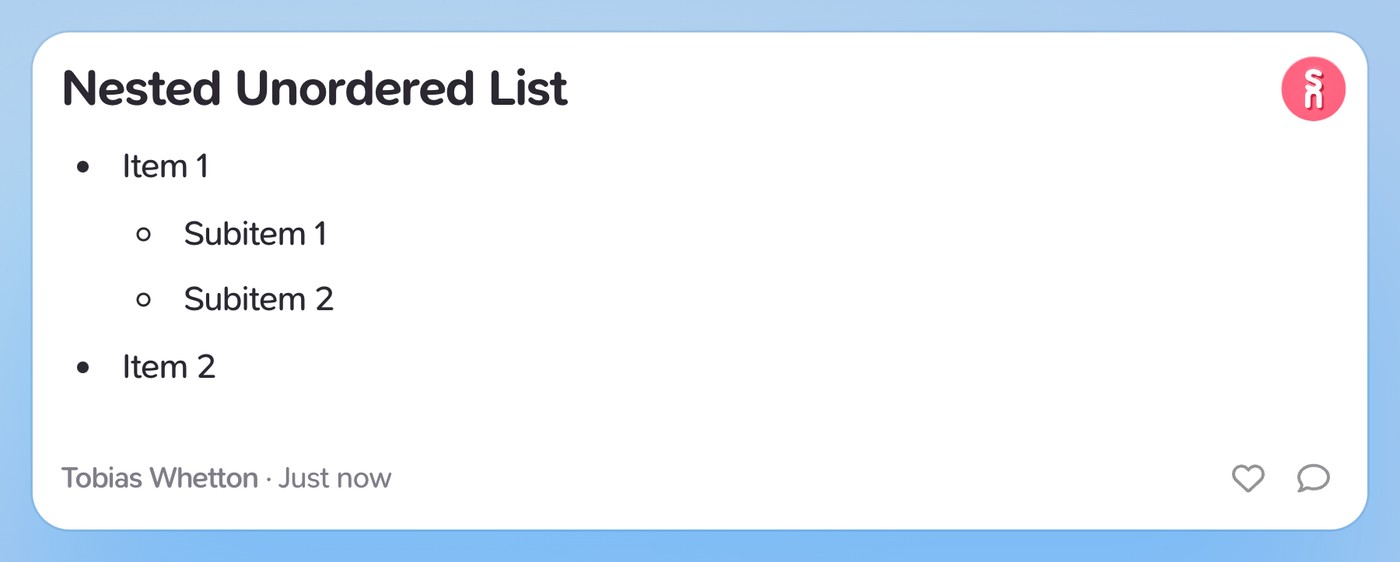
Ordered Lists
Ordered lists are numbered lists where the order of items is significant. To create an ordered list in Markdown, use numbers followed by a period and a space:
1. First item
2. Second item
3. Third itemRendered, it looks like this:
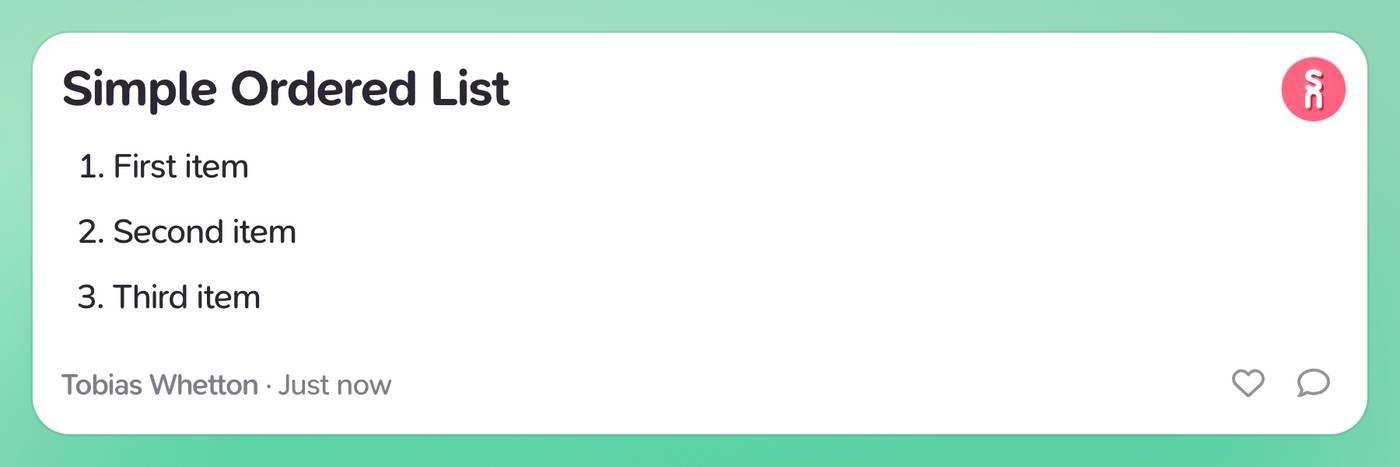
Nested Ordered Lists
For nested ordered lists, indent the sub-items with four spaces:
1. First item
1. Subitem 1
2. Subitem 2
2. Second itemMixed Lists
You can also mix ordered and unordered lists. Here’s an example:
1. First item
- Subitem 1
- Subitem 2
2. Second item
- Subitem 1
1. Nested subitem 1
2. Nested subitem 2Rendered, it looks like this:
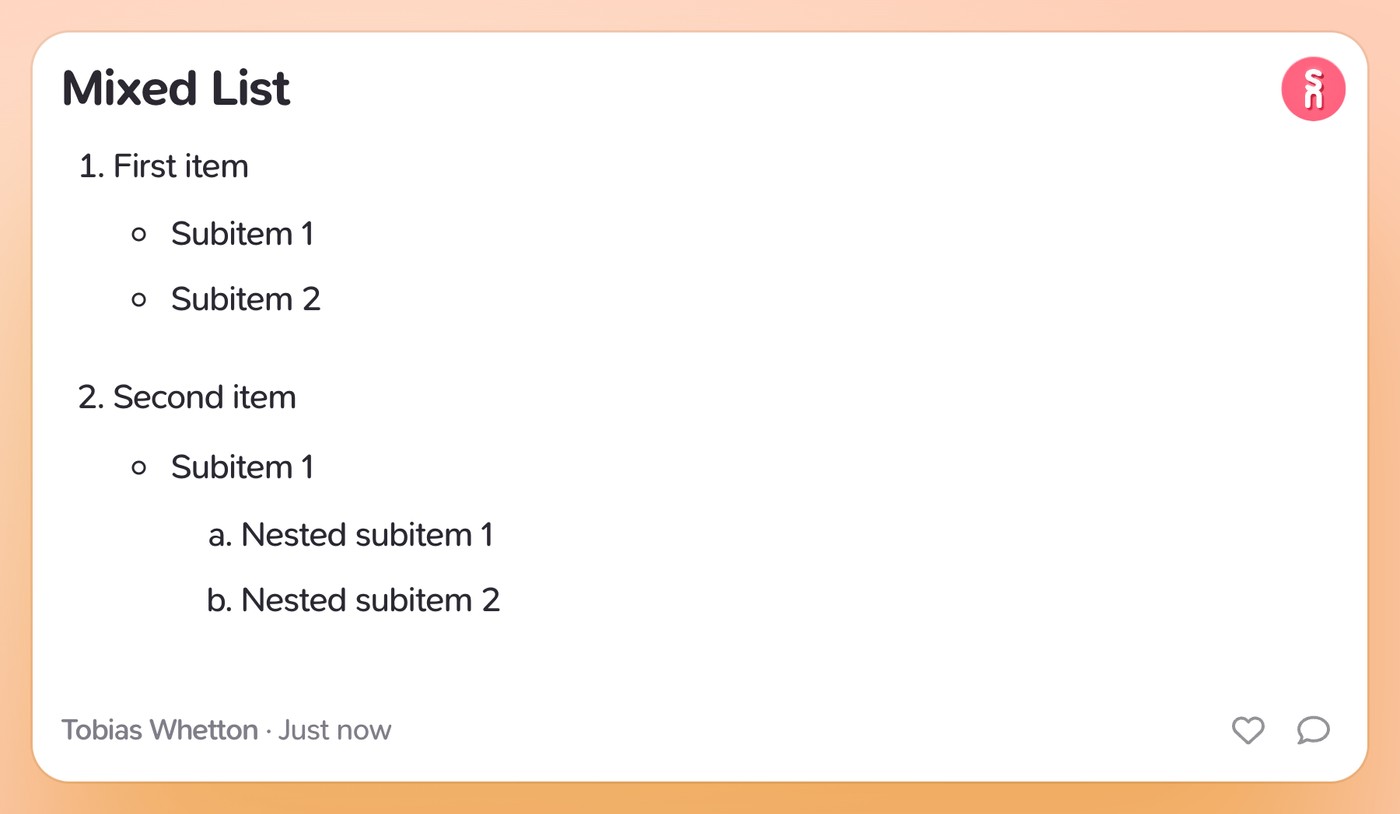
Creating lists in Markdown is straightforward and versatile, which allows you to not only organize information clearly, but to communicate your ideas with intention.
Interested in writing more with Markdown?
If you enjoy using Markdown for note-taking and want a tool that enhances your experience, consider downloading Supernotes. Supernotes is a new note-taking app that supports Markdown, offering many features to boost your productivity while staying true to your note-taking style. Whether you need to jot down quick notes, manage detailed lists, or collaborate with others, Supernotes has you completely covered.
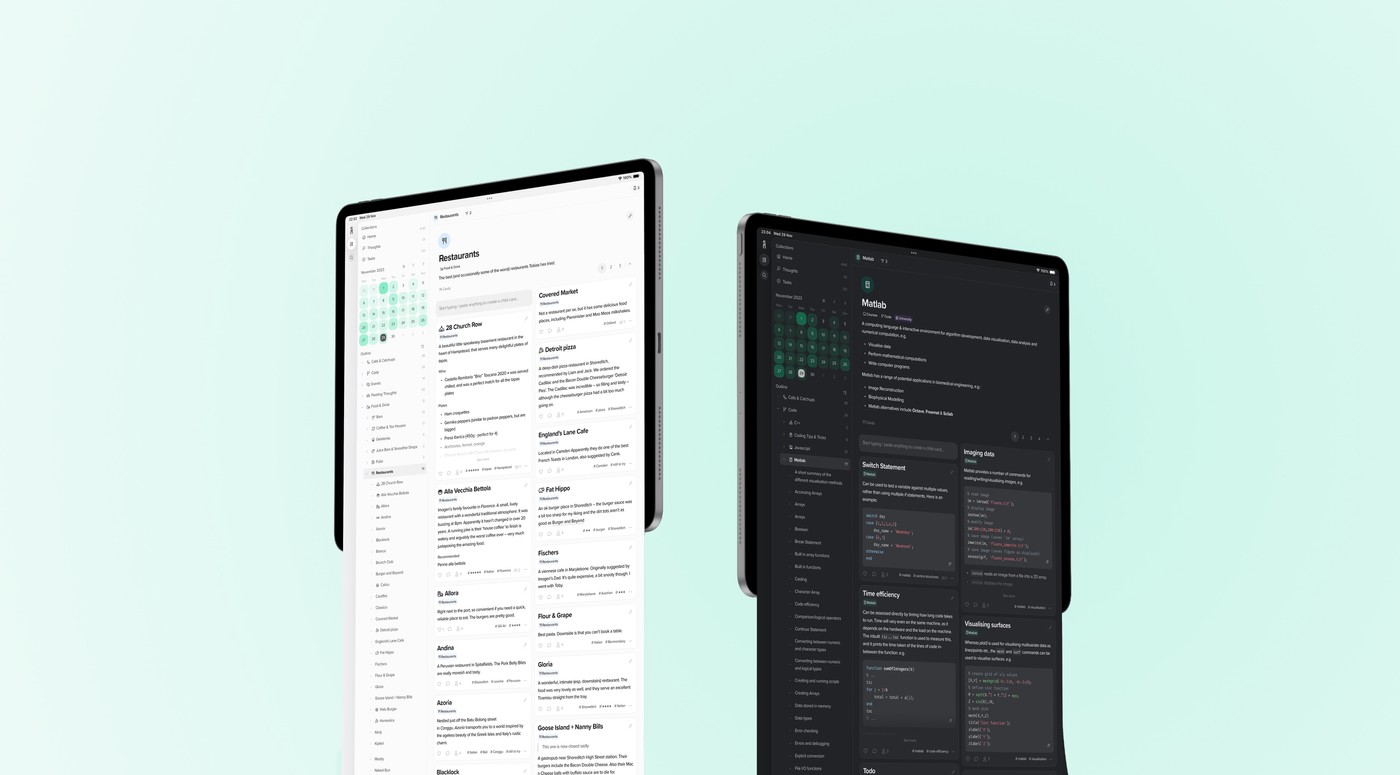
Take notes with Markdown
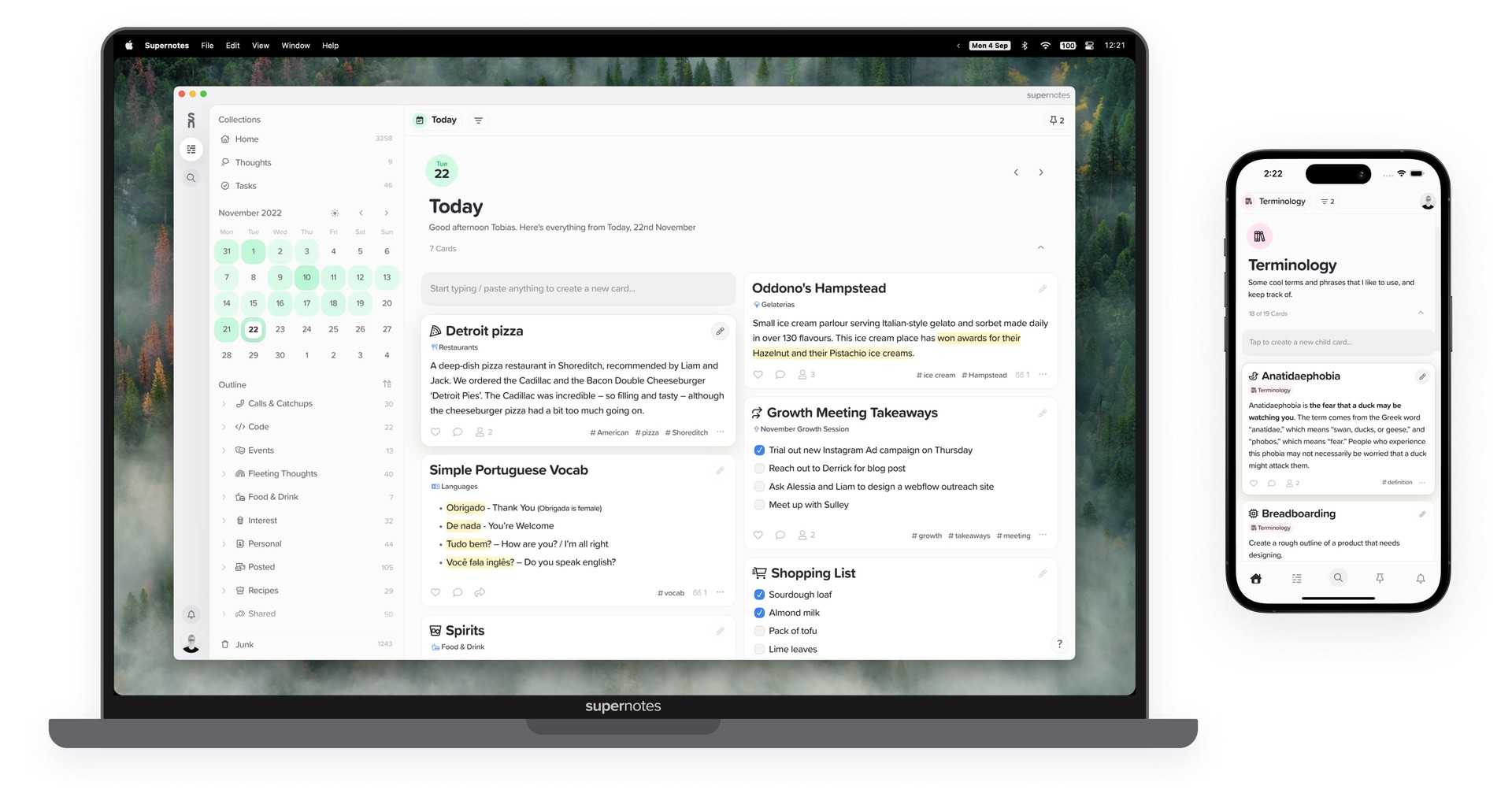
Give Supernotes a try, 99% of our features are free!