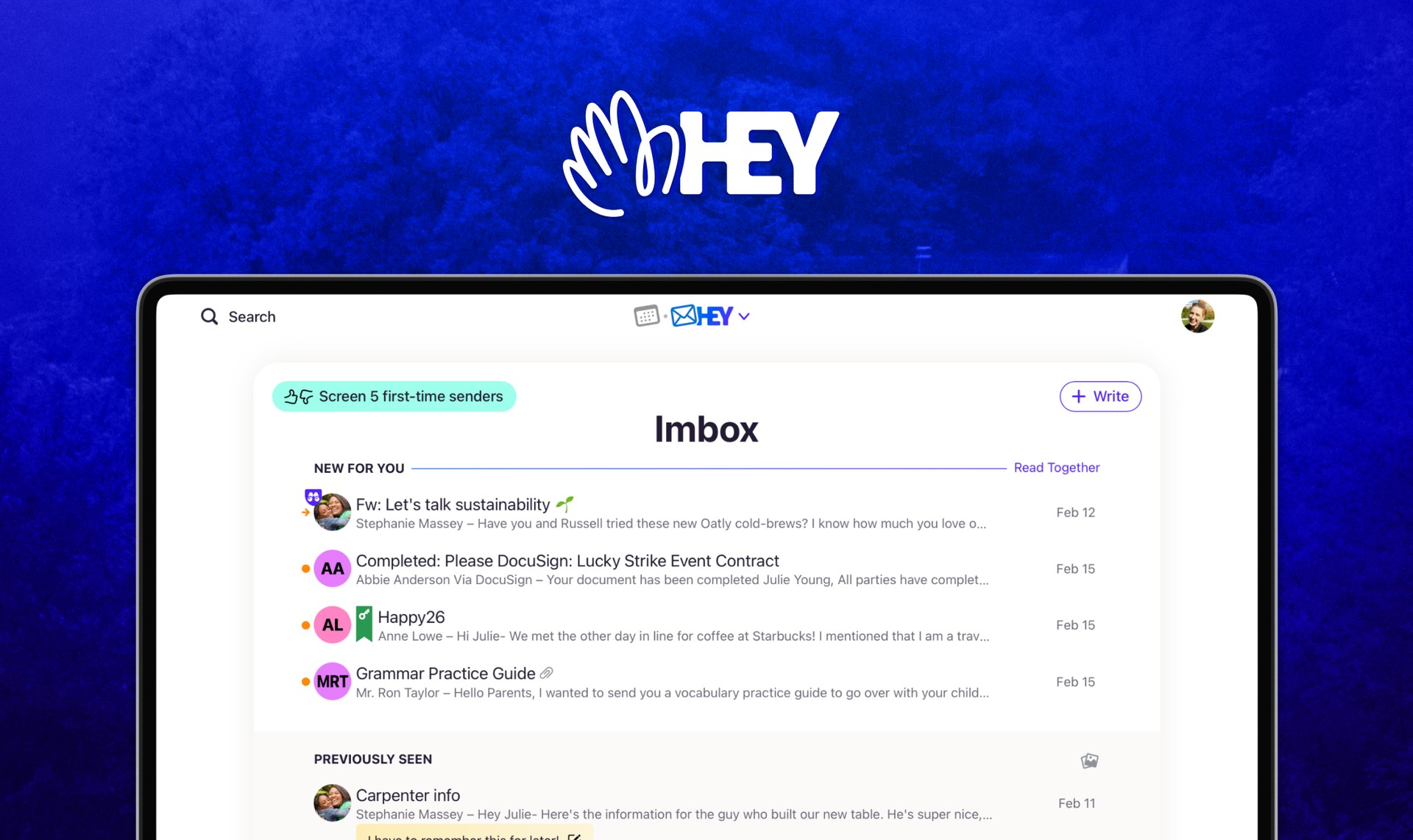
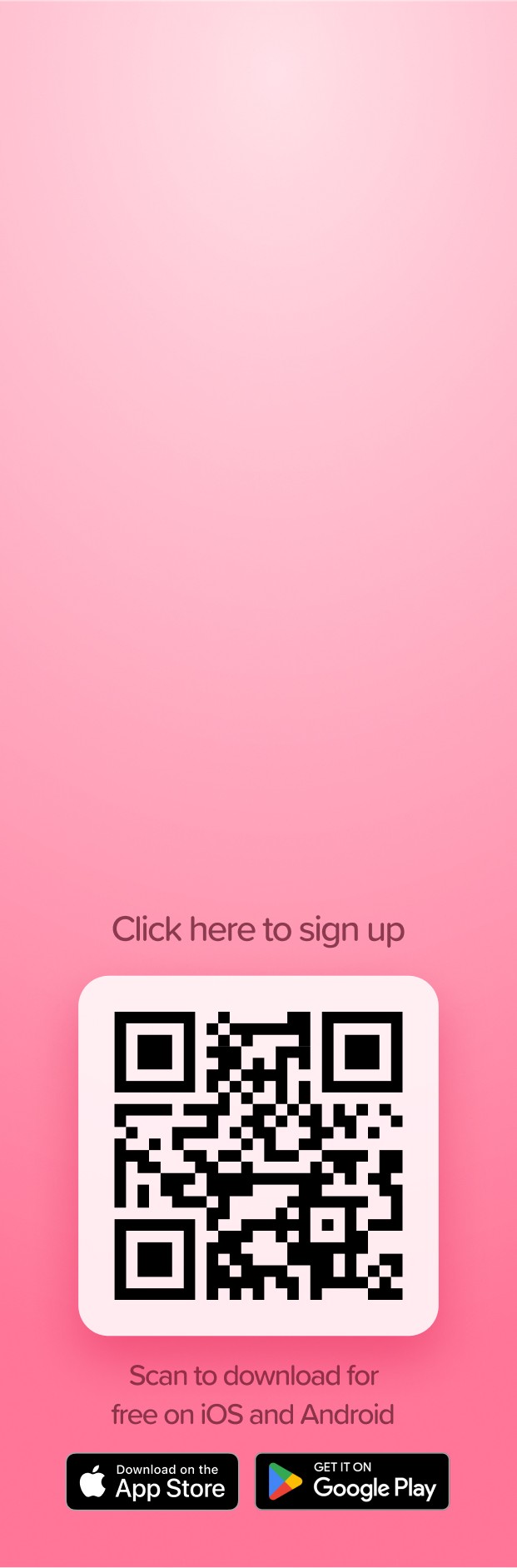
HEY Email, developed by 37signals, offers a fresh take on email management, helping you prioritise what emails should demand your attention an which ones shouldn’t. We’ve put together our 7 favourite features that make HEY Email a standout choice. And if you’re looking for a note-taking app to complement your new email, we’ve got a suggestion for that too!
1. Imbox, Feed, and Paper Trail
HEY email has three key differences when compared to regular email providers:
- Imbox: This primary inbox is for important emails that require your attention and action. Unlike a traditional inbox, the Imbox is designed to minimize clutter and keep you focused on what matters.
- The Feed: Similar to social media feeds, this section is for newsletters and less urgent updates, allowing you to scroll through them at your convenience.
- Paper Trail: A designated area for receipts, orders, and other transactional emails, ensuring these don’t clutter your Imbox or Feed.
2. Personal Sticky Notes
Add personal notes directly to specific emails. This feature is handy for jotting down phone numbers, important dates, or reminders that stick with the email thread, ensuring you have all relevant information at hand when you need it.
3. Reply Later and Set Aside
Move emails into “Reply Later” or “Set Aside” stacks to manage your follow-ups effectively. These features help keep your Imbox clean while ensuring you don’t forget to address important emails at a more convenient time.
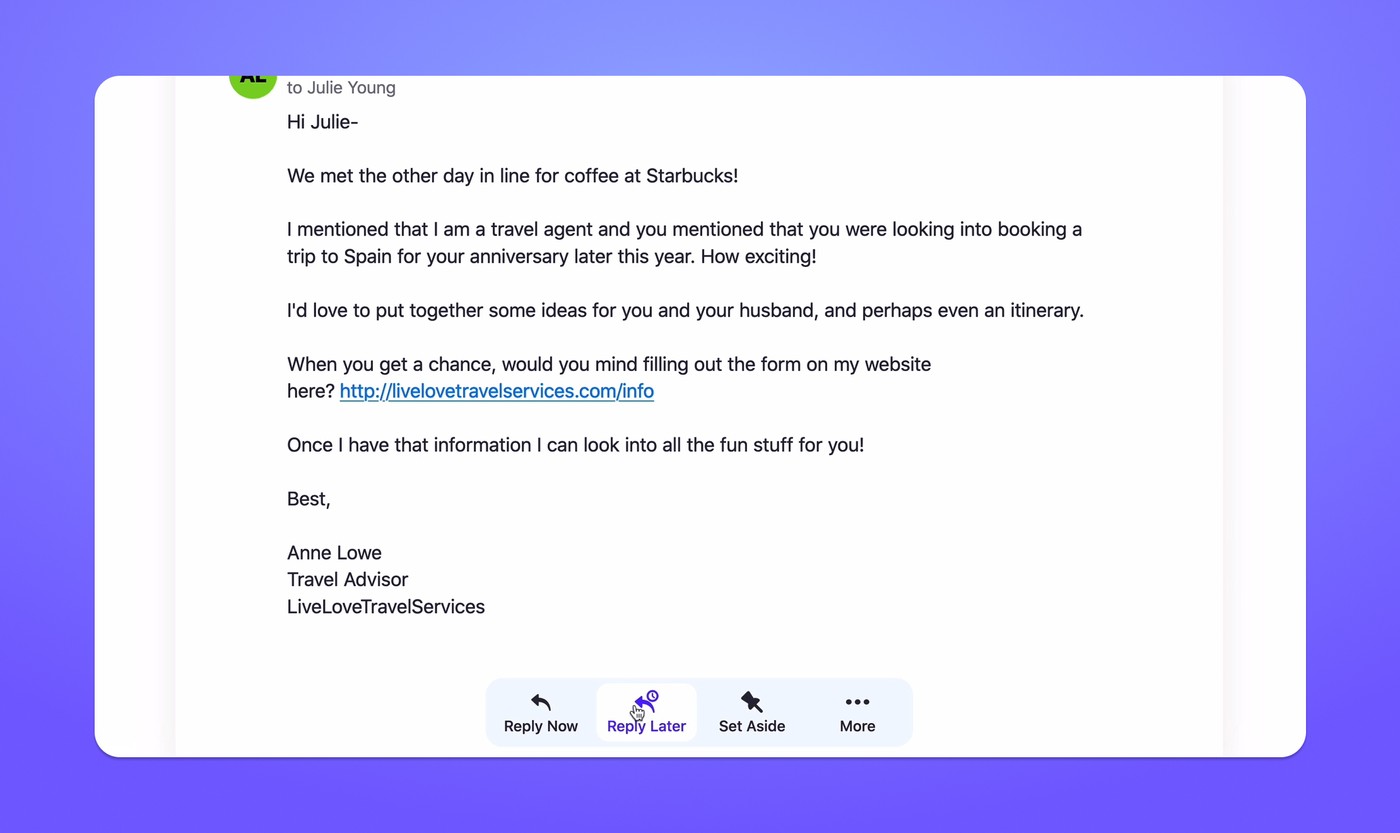
4. Speakeasy Code
Give a unique code to important contacts so their emails bypass the usual screening process and go straight to your Imbox. This feature ensures critical communications are never missed.
5. Blocking Email Spies
HEY blocks email trackers, ensuring your privacy by preventing senders from knowing when or if you’ve opened their emails. This is particularly useful for avoiding marketing spam and maintaining confidentiality.
6. Email Progress Tracking
Label your emails with statuses like “Reply Later,” “Waiting,” or “Follow Up” to keep track of what needs to be done next. This helps you stay organized and prevents important tasks from falling through the cracks.
7. Built-In Calendar
HEY’s integrated calendar automatically adds events from your emails and allows you to schedule meetings directly from your inbox. This seamless integration helps you manage your time more efficiently without switching between apps.
Try a New Notes App with your New Email
If you’re interested in writing faster notes as well as emails, consider trying Supernotes alongside HEY. Supernotes is a powerful note-taking app that organizes your notes into taggable, linkable, and shareable note-cards.

Here’s how it complements HEY:
- Organize Thoughts and Emails: Use Supernotes to jot down and organize your thoughts related to specific emails.
- Link Concepts: Easily link notes from Supernotes to relevant emails in HEY, creating a cohesive workflow.
- Collaborate Efficiently: Share note-cards with colleagues or classmates, ensuring everyone is on the same page during email-based projects.
- Cross-Device Syncing: Both HEY and Supernotes work seamlessly across all your devices, ensuring you can stay productive on the go.
By combining HEY Email’s innovative email management with Supernotes’ robust note-taking capabilities, you can achieve a streamlined, efficient, and productive workflow.
Take notes alongside HEY Email
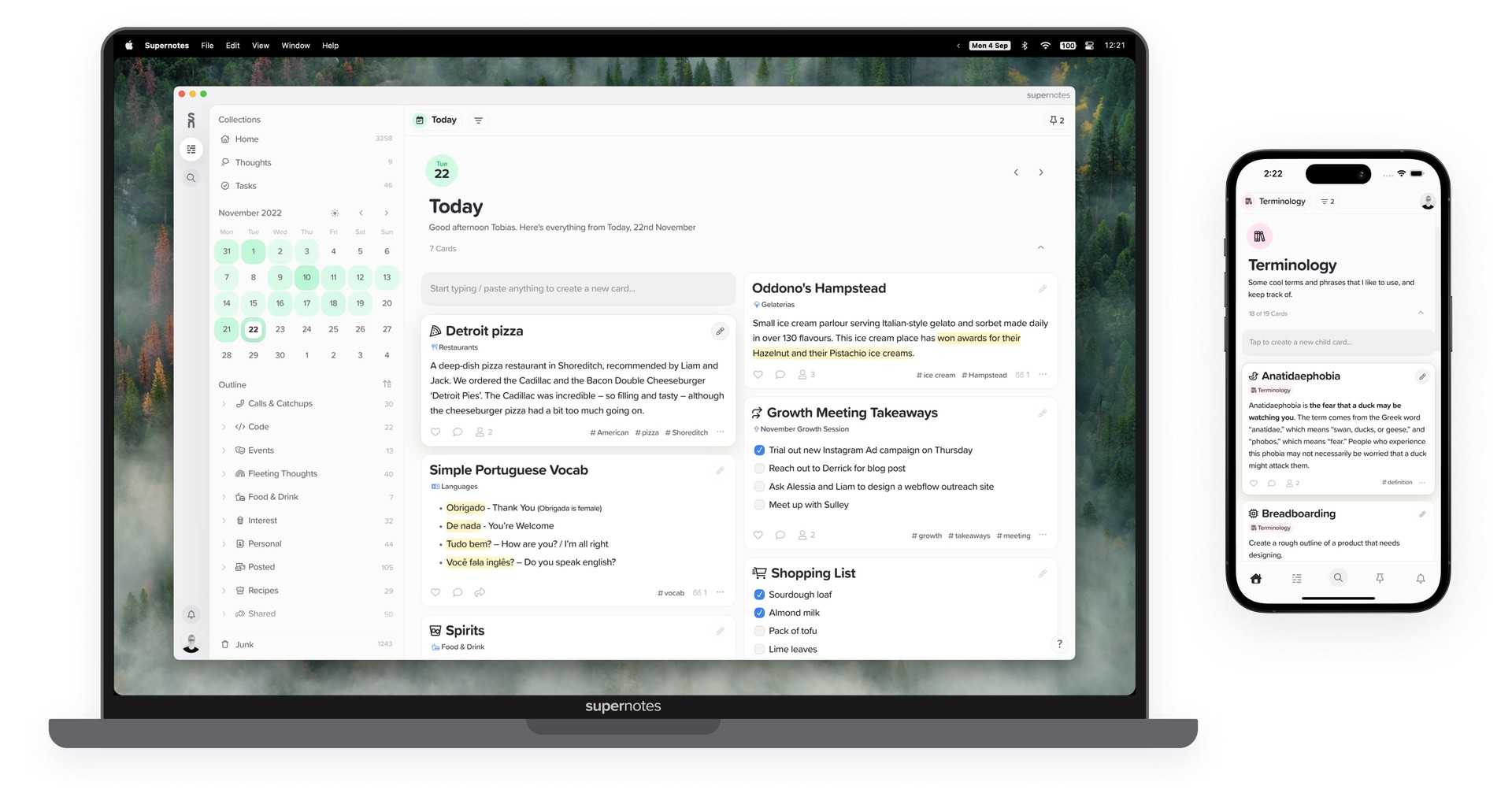
Give Supernotes a try, 99% of our features are free!