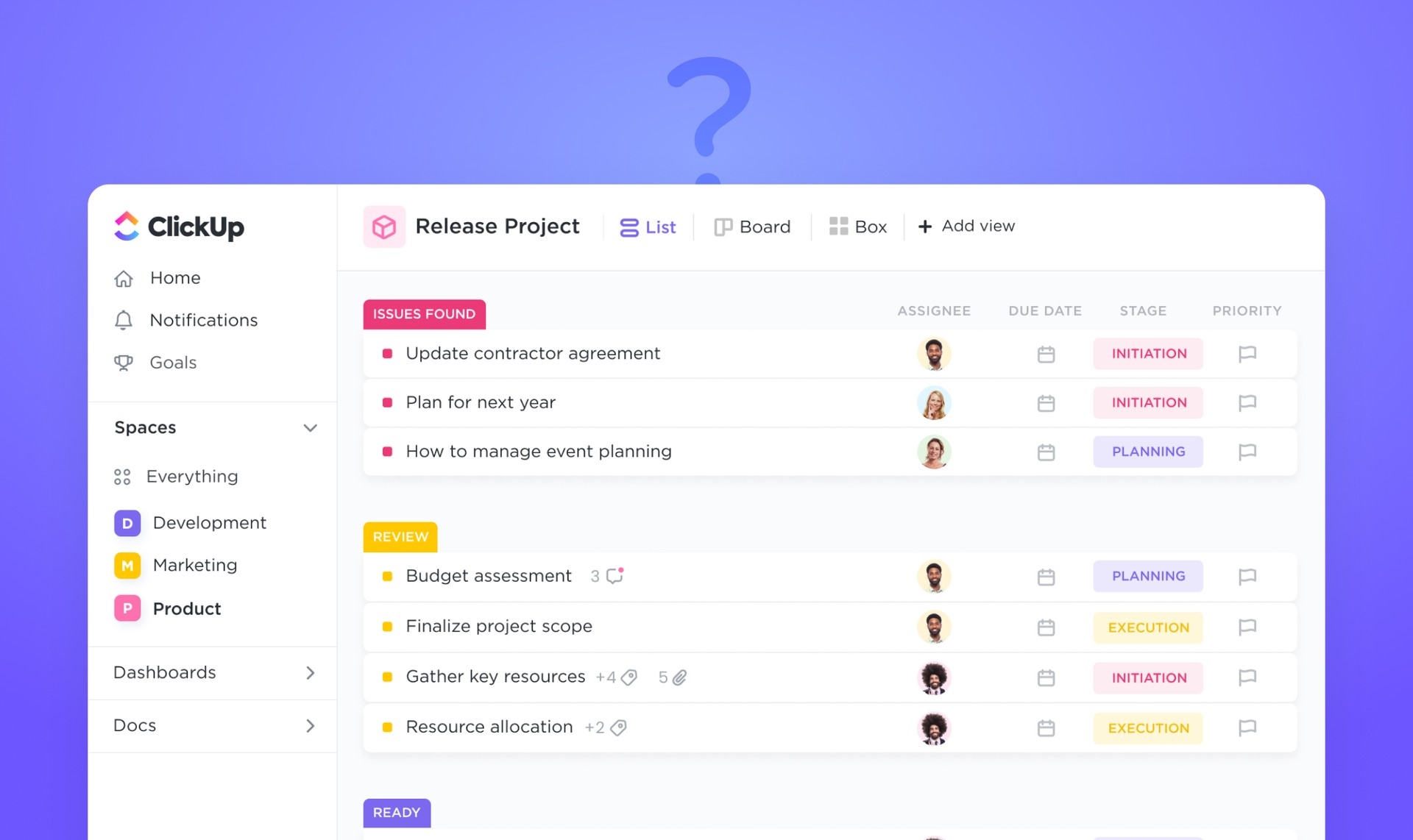
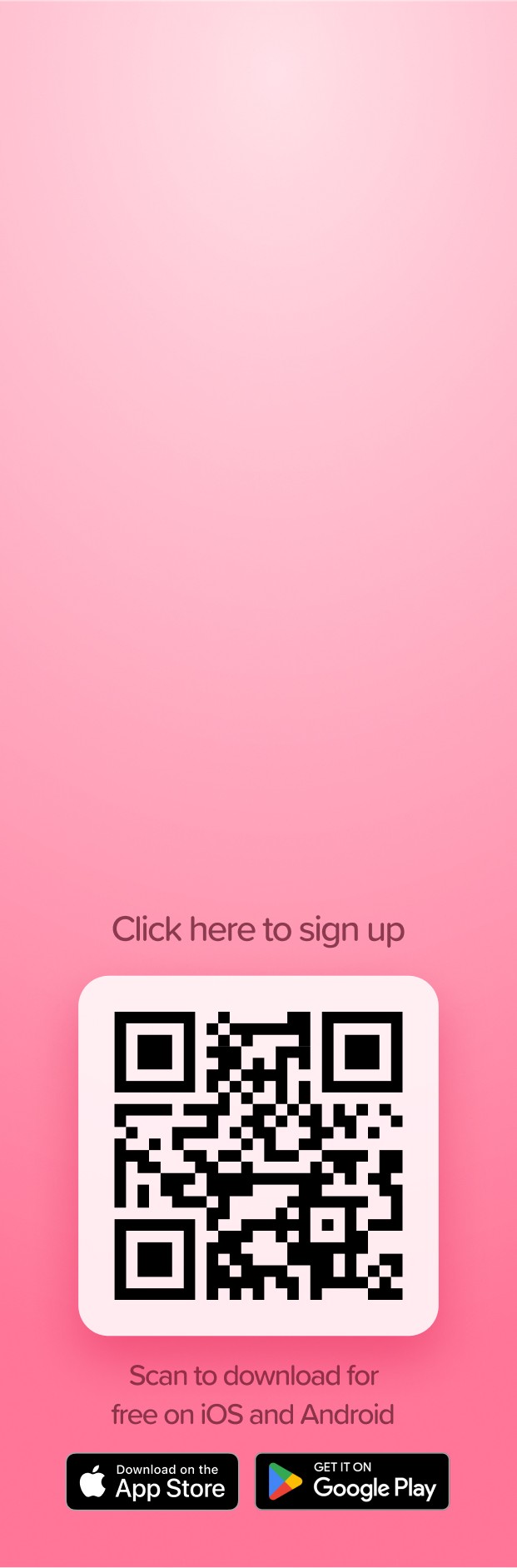
ClickUp is an all-in-one productivity platform designed to streamline work processes, enhance collaboration, and boost productivity for teams of all sizes. It combines project management, task tracking, and collaboration tools into a single platform – making it suitable for various industries and use-cases.
Plus, as a bonus, we’ll introduce you to an individual focused notes app, Supernotes that has beautiful design at its core, and can help you keep track of your personal workflow and project management needs!
Key Features of ClickUp
1. Task Management
ClickUp excels in task management. It allows users to create, assign, and track tasks with ease. Tasks can be organized into lists, boards, and timelines, providing a flexible framework to manage work effectively. Each task can include details such as descriptions, assignees, due dates, priorities, and custom fields to cater to specific needs.
2. Project Management
ClickUp supports comprehensive project management capabilities. Users can break down projects into manageable tasks and subtasks, set milestones, and track progress using Gantt charts and timelines. The platform also offers templates to help teams kickstart new projects quickly and maintain consistency across different projects.
3. Collaboration and Communication
Collaboration is seamless with ClickUp’s built-in communication tools. Teams can use comments, mentions, and chat functionalities to discuss tasks and projects directly within the platform. This helps centralize communication and ensures that all relevant information is easily accessible.
4. Time Tracking
ClickUp includes robust time tracking features, enabling users to log time spent on tasks and projects. This is particularly useful for teams that bill clients based on hours worked or need to monitor productivity. Time tracking can be done manually or automatically using integrations with popular time tracking tools.
5. Customization
One of ClickUp’s standout features is its high level of customization. Users can tailor their workspace with custom statuses, fields, and views to match their specific workflows. Whether you prefer a Kanban board, calendar view, or a simple list, ClickUp can adapt to your preferred way of working.
6. Integrations
ClickUp integrates with a wide range of third-party applications, including Google Drive, Slack, Trello, and many more. These integrations enhance its functionality and allow teams to continue using their favorite tools while centralizing their work in ClickUp.
7. Reporting and Analytics
To help teams stay on top of their productivity and project progress, ClickUp offers robust reporting and analytics tools. Users can generate reports on task completion, time tracking, and workload distribution, providing valuable insights into team performance and project health.
Looking to enhance your personal notes flow?
If you’re looking to enhance your personal notes workflow with powerful tools, you might also be interested in Supernotes, a versatile note-taking app that works seamlessly alongside ClickUp and other productivity tools.
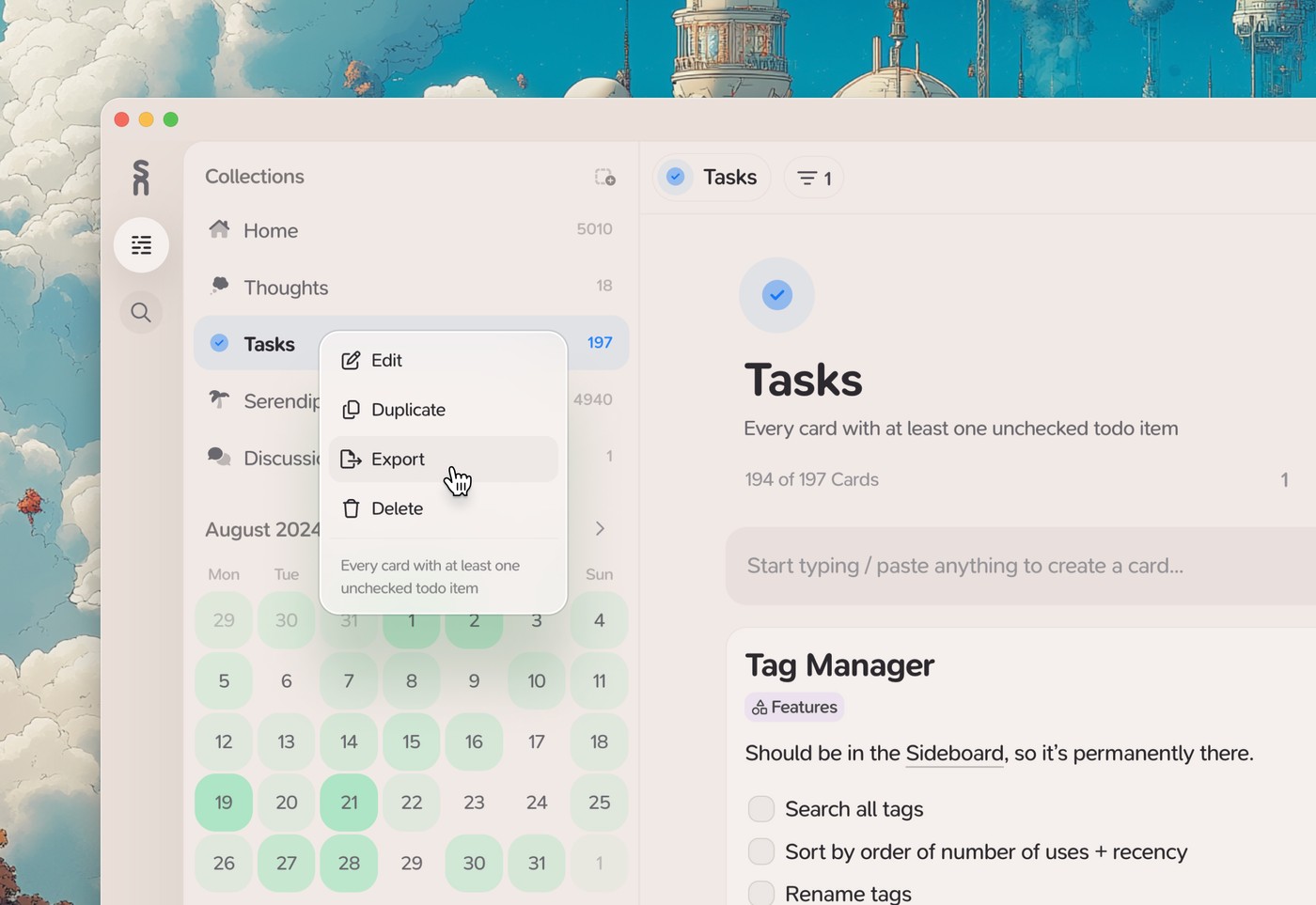
With Supernotes, you can easily take notes while working on your ClickUp projects, organizing your tasks, ideas, and feedback all in one convenient place. Imagine jotting down project outlines, meeting minutes, and team feedback without leaving your project management tool. Supernotes offers a streamlined way to manage all your notes and project documentation side by side, boosting your productivity and keeping everything neatly organized.
Take notes alongside ClickUp
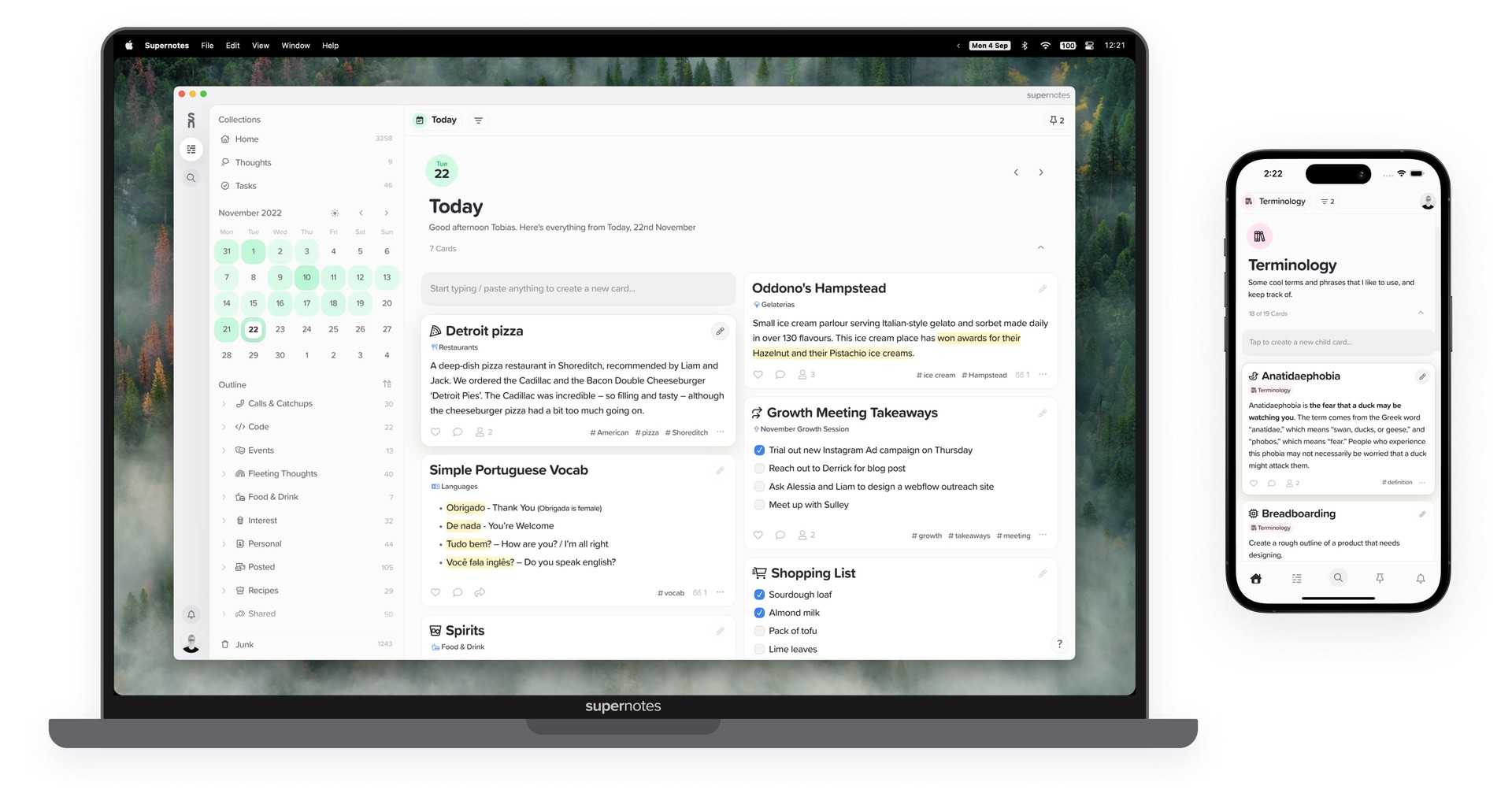
Give Supernotes a try, 99% of our features are free!