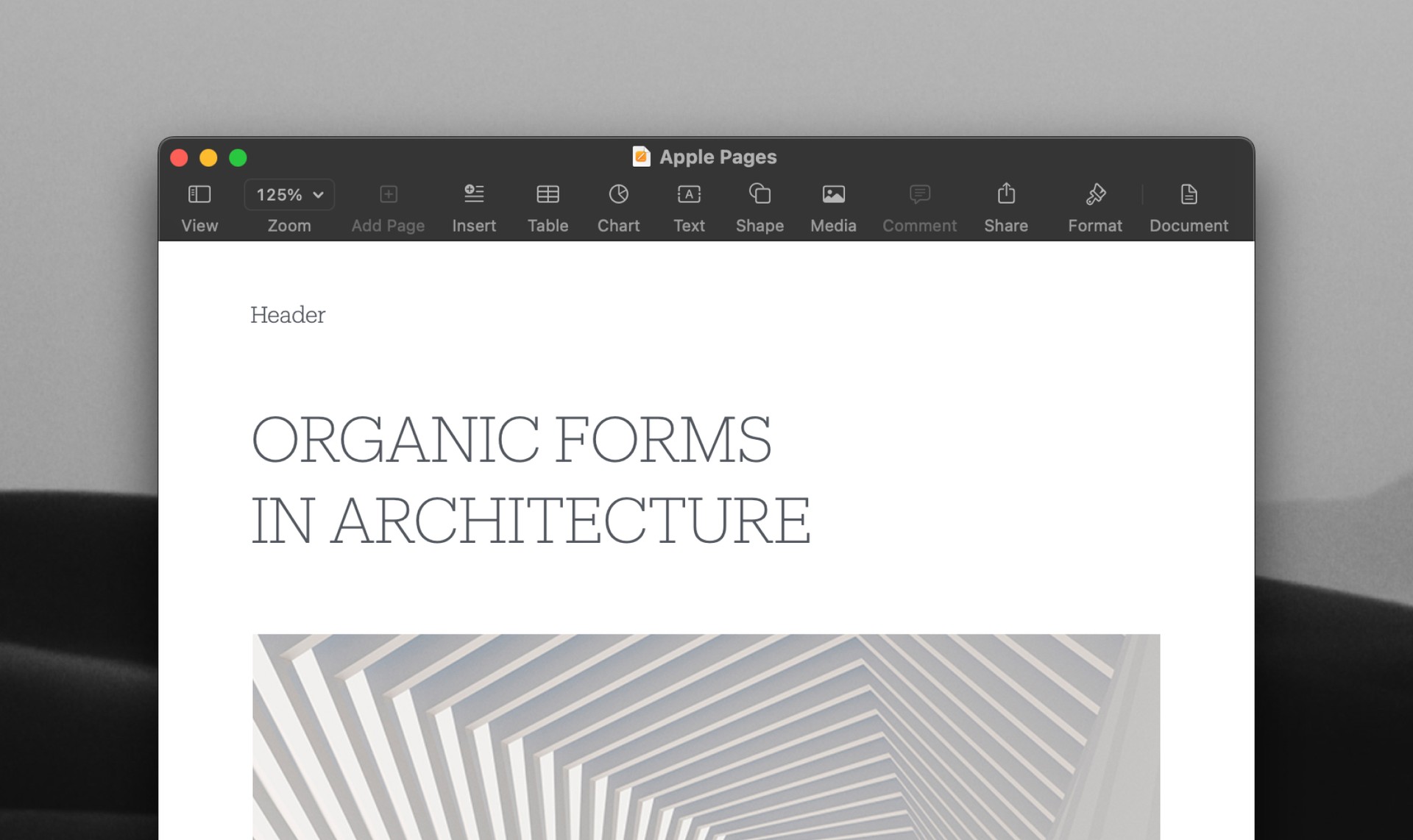
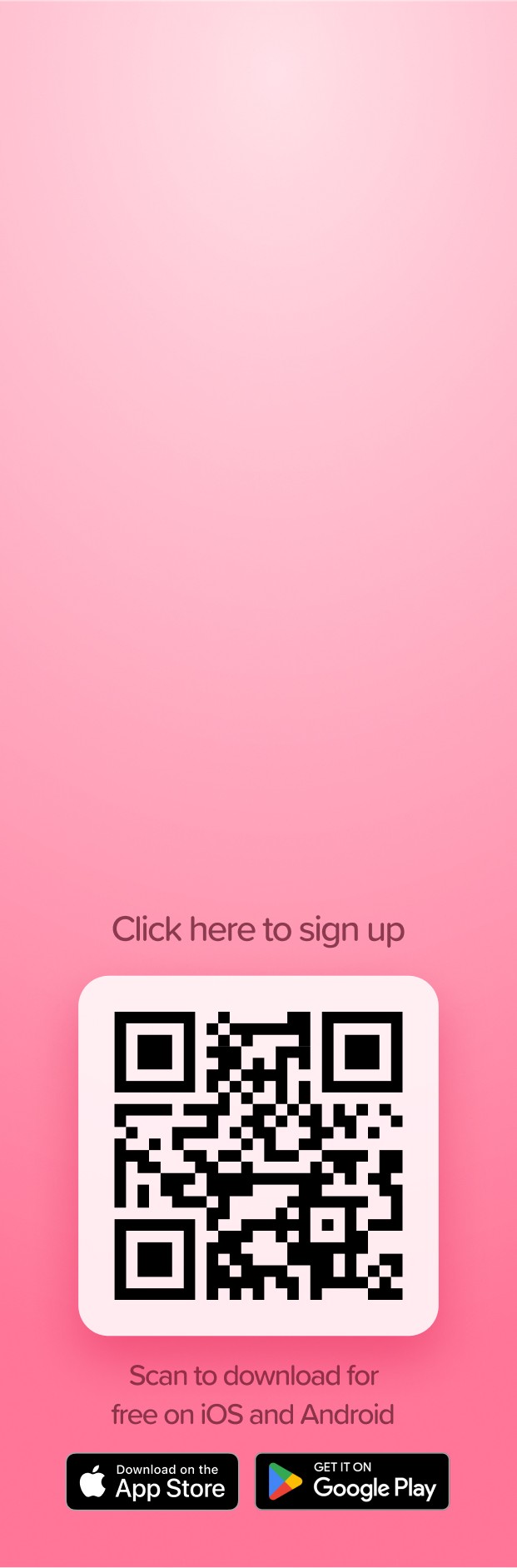
Apple Pages is a robust word processing and page layout application designed for macOS users. It’s a versatile tool that allows you to create everything from simple documents to complex reports, newsletters, and books. Whether you are writing a letter, designing a flyer, or crafting a detailed report, Pages offers a user-friendly interface and a wide array of features to meet your needs.
Before diving into Apple Pages, you might want to gather and organize your thoughts. That’s where Supernotes comes in handy. It’s a beautifully designed note-taking app that’s perfect for collecting and refining your ideas before expanding them into full-fledged documents in Pages. With Supernotes, you can jot down quick thoughts, outline your projects, and collaborate with others, all in a sleek, user-friendly interface. Once you’ve got your ideas polished in Supernotes, you’ll be ready to bring them to life in Apple Pages!
Key Features of Apple Pages
1. User-Friendly Interface
Pages is known for its clean, intuitive interface that makes it easy for users of all skill levels to create beautiful documents.
2. Templates and Customization
Pages comes with a variety of templates for different types of documents, such as letters, resumes, posters, and more. These templates are professionally designed, giving your documents a polished look right from the start. Additionally, you can customize these templates to suit your specific needs, ensuring that each document is unique and tailored to your preferences.
3. Advanced Formatting Tools
With Pages, you have access to a range of formatting tools that help you create professional-looking documents. You can easily adjust fonts, colors, and styles, and add elements like tables, charts, and images. Pages also supports advanced features like text wrapping, footnotes, and endnotes, making it a powerful tool for detailed document creation.
4. Collaboration and Sharing
Pages integrates seamlessly with iCloud, allowing you to store your documents in the cloud and access them from any Apple device. This feature also makes it easy to collaborate with others in real-time. You can share documents with colleagues, friends, or family, and work together on a project simultaneously. Changes are synced automatically, ensuring that everyone is always on the same page.
5. Compatibility
Pages is compatible with a variety of file formats, including Microsoft Word. This means you can easily open, edit, and save documents in the formats you use most frequently. Whether you need to share a document with someone using a different word processor or export your work for printing, Pages makes it simple to do so.
6. Accessibility Features
Apple has built accessibility features into Pages, making it usable for people with disabilities. VoiceOver, Apple’s screen reader, can read aloud the content of your documents, and the app supports other assistive technologies, ensuring that everyone can create and access content effectively.
Expand on your ideas with Supernotes
If you appreciate the streamlined, efficient experience of Apple Pages, you might also enjoy Supernotes, a new and powerful note-taking app.
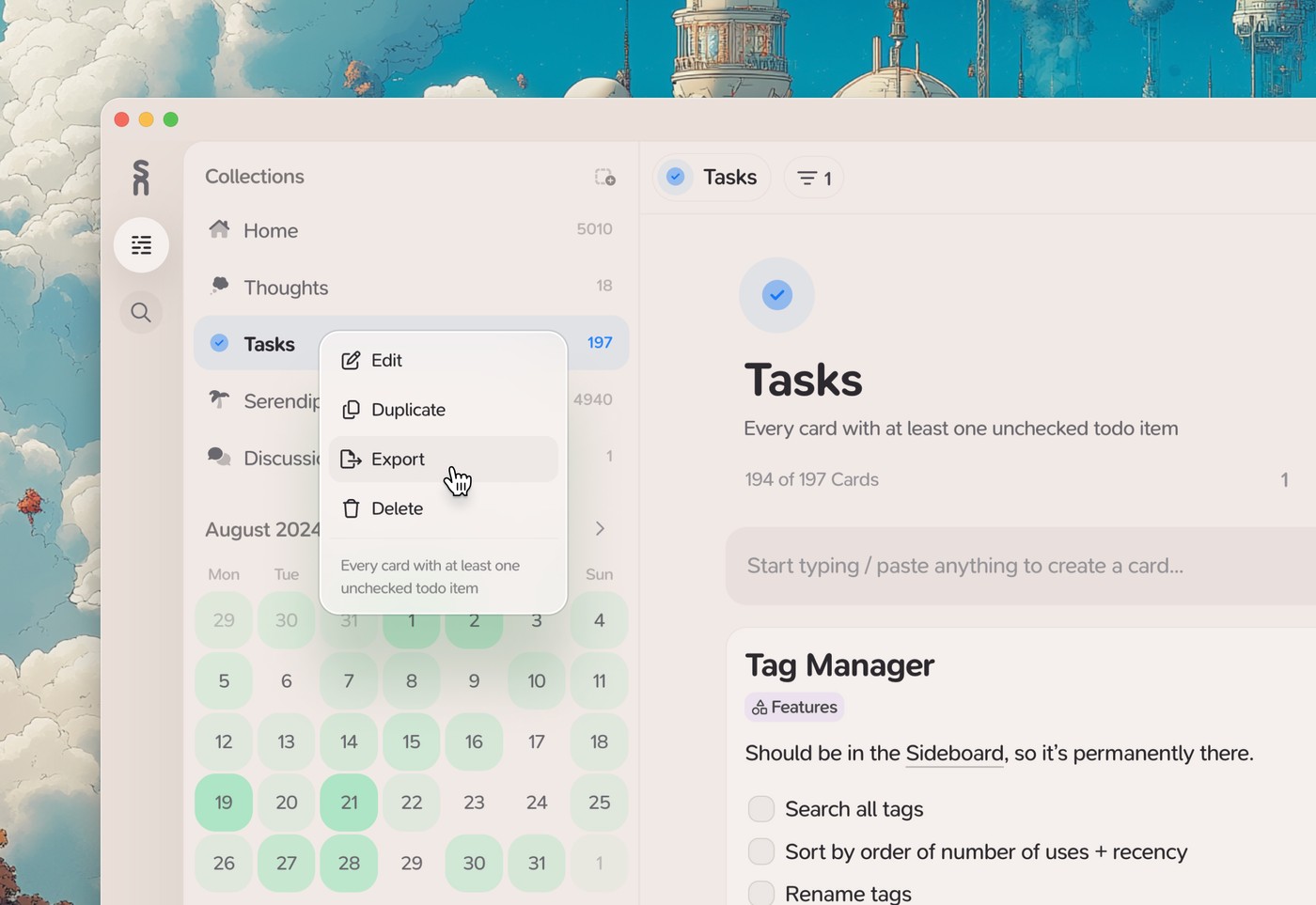
Supernotes is great for quick notes, tasks and ideas.
Supernotes offers a range of features designed to keep your notes organized and easily accessible. With real-time collaboration, customizable templates, and markdown support, Supernotes is perfect for anyone looking to manage their notes more effectively. Whether you’re drafting ideas, organizing research, or collaborating on a project, Supernotes can help you stay productive and organized.
Take notes alongside Apple Pages
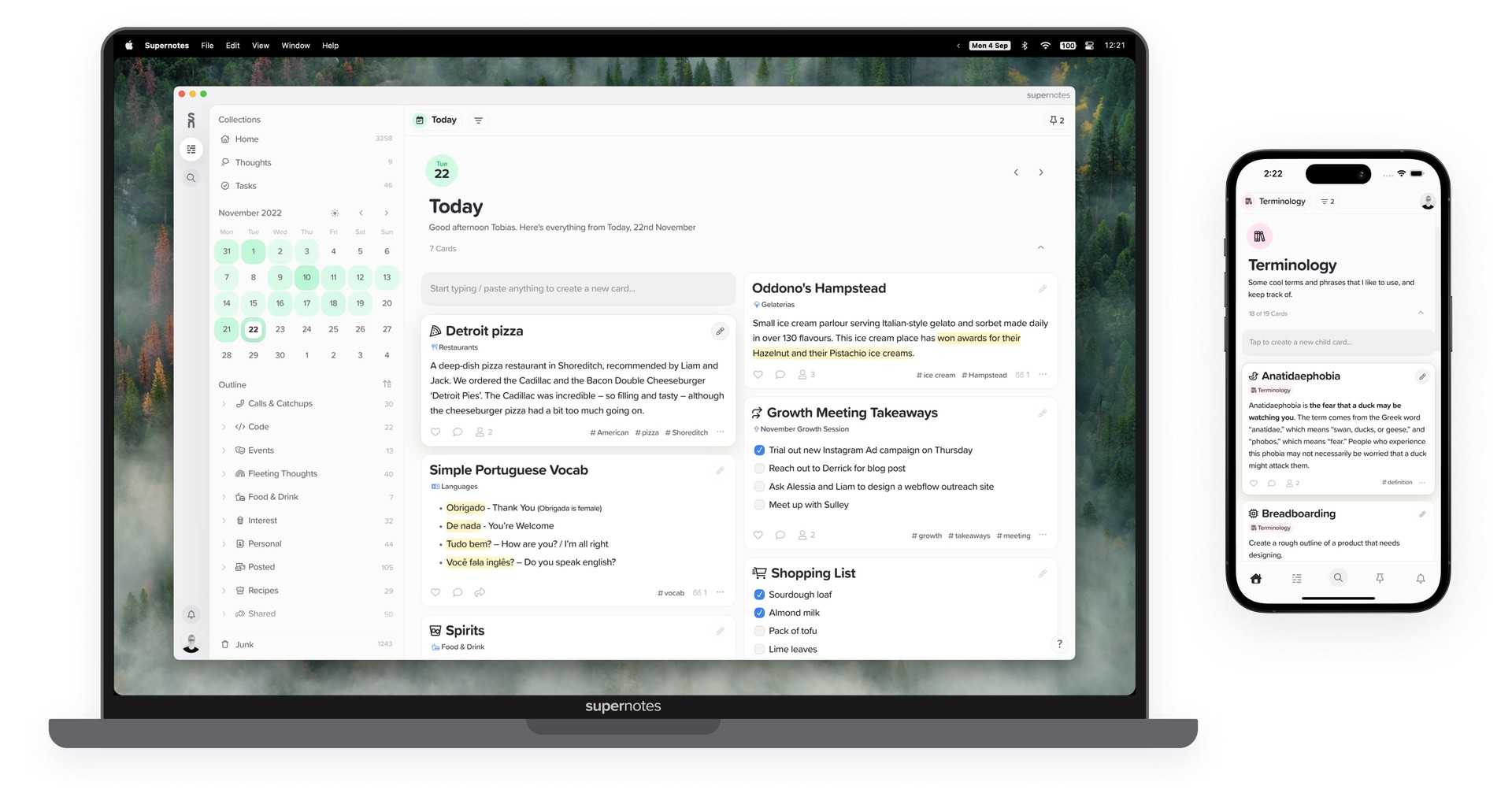
Give Supernotes a try, 99% of our features are free!