
Taking notes consistently is a difficult task, so we are reaching out to our power users to hear their stories. Hopefully their knowledge and insight will help you with your own productivity workflow. This week we are hearing from Rebekah, one of our student users who has been using Supernotes since it launched!
Hi I’m Rebekah. I’m 20 years old and live in London. I’m currently studying Psychology at King’s College London.
How were you taking notes before Supernotes?
Before Supernotes, I made notes from lectures on Google Docs or in a paper notebook. I’d have a Google Doc for each module and organise the notes by lecture and learning objective.
Google Docs worked better than a notebook because it allowed me to add images and I could search for information, but it still seemed quite overwhelming and characterless with pages and pages of relatively unorganised content.
How has Supernotes helped you at University?
Supernotes has massively changed my note-taking process.
I have a priority card for each module and then create notecards within each module’s noteboard. My lectures and modules often overlap in content.
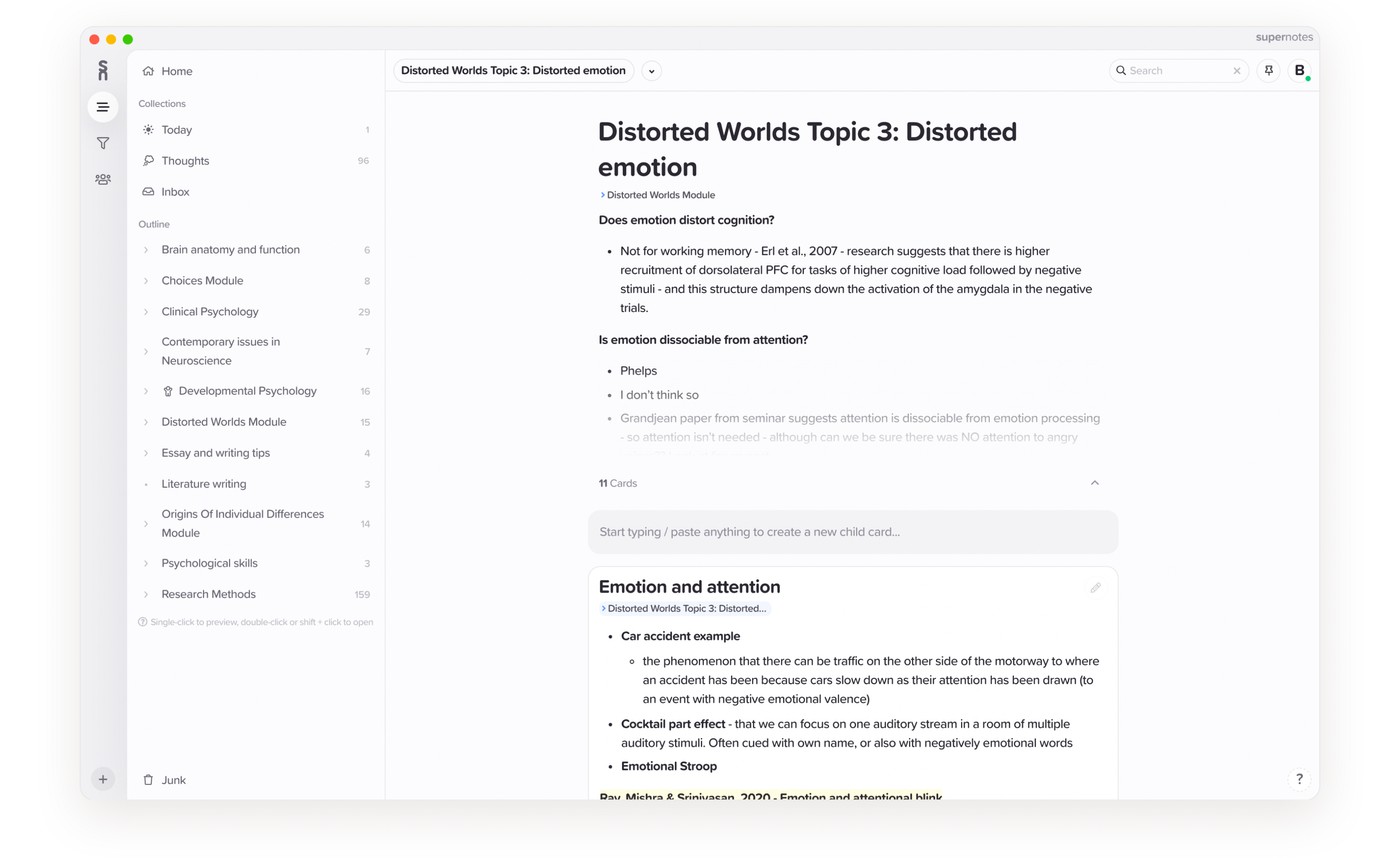
A screenshot of Rebekah’s workflow, making full use of all Supernotes’ features
Before I’d need to retake notes, for example, on a specific research experiment – it felt clunky and inefficient. Now I can search for the note on that experiment first, attach that card to the current module I’m making notes for, and add any new details. It has changed my mindset for learning from learning specific information in order to pass each module’s assessments to improving my overall holistic knowledge of psychology.
The concise note design also forces me to hone my notes into the key points and write in a way that makes sense out of context of that lecture, rather than just copying what the lecturer says. Writing in your own words boosts understanding so Supernotes has helped my learning in this way too. Ultimately, Supernotes has helped me be more intentional and invested in growing my knowledge base.
If you had to name one feature on Supernotes that’s your favourite, which one would it be?
I mean, I love lots of the features, but I think the feature that allows you to add maths formulas is my favourite:
An embedded Supernotes card Rebekah has kindly shared with us
It seems like a niche feature to be my favourite but half of my course is research methods and other note-taking platforms don’t seem to have this function so I couldn’t take research methods notes digitally. So, it was a moment of joy when I found this feature!
What other productivity apps do you use?
I use Microsoft Word to write my assignments. When I’m writing an essay, for example, I search for specific themes or notes on Supernotes to include in my essay, so use Supernotes and Word side by side.
We hope you enjoyed reading Rebekah’s note-taking journey. If you’ve been using Supernotes regularly or have a productivity workflow you’d like to share, we’d love to hear from you. Get in touch with us over on Twitter, @supernotesapp or send us an email, [email protected]

Take notes effortlessly
Join thousands of happy notetakers!