What’s New?
Find out what's new in the latest major Supernotes release, and here's a few things we are working on at the moment...

Create Card Prompt
Added
- Add help prompt when creating custom collections
- Add a new dailies collection from the custom collections creation modal
- Add long press cursor left / right to enter indent / outdent / up / down line mover on mobile
- Add long press Search button to view recent cards on mobile
- Show native share sheet when creating card screenshots on mobile
- Allow CtrlEnter shortcut on Android with external keyboard
Add names to API keys #1345 by @thomasdotred, configurable via API key options
Improved
- Improve mobile navigation with a new create card button for faster card creation
- Improve "Match new cards to filters" to be turned on by default in Custom Collections
- Improve safe area support on Android devices
Improve Card Screenshot button to have transparent option #1881 by @isaiur
- Simplify descriptions of Visibility options
Fixed
Prevent the creation of multiple cards sharing to Supernotes on Android #2716 by @freisatz
Pressing disabled buttons (or using long-press) no longer closes the Keyboard Bar on Android #2811 by @mortalstarinventor
Fix Windows tray icon interrupting auto update process
Remove 2024 Wrapped #2981 by @mdkirkland

Supernotes Wrapped 2024
Added
- Navigate Vision suggestions with Tab and select with Space / Enter
Add undo/redo to Custom Collection JSON filter editor
Add a "filter fixup" button to try to fix invalid Custom Collection filters with AI
Add a "backlink_count" filter #2910 by @kylecraven
Add a shortcut Cmd / Ctrl + Shift + S Shortcut for strike-through in editor #1635 by @kakka0930
Add universal formatting option when appending to Daily card (via API/integrations) #773 by @ivomota
Add Bluesky social button in Help menu
Add ligature support to tags
Improved
Improve "Show in Outline" animation appearance & visibility
Improve Calendar popover to be a consistent height between months #2958 by @mjax
Improve inline LaTeX rendering to support block-level rendering #2946 by @tc0622
Upgrade to SN Pro 1.3
Update 'Video Tutorials' button to take you to latest guide
Prevent accessing view depth when in manual sort and vice versa #2842 by @dmsharpe
Cache linked card names when a card is saved to avoid cards with empty links
Better handling of NAME and MARKUP filters when using "Match new cards to filters" in Collections
Automatically adjust Mermaid diagrams when in dark mode #2322 by @JamesT
Give new accounts the "Thoughts" and "Tasks" collections by default
Include syncing information in the card dates popover
Remove "Locate" in favour of "Show in Outline" priority button
Fixed
Fix right click on covers to open comments, share and more info drawers
Fix issue where stale clients would occasionally show conflict errors when creating cards #2659 by @JohnCP
Fix automatic card links to show up in Vision
Reduce the number of scary-looking errors that aren't actually scary
Checkboxes in disabled menu items are now also disabled
Ensure last suggested change is always shown in Vision
Replacing multiple selections with inline couplers no longer messes up the text #2899 by @marlonr

Scannable Collection Presets
Minimize to System Tray
Added
Add 'Copy Collection ID' and ID preview to Collection options menu
Add preference to minimize app to system tray on Windows #601 by @bartosz
Add option to attempt to automatically create cards within collections that match the collection filters
- Add new "Copy card link" option, with Ctrl / CmdShiftU
Add multi-line LaTeX and Code block creation with the mobile editbar
Add LaTeX previews to inline LaTeX snippets
Add optional tax id field when purchasing for work / education
- Preview a card link whilst editing, with Ctrl / CmdClick
Sync the number of columns in broadsheet view between devices
Improved
Improve consistency of collaborative cursor tracking
Improve fullscreen graph view to have minimalist controls
Improve the display of character count while editing narrow cards
Promote "Toggle Cheatsheet" shortcut to be one of the first listed
Remember full-screen status when opening the desktop app #2755 by @docfips
Remember whether Windows window is maximized between sessions #2755 by @docfips
Rename previous "Copy card link" to "Copy card deep link"
Fixed
Do not re-organize cards while they are being edited #1872 by @hahahumble
Fix graph view not scaling correctly when in fullscreen mode
Fix inability to scroll on User Deletion modal on small screens
Fix issue where certain multi-line markdown constructs would break the editor #2792 by @salb99
Fix issue where selected text was removed rather than used when using Link Coupler #2741 by @freisatz
Fix misaligned pinned cards on tablet sized screens
Fix modal back buttons not responding occasionally
Fix Send to Supernotes not working on iOS 18.0.2+ #2804 by @deadelia
Fix SN Pro Italics occasionally not working in WebKit browsers
Fix very long code strings breaking printing of card covers
Fix print option not showing up in Interact menu #2790 by @dmsharpe
Migrate to SN Pro 1.2, with more consistent font weights #1589 by @hahahumble
Prevent dragging of collections when collection options menu is open
Prevent inline cutting menu from appearing when adding a parent inline
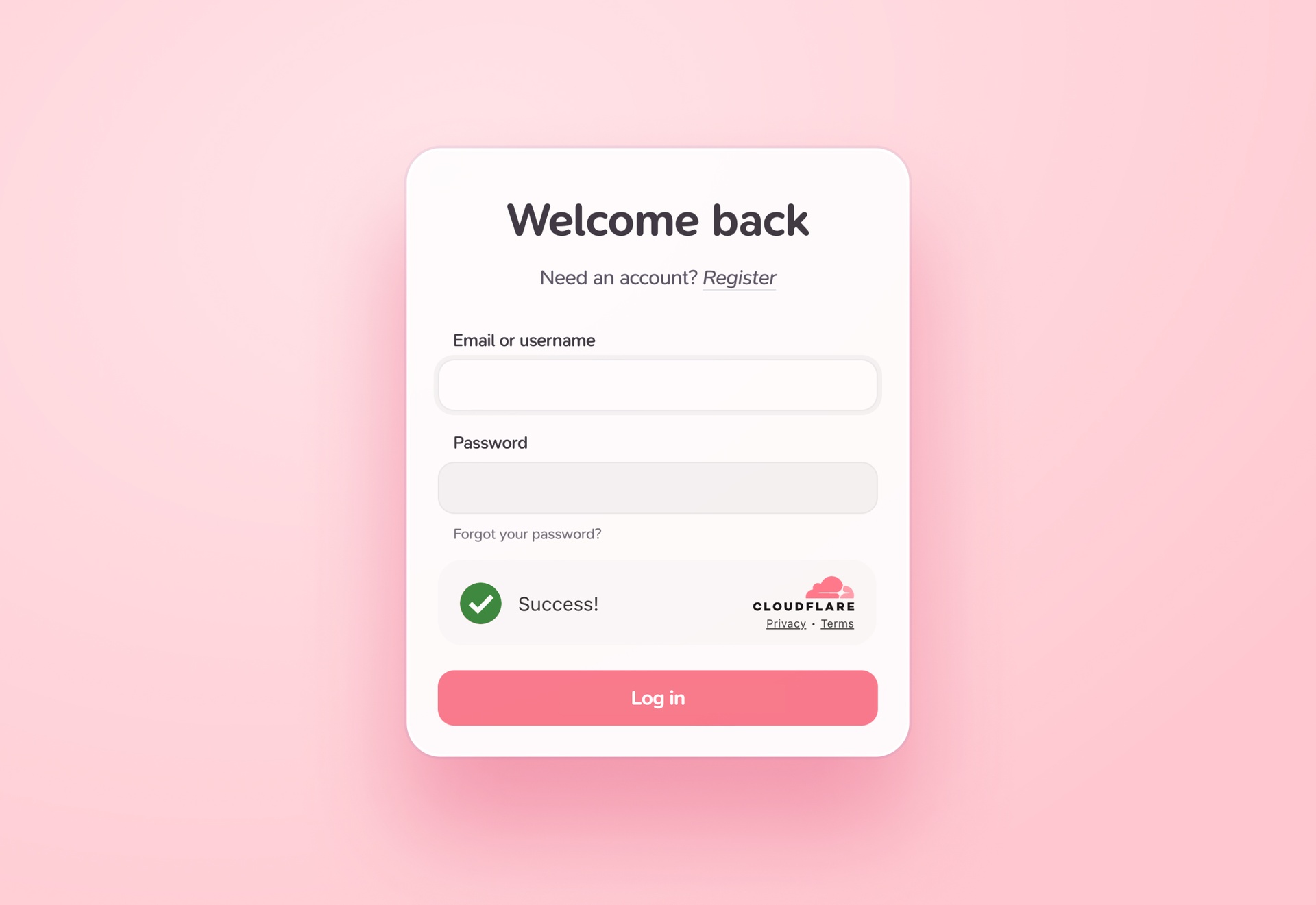
Faster Login System
We've rebuilt our login system to make it faster and more secure. This should also improve compatibility with more VPNs and corporate firewalls. As always let us know if you run into any issues, and read on for everything else we've improved.
Added
Add new dark & tinted icons for iOS 18
Improved
Improve real-time collaborative editing reliability
Improve "Default Sort Order" preference so Alphabetical is set to A-Z
Update to SN Pro 1.1.1, improving glyph rendering and kerning
Remember full-screen status when opening the desktop app #2755 by @docfips
Fixed
Prevent inline cutting menu from appearing when adding a parent inline
Do not re-organize cards while they are being edited #1872 by @hahahumble
Fix issue where selected text was removed rather than used when using Link Coupler #2741 by @freisatz
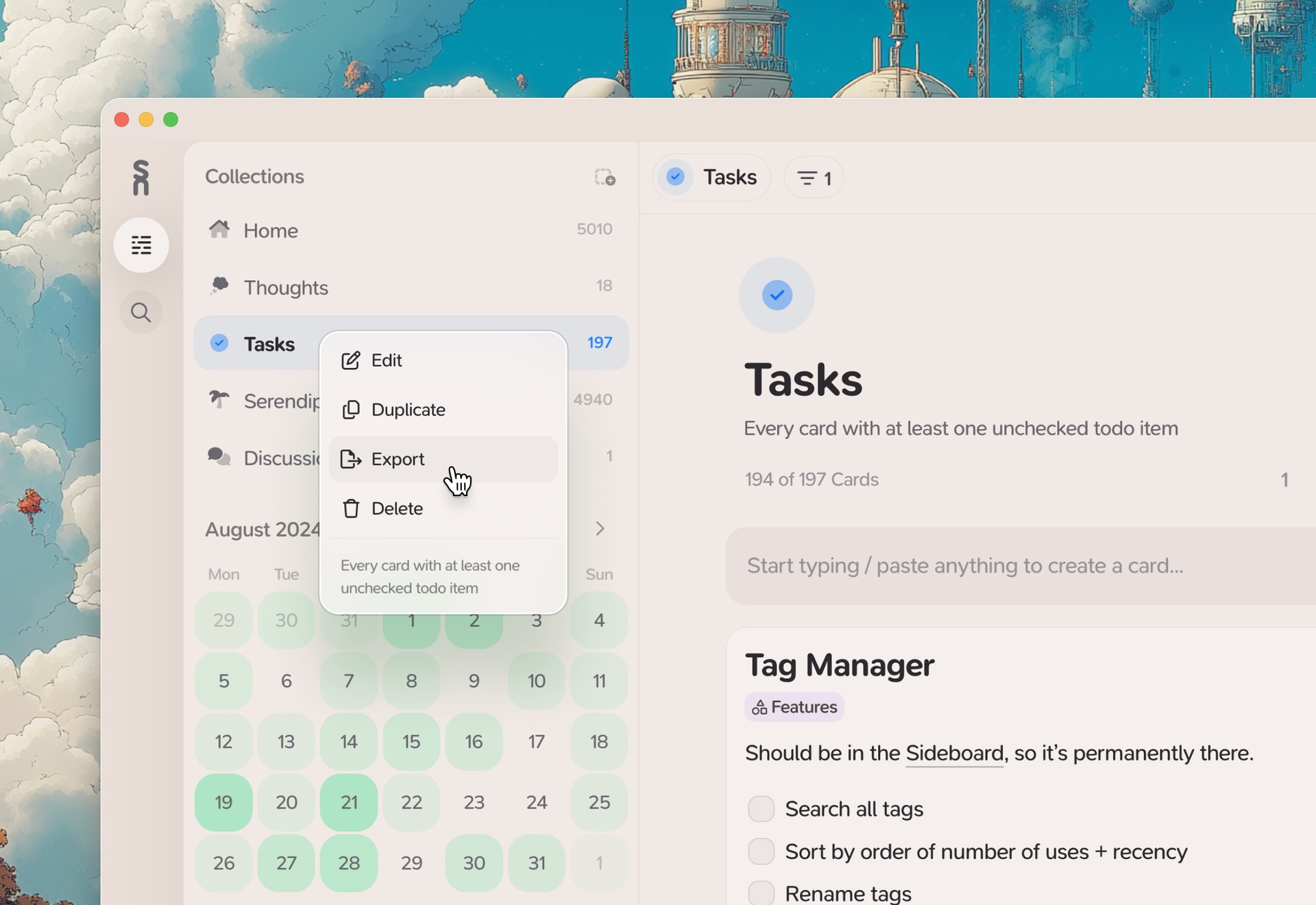
Import & Export Collection Presets
You can now import and export collection presets, which are a great way to save or share your favourite collections. The collection name, description, icon, color and filters are all preserved in the encoded export. You can also create clickable links to your presets making even easier to share your collections with others. We've also added a bunch of new filters to help you customise your collections even further.
Added
Add more granular card font scaling sizes, ranging from 12px to 18px
Add
/v1/cards/dailyendpoint to append content to your daily cardAdd
TaggedandCommentedfilters, invert these by tapping on the icons in the filter listAdd
Publicly Sharedfilter to see all shared cards #2727 by @wldhAdd
Member Countfilter #2645 by @mortalstarinventorAdd RegEx-based filtering for card names and markup (no API support)
Add drag-and-drop support for content from other sources when editing cards #2652 by @deadelia
Add cancel confirmation button after certain changes
Add confirmation dialog when deleting a collection
Add right click collection cover options menu
Add support for non-English languages when automatically naming cards #2726 by @kernoeb
Improved
Improve card screenshots to default to transparent backgrounds #2728 by @wldh
Improve timestamp rendering on card screenshots to be an exact date #2728 by @wldh
Better disambiguation when duplication collections
When using double-bracket card linking syntax, use the original selection as alias #2633 by @JamesT
Increase usage limits for Superpowers
Prevent entering Vision if a card is unsynced
Improve reliability of suggestions in Vision
Fixed
Fix misalignment of card child count indicator in couplers
Fix encoding issues with real-time collaborative syncing behavior
Fix deep pages getting reset improperly (thanks @mh.nomine)
Fix issues when filtering case-insensitive tags
Give focus to cards opened in Preview #2651 by @tomaxapp
Close "Add as Parent Filter" after selection #2656 by @freisatz
Don't allow "type to create" when a modal is open
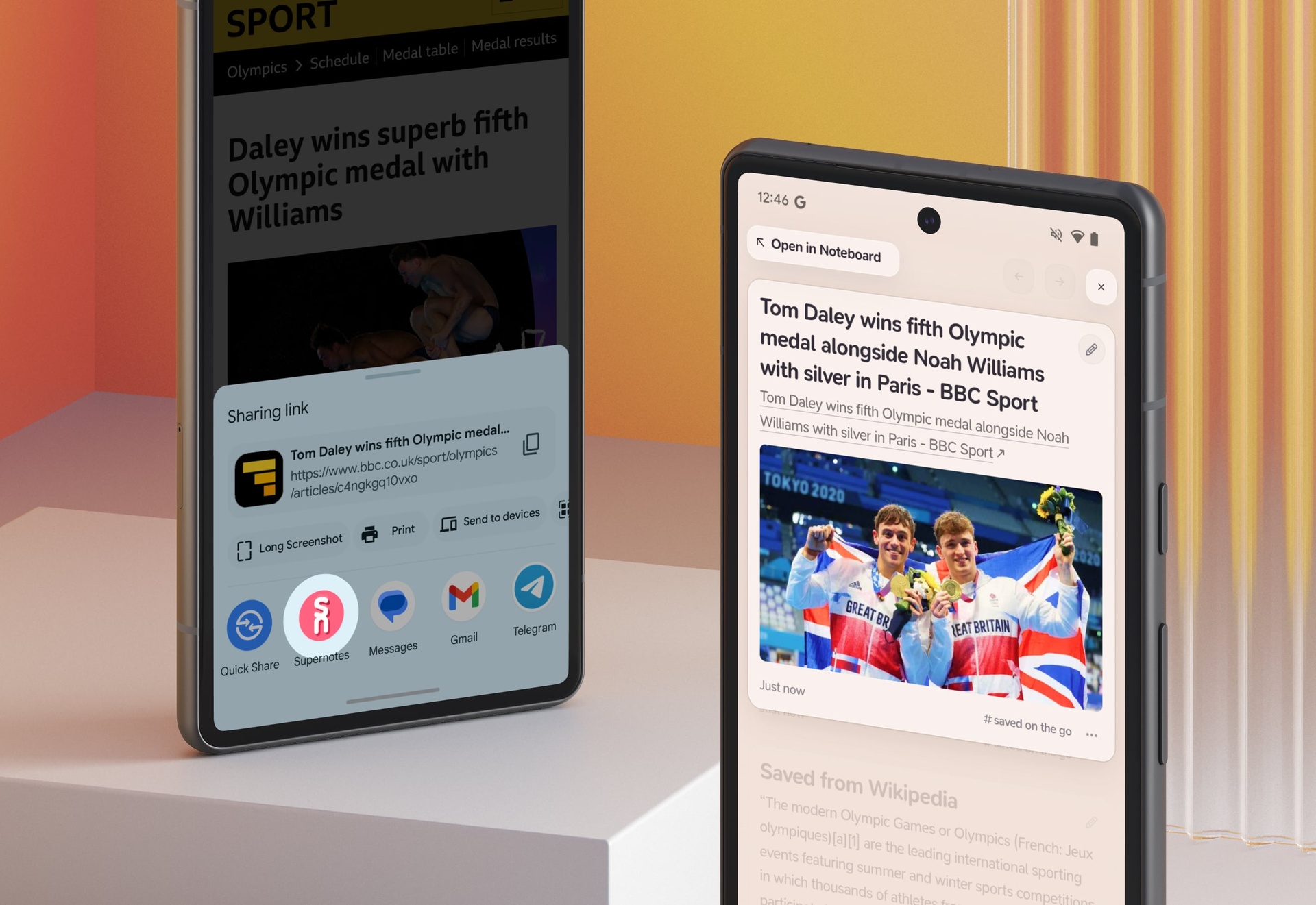
Share to Supernotes on Android
You can now share text, links and images to Supernotes from any Android app using the new Share to Supernotes button. Just tap the share button in any app, select Supernotes, and you'll be able to create a new card with the shared content. Share to Supernotes is available on both Android and iOS.
Added
Add Share to Supernotes on Android #1176 by @clefshanty
Add a "Toggle Sort Direction" command to the Universal Search sort sub-menu
Add a "comment count" filter #2593 by @solsen
Show explicit error notifications when card sync issues occur
Improved
Move "Display cards" menu to be top level and more accessible
Add support for image previews in Graph View tooltips
Place cursor between markdown marks when using shortcuts #2557 by @Fizzster21
Don't add extra space if converting existing text to card link #1231 by @JamesT
Stop closing search interfaces when extra delete characters are typed #2559 by @freisatz
Encourage Vision to better respect existing markdown marks #2579 by @Yannic
Increase spacing and readability of card coupler items #2533 by @Yannic
Fixed
Fix new cards in preview inheriting daily targeted date #2625 by @vamp07
Fix parents not showing up reliably in Interact with... menu #2519 by @freisatz
Fix irregular spacing of how to share help prompt
Fix drag & drop card names not working correctly on Android #1919 by @MaxLinWorm
Fix certain conditions where future dates broke syncing on Android
Prevent pinned panel from closing too optimistically #2572 by @hahahumble
Fix multi-select parent removal to apply to all cards without duplicates #2606 by @fuzzy.beach
Stop re-rendering the graph view if Preview is opened #2130 by @freisatz
Fix keyboard editbar accidentally hiding on Android devices #1906 by @freisatz
Fix card counts disappearing when hovering over permanent collections
Fix toolbar on Electron being cut off at narrow widths
Fix right-click menus not positioning correctly in Seamless mode
Fix blank screen issues on outdated versions of Safari / iOS
Fix issues with managing subscriptions that are pending cancellation
More robust cache invalidation of share pages when editing shared cards
Better handling of CRDT failures
Fix scrollbars showing in the card names of coupler popovers
Fix "Go back" buttons not functioning as intended with some modals
Fix the "Go to Thoughts" keybinding #2622 by @vamp07
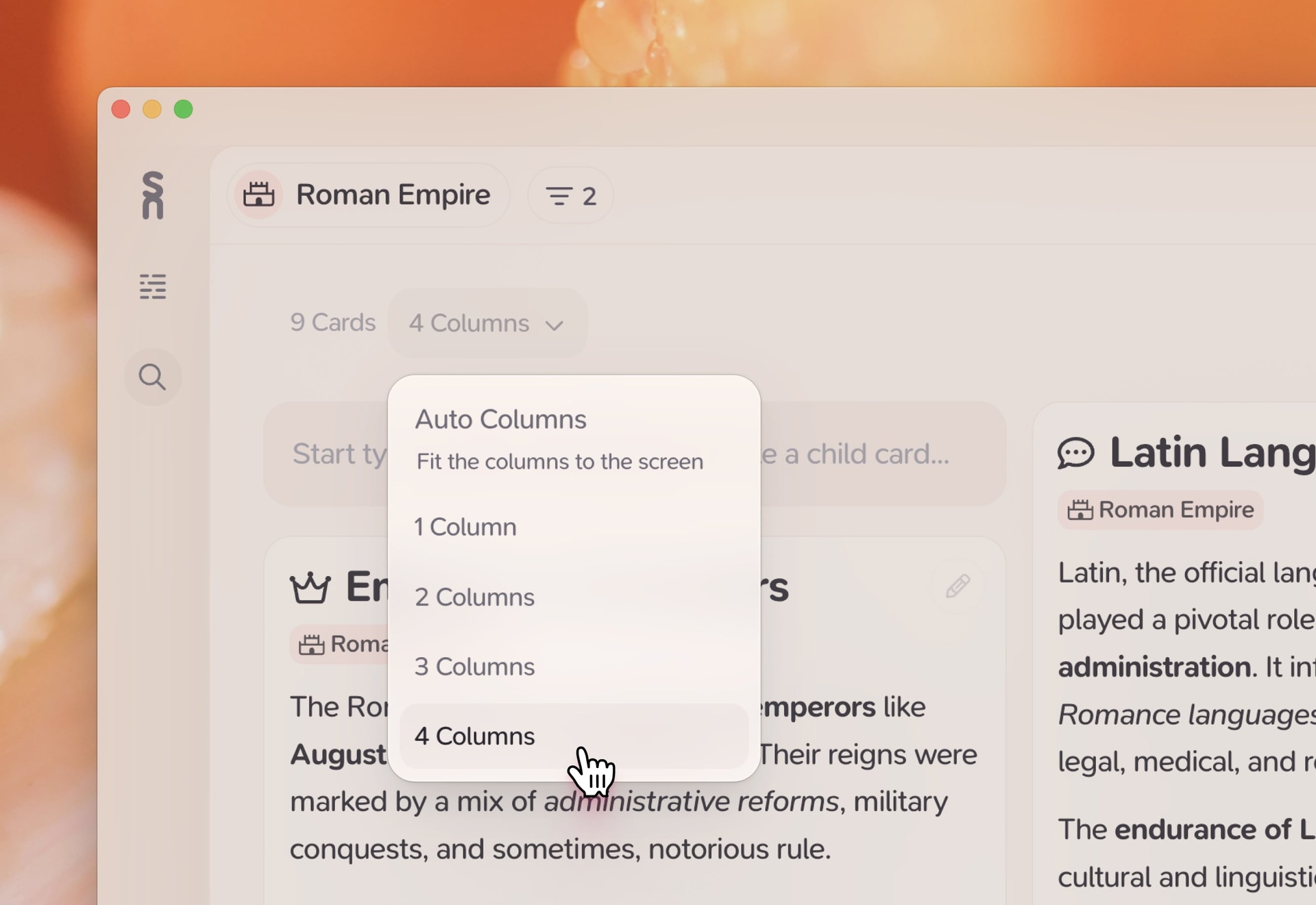
Customize Broadsheet Columns
On larger screens, once you're in Broadsheet View, you can now manually select the number of columns you'd like to see. This is especially useful for those who like to see more cards at once, or for those who prefer a more spacious layout.
Improved
Require "hold to escape" if Universal Coupler has been opened #2515 by @Yannic
Allow backspace/delete to close the Universal Coupler
Greatly improve the reliability of our API infrastructure
Improve consistency when syncing recent changes
Improve reliability of WebSocket connections for real-time updates
Telegram integration authentication requests are now more robust
Avoid magic pasting when user is already inside a markdown link
Using the theme tri-toggle is now a local-only change
Inline emoji now starts at more appropriate times
Allow use of asterisks in markdown checklists #232 by @freisatz
Fixed
Reduce sporadic re-sorting of the Noteboard
SN Pro italics not rendering in webkit browsers #2525 by @taylor_venable
Display card names in Backlink drawer when using auto-links #2530 by @deadelia
Remove distracting scale animations when finishing cards
Fix issues with loading payment details
Require that pending requests are removed before logout is completed
Allow use of no color in duplicated collections #2488 by @freisatz
Fix error when coming back from sleep on macOS #2511 by @fuzzy.beach
Fix some Vision requests not being properly rendered as a diff
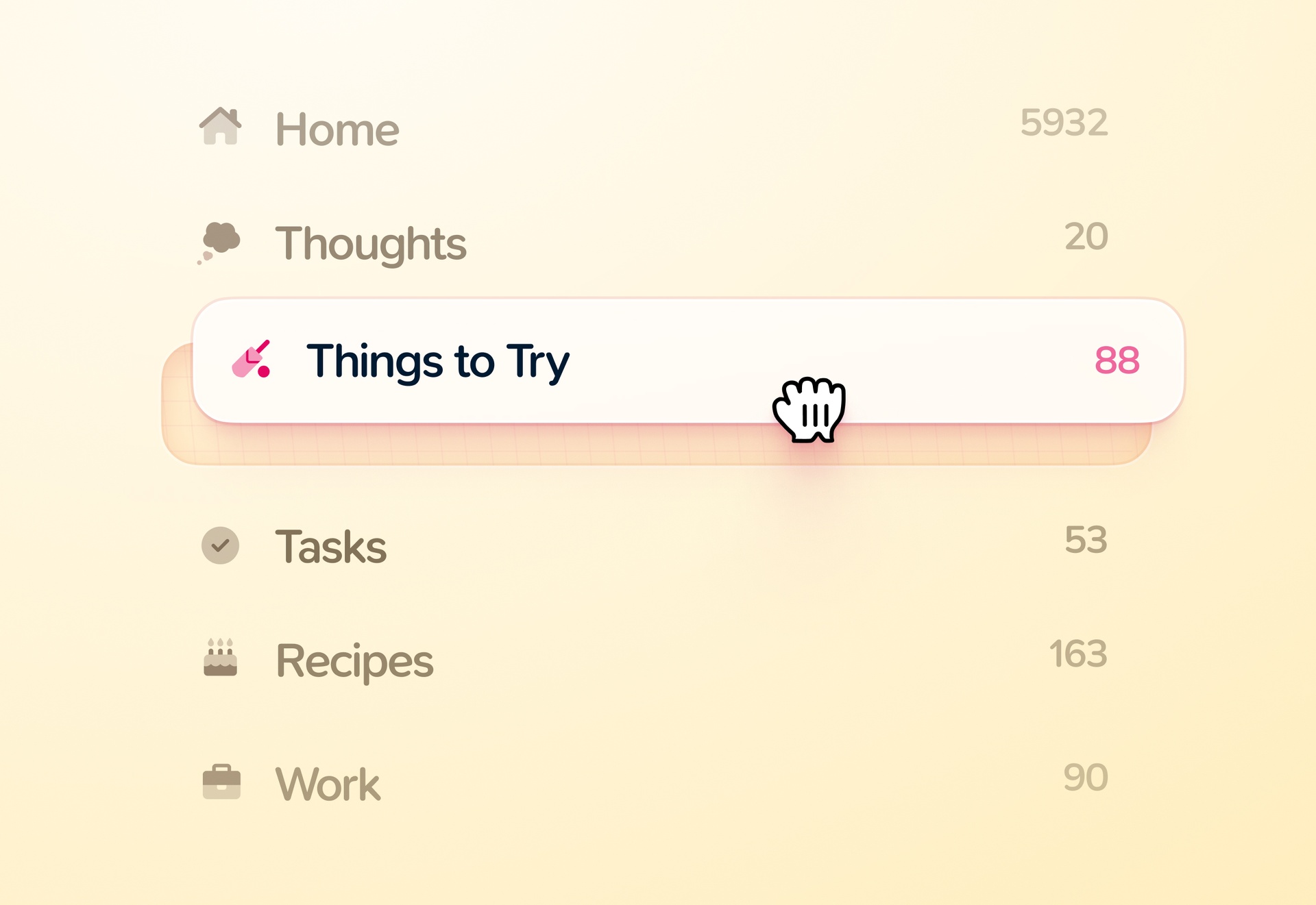
Sort Custom Collections
Re-order your custom collections to your liking by dragging and dropping them in the sidebar. Best of all your preferred sort order is synced across all your devices.
Added
Add collection sorting to the sidebar
Add an inline "cutting" coupler, triggered by typing
<<
Improved
Improve styling of embedded videos when printing and screenshotting
Improve inline emoji coupler to no longer trigger when colon follows text
Improve syncing when deleting a collection #2491 by @LaurenBurchell
Improve automatic card names in editor to prevent abbreviation #1231 by @JamesT
Improve card vision with a loading indicator when still fetching requests
Improve date API arguments to support
Zsuffix, matching the API docs #1961 by @isaiurImprove the minimum required content for vision to 50 characters #2493 by @Yannic
Improve lists to renumber correctly when indenting on mobile
Improve search terms to wipe when picking items in a coupler
Fixed
Fix Share to Supernotes on iOS not functioning as intended
Fix parsing
==and!!as valid when extra whitespace is present in editor #1599 by @wldhFix non-functioning card vision keyboard shortcuts #2481 by @abhitopia
Fix print card count indicator to calculate correctly, not show 0
Fix inline coupler overflowing and improve positioning #2498 by @karel3s1
Fix card link names when printing and screenshotting #2496 by @JamesT
Fix issue where tab would break on first and last lines of a card #2444 by @JamesT
Fix copied card deeplinks to point to the correct path
Fix card counter staying on top of card coupler #2497 by @karel3s1
Prevent iOS App Store suggestion being shown on login / sign up
Added
Add Custom Collection commands to Universal Search #2458 @JohnCP
Add Vision item to the card interaction menu #2459 @wldh
Add an inline parent coupler, triggered by typing
>>Add Solidity (Ethereum) and Cypher (Neo4j) code language support #1955 @hahahumble
Add Visibility option on mobile #2461 @Vlach
Add filtering by tag count in custom collections #2468 @deadelia
Improved
Improve Vision markup diff granularity and and semantic meaning
Improve Vision to not interfere with real-time collaborative editing features
Improve and homogenize card links for consistent yet flexible behavior
Improve "Search in View" to only search cards after filters #1861 by @fuzzy.beach
Improve inline couplers when required to prevent occlusion #2467 @JamesT
Fixed
Fix bugs related to Vision markup view breaking in certain scenarios
Fix Vision from adding asterisks around changes in certain cases
Fix misaligned sidebar calendar title #2450 @wldh
Fix syncing of custom collections with extra properties #2447 @freisatz
Fix issue where SVG images were not uploading properly #2342 @hahahumble
Fix link coupler to close when creating a new card #1967 @Fizzster21
Fix filterless collections to exclude junked cards #2454 @wldh
Fix paste issues on Collection filter JSON editor #2455 @wldh
Fix copy as screenshot on Android
We are stoked to release 3.1, brimming with community requested features, improvements, and fixes. Watch our walkthrough on Youtube or read the full release notes below 👇
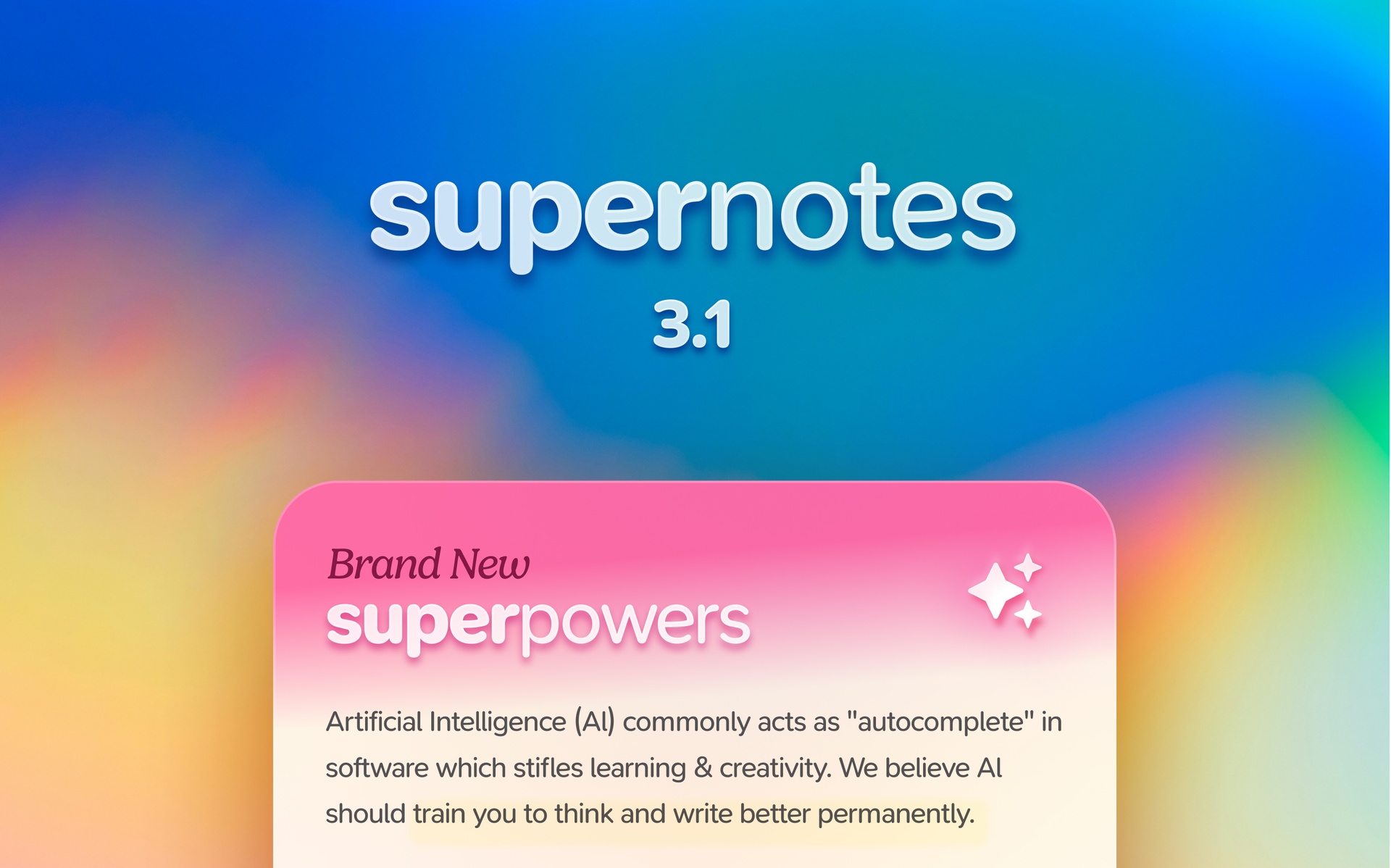
AI Superpowers
Artificial Intelligence (AI) commonly acts as “autocomplete” in software, which stifles learning & creativity. We believe AI should help you think more, not less. So we’ve created a new “thoughtful” approach to AI to boost cognitive tasks and learning. The first two Superpowers are included for free with Unlimited. 1. Vision, a notecard AI editing assistant, and 2. Collection Creator, which helps you create custom collections. More on that below!
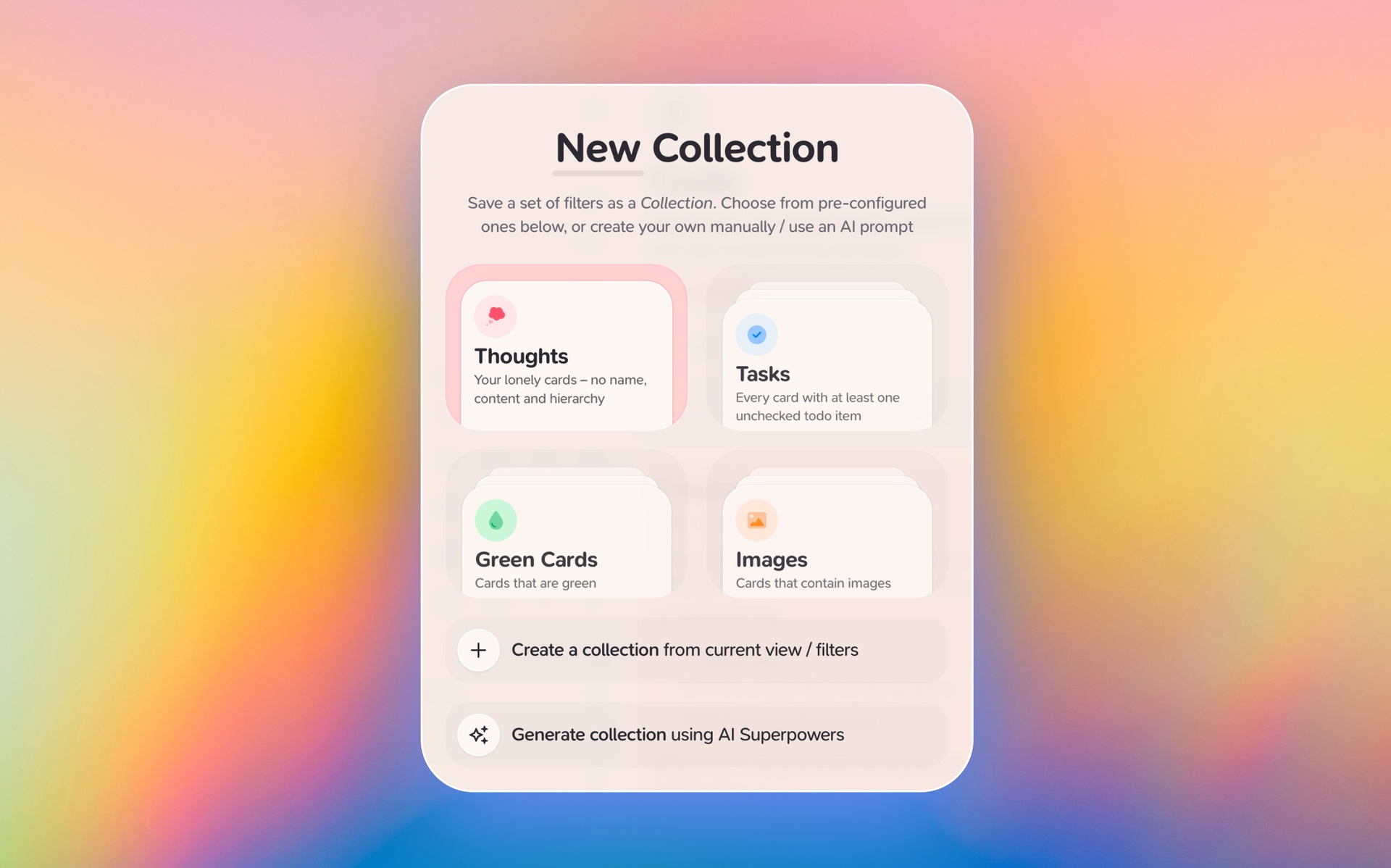
Custom Collections
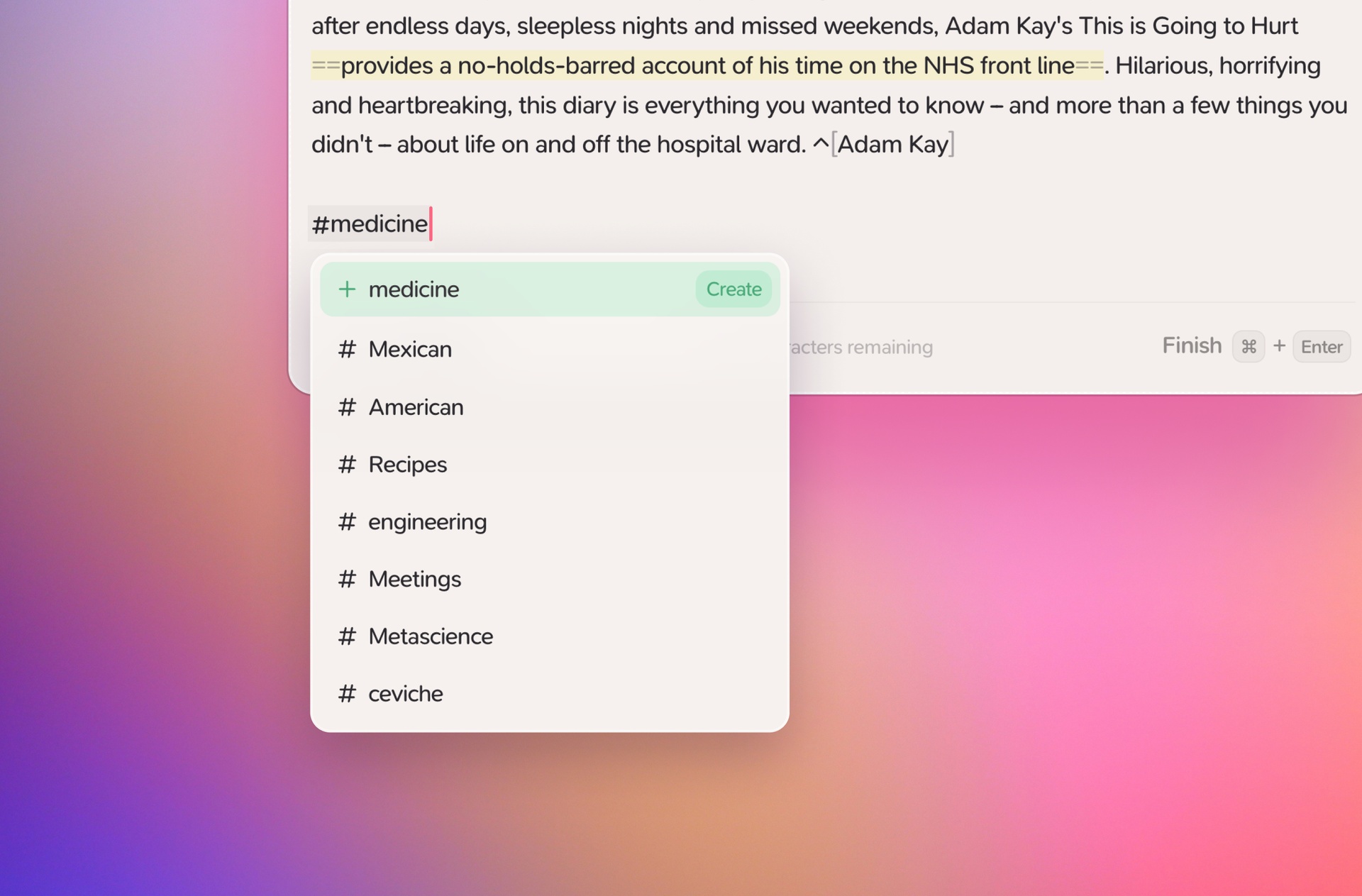
New Editor Features
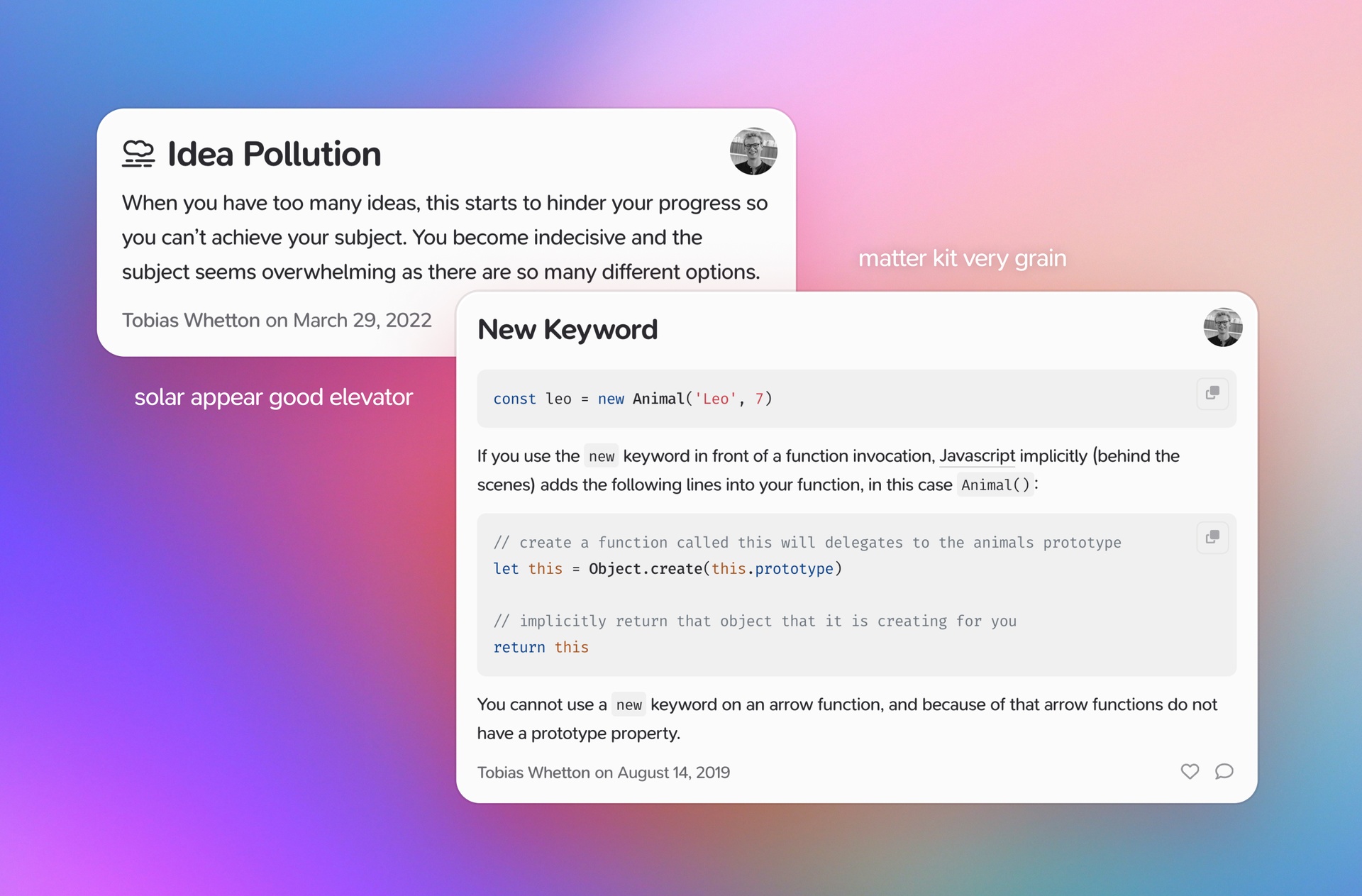
Faster Share Pages
We've entirely rebuilt share pages and embedded cards. They're now 10x faster to load (served on their own dedicated domain – share.supernotes.app) and you can quickly grab pretty screenshots of any card in library. Just right click and copy the card as an image (it may take a few seconds to generate the image).
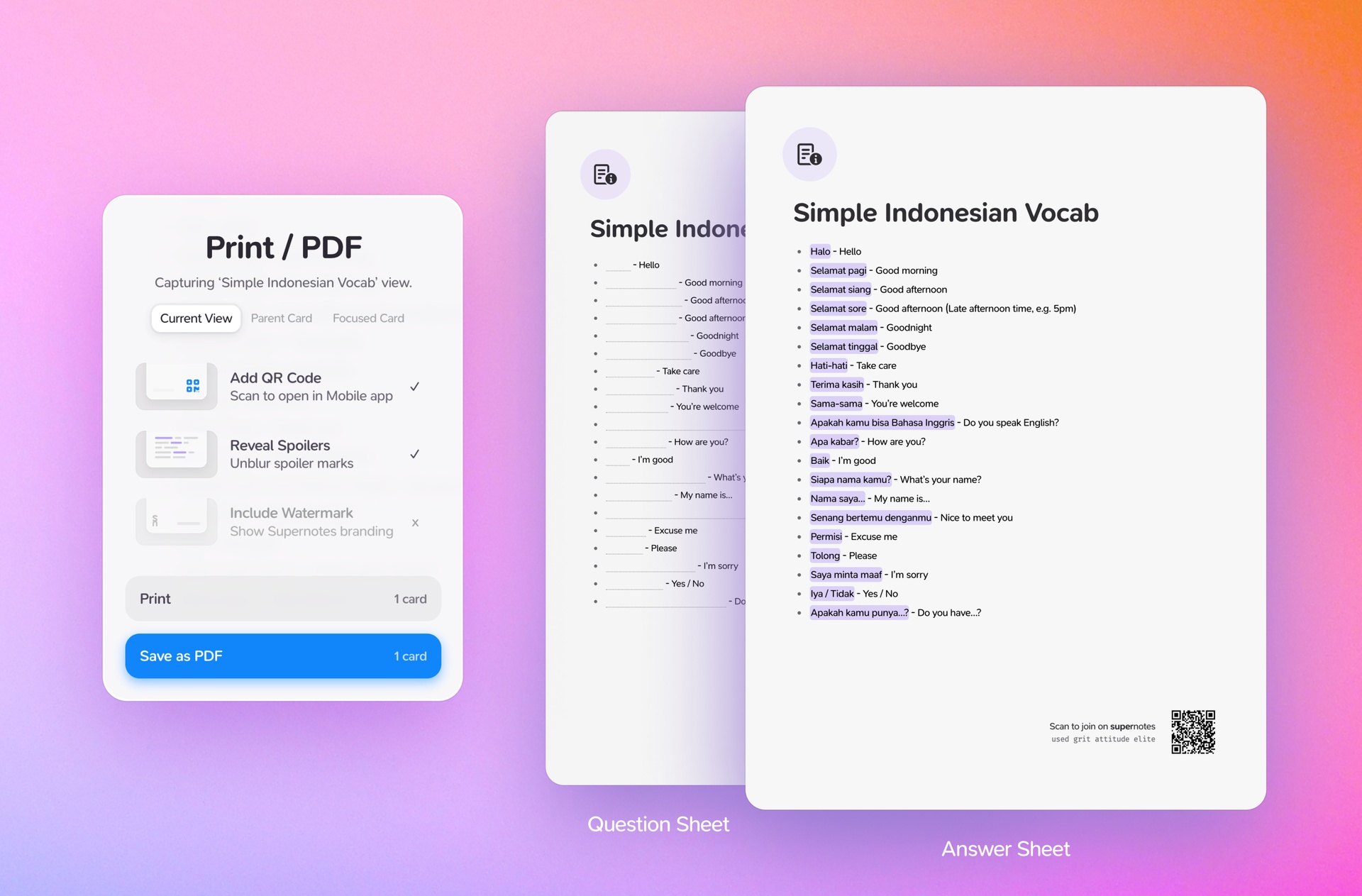
New Print Dialog (Desktop Only)
New Desktop & Mobile menus
New 'Interact With...' Prompt
Easier App Opening
Open any card on your native app by using the new open.supernotes.app domain. Just append a card_id, share_code or better yet any compatible path with ?path=. The fallback will be our web app, so if apps aren't installed everything should still work as expected.
Multiple Email Addresses
You can now add multiple email addresses to your Supernotes account. This is mostly useful for those who would like to add an educational email address to their account, so that you can get the educational discount without needing to change your primary email address.
Added
Add Spoiler unblur on print #2064 by @isaiur
Add native Help menubar support on macOS
Add "print card" to card quick actions
Add right click contextual menus #889 by @epicmaster
Add Timestamp popover, so you can quickly see edited, created and targeted dates in one place
Add rendering of images when in edit mode, with magnify button #1119 by @Nordinho
Add open / close animations to modals
Add support for Safari navigation bar theme matching #2391 by @marlonr
Add ability to filter by parent cards #329 by @nikita.korobkin #506 by @freisatz
Add ability to remove parents cards in "Interact with..." multi-select prompt #1585 by @DunkinDonuts
Add ability to cut cards directly from the outline
Add ability to touch cards to set the last edited time to now
Add a "junk card" flow after finishing an empty card
Improved
Improve exported card limit to 300 #1044 by @Grunberg
Improve position of copy code button to be at the top of code blocks #2325 by @wldh
Improve Android app stability #2028 by @jsung
Improve Mobile app startup load times
Improve scrollbar styling to adapt with day and night themes #2363 by @wldh
Improve Telegram integration to allow addition within a specific parent #2320 by @NSJK
Improve Telegram integration to be more stable and reliable
Improve Daily view keybind to Cmd / CtrlShiftD
Improve Pinned Pane to support manual sort #590 by @rlivett
Improve Comments on mobile to be a more native experience
Improve Image upload prompt to be simpler, faster and more reliable #2080 by @fuzzy.beach
Improve Haptics with new 'Haptic Threshold' accessibility preference #1417 by @0cacc0cb
Improve ordered lists so they renumber when tabbing and moving lines #1539 by @marlonr
Improve internal card link pasting to support any Supernotes URL
Improve Share link format #2097 by @freisatz
Improve performance of real-time collaborative editing
Improve API
/selectfiltering methods to be concordant with app filtersImprove Tag and Color Couplers so personal and shared distinction is only shown in shared use cases #2327 by @wldh
Fixed
Fix frequently re-authentication bug, caused by non-4xx errors #2209 by @tkk22
Fix currently open card not opening on narrow width devices #2366 by @Fizzster21
Fix issue where a variety of requests would not work on the first try
Fix Toggle Cheatsheet keybind on macOS #2195 by @emeffinsteve
Fix Non-Latin card names are not supported in share links #2314 by @wldh
Fix Desktop app window appearing out of bounds when secondary screens are used #2204 by @artistro08 #1793 by @wldh
Fix Cheatsheet keyboard shortcut on macOS, please use the CmdShift/ #2195 by @emeffinsteve
Fix Windows app incorrectly handling some deep link urls #1664 by @marcmlyn
Fix tags not showing on long cards in preview mode #2359 by @JohnCP
Fix misaligned parent names in search results #2397 by @deadelia
Fix parent card creation within Parent Coupler #2095 by @freisatz
Fix parent cards returning after being cut #2122 by @freisatz
Fix errornous scrolling behaviour when switching focus #2129 by @freisatz
Fix mobile keyboard falsely triggering when navigating modals #2273 by @denleschae
Fix changing font-size causing text to occasionally overflow and appear cut off in card display mode
Fix bug where 'Locate in Outline' would re-fire after re-opening the Outline
Fix 404 Moon image not rendering in Desktop Apps
Fix joining so it works with new appended text urls #2437 by @freisatz
Fix word count for CJK keyboard users #2351 by @NSJK
Fix Universal Coupler and other keyboard shortcuts not activating on touch devices with a physical keyboard #2731 by @Fizzster21

Telegram Integration
Send notes to Supernotes from Telegram. Get started by opening Supernotes on iOS / Android and going to ‘Settings’ > ‘API & Integrations’ > ‘Telegram Bot’. This authenticates and create a new conversation with Supernotes. Currently the bot has two modes, either each message creates a new card or all your messages are collated into a single “daily” card. Test it out and let us know what you think!
Improvements & Fixes
Add text macro that converts
[]to- [ ]#2302 by @LaurenBurchellAdd support for the
mhchemkatex extension in the editor and renderer #2276 by @jantarko40Add "View as..." Universal Search commands to support a wider range of devices and sizes
Add pinned indicator to the face of cards which are pinned
Add Ctrl / Cmdi to open card quick actions
Add monochrome app icon support for Android
Improve login via SSO to be more robust #2231 by @hahahumble
Improve Untitled cards to hide placeholder prompt in Seamless mode #128 by @Valery_Kondakoff
Improve card names to remove any preceding or trailing whitespace
Improve reliability of card joining system
Improve reliability of realtime collaboration and updates across the platform
Improve simplified card design, with shorter dates and only show necessary active buttons
Improve tag registry to remove unused tags
Improve pagination loading appearance, with a new loader
Improve mobile share extension formatting #2232 by @isaiur
Improve share page urls to include notecard title #2261 by @wldh
Fix cards in parent search and link search not being sorted by recent #2227 by upsaad
Fix cards with terminals displaying tags and quick tips #2229 by @hahahumble
Fix hyphens / dashes between lowercase letters by upgrading to latest version of SN Pro #2236 by @yannic
Fix universal links, including share pages so they now open within mobile apps
Fix unclickable Untitled Cards #2257 by @DunkinDounts
Fix iPhone, iPad devices being incorrectly mistaken for Mac devices
Fix HTML rendering incorrectly in card titles #2268 by @fuzzy.beach
Fix search queries incorrectly returning no results
Fix high hyphens, by updating to SN Pro 1.0.0 #2236 by @Yannic
Fix non-selectable text when printing #2269 by @wldh
Fix long names displaying incorrectly in user profile modal
Fix last edited time not updating frequently #2235 by @hahahumble
Fix junked cards displaying tips #2229 by @hahahumble
Fix erroneous footer scrolling behavior #2246 by @Yannic
Fix pinned cards occasionally not pinning on the first attempt and other wonkiness
Fix copy referral code which was previously not copying
Fix natural date inputs not working correctly with 'Start with Day' user pref
Fix icons not showing up in Android app quick actions
Prevent Android app system text scaling, please use Supernotes' font size setting
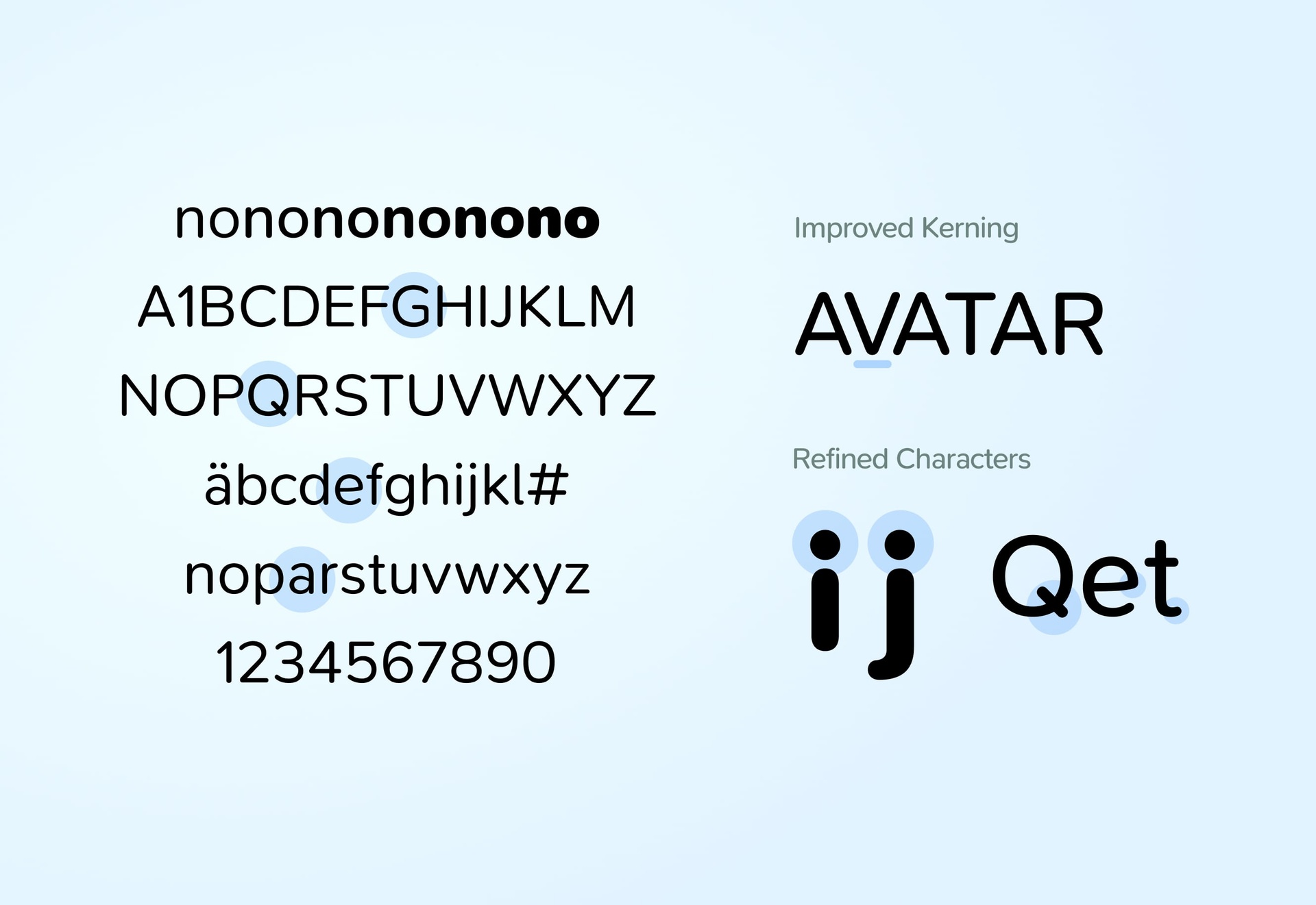
SN Pro Font Family
Our new typeface, SN Pro, is now live across all our mobile, desktop and web apps. Designed in house by us, specifically with Markdown in mind, SN Pro has improved legibility, prettier symbols and faster ligatures. Learn why and how we designed it here.
Simplified Cards
Fast, easy sharing is at the core of Supernotes. But sometimes you will never share a card, whether it’s a quick shopping list, a private reflection or a draft you are working on. Now cards will only present you with their sharing features (likes, comments) once you start sharing! We've also given cards in Seamless mode a new lick of paint, with vertical color indicators so you can see what color a card is even if you can't see the title.
Mobile Quick Actions
Quickly create a card or a checklist, view your today view or get some help from us with mobile app quick actions. Just hold down the mobile app icon on your home screen to view these options.
Improvements & Fixes
Add swipe down from + in the Editbar to dismiss keyboard on mobile.
Add
supernotes://newsupport to mobile and desktop apps #1969 by @isaiurAdd drag and drop support to junk cards
Add arrow ligatures in SN Pro #823 by @wldh
Add Cancellation consideration pop-up
Add Copy Card ID button to More Actions
Add parent badges when a card is minimized #2094 by @isaiur
Add search within current view to Universal Search with Cmd / CtrlShiftK #2199 by @jalen
Improve QR code in Onboarding to be clickable
Improve the new card typing tip to show Universal Coupler key as a keycap
Improve older dates to show exact date rather than a rough time distance estimate
Improve Preview card history navigation using <-, -> keys
Improve indication that Desktop App is out of focus #1619 by @wldh
Improve dates across the platform to be more consistent with user prefs
Fix the Ctrl keycap in the Filters menu overflowing on Windows
Fix Card tips breaking the MoreActions button if backlinks are present
Fix Notevisor icon erroring out the interface
Fix Unlimited users seeing "Junk cards to free up space" button
Fix Authentication modal to bring you to correct modal after correct submission
Fix Overview handle bar appearing above scrollbar on Windows
Fix typo in new member welcome card
Fix pagination controls clipping Noteboard loading skeleton
Fix subsequent instances of cards in Tree not displaying children #1794 by @JamesT
Fix issues where Android app would crash due to image / notification permissioning issues
Fix issues where notification settings wouldn't show up on iOS
Fix mobile app issue where search index would be incomplete
Remove Solo mode from the app, as the card re-design bakes this in automatically
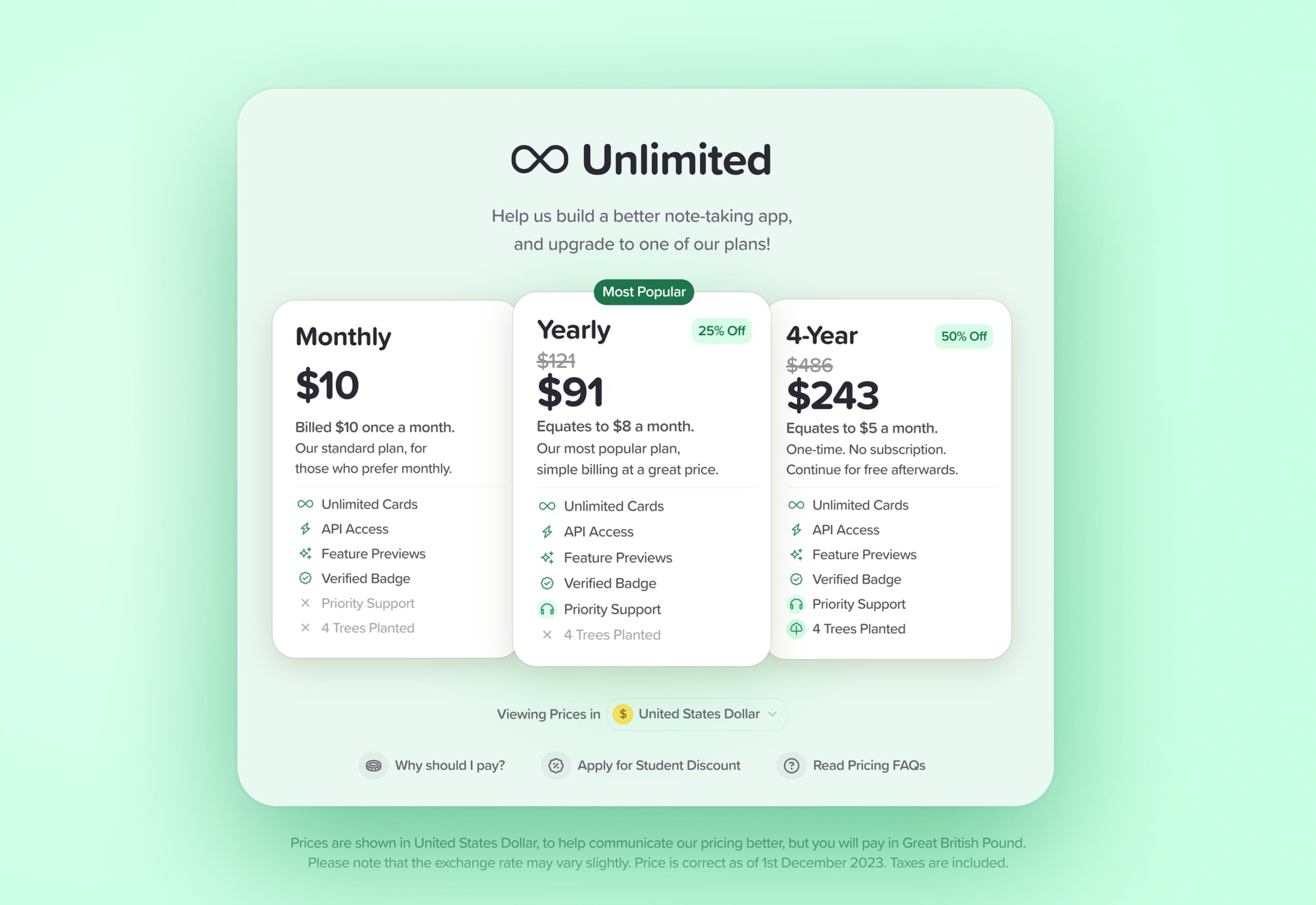
The 4-Year License
We've overhauled our paywall and marking over four years of updates to Supernotes, we're now introducing a new 4-Year license. Pay once, no subscription, and get all the perks of Unlimited for four years. Plus we'll plant four trees on your behalf. Read more here.
Developer Documentation
We've been blown away with some of the remarkable projects you've built with Supernotes. To keep the good vibes going, we've been secretly crafting some cool Developer documentation. It's all about showcasing your fantastic creations and giving you a full-on API reference playground. Have a read over at developer.supernotes.app and let us know if we can improve anything.
Improvements & Fixes
Add progress spinner to in-progress challenges
Add partial RTL support for paragraphs #257 by @EladP
Add silent mobile app update notification
Add 'Copy Card ID' to card quick actions #2022 by @m_distefano
Improve Achievements progress stability when offline
Improve font weight fallbacks #1589 by @hahahumble
Improve Outline performance, especially on mobile
Improve 'Add cards here' prompt to exclude cards currently in view
Improve fetching when re-opening app
Fix Windows Desktop apps not auto-updating correctly
Fix Force Sign out button not working occasionally
Fix Card limit not displaying correct value occasionally
Fix creation of a parent card whilst editing another card #2095 by @freisatz
Fix mobile app subscriptions not cancelling if subscription ends prematurely
Fix multi-edit search functionality #2092 by @fuzzy.beach
Fix graphical flickering anomaly on Apple Silicon Desktop App #1751 by @hahahumble
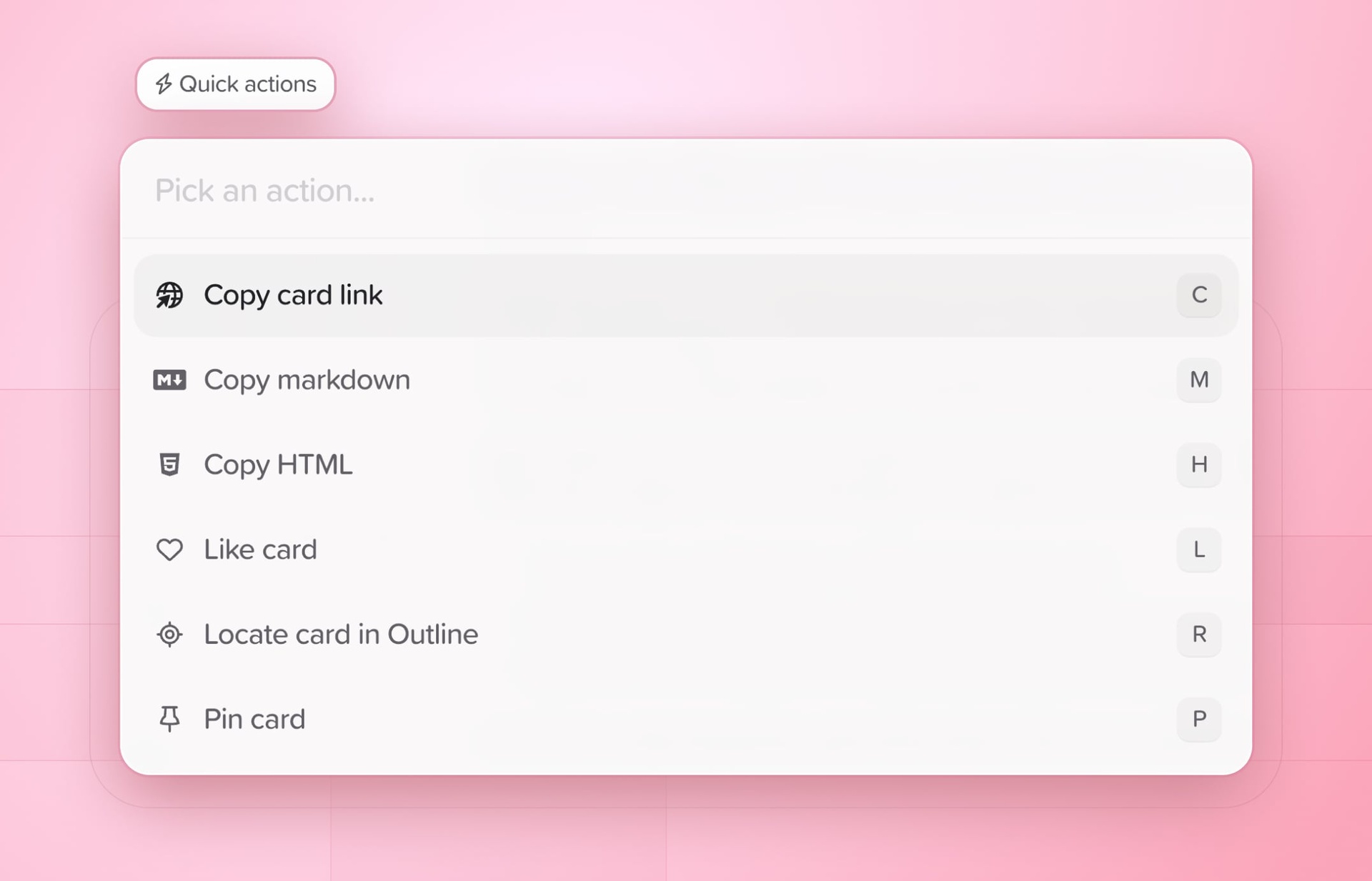
Card Quick Actions
Quickly interact with cards using the new 'Quick Actions' menu available within the Universal Search. From here you can copy the app link to a card, to paste in other apps, copy the Markdown or HTML of a card, as well as the ability to like, locate and pin a card.
Improvements & Fixes
Add active Visibility filter inheritance for newly created cards #2021 by @meldron
Add inline Mermaid rendering option, in App Preferences > Customize Behavior #2066 by @hahahumble
Improve Tag Coupler to sort by most recently used tags
Improve syncing reliability across devices #2033 by @hahahumble
Improve infrastructure performance and reliability
Improve performance of the Universal Search
Improve the display and wrapping of tags in the Universal Search
Improve magic paste to be more intelligent
Improve SIMPLE create card endpoint to allow specifying
parent_ids#207 by @isaiurFix Universal Search to not show deleted results
Fix Cards not being added to Thoughts when parent is removed #2034 by @NewHorizon
Fix position of newly created cards to be at the top in Manual Sort mode #2002 by @Nikitinho
Fix incorrect aspect ratio of profile pic in card member lists
Fix Calendar hover styles in night mode
Fix scrollbar hidden behind side panel drag bar #2007 by @JohnCP
Remove 'Private' and 'Shared' group options from ParentCoupler
Improvements & Fixes
Fix critical bug where editing cards would cause cursor anomalies
Fix additional background blur in Join Card prompt
Fix styling of icons in Link Coupler
Fix fullscreen graph overlapping window controls on Windows and Linux desktop apps
Fix closing sidebar erroneously closing preview on smaller screen sizes
Fix issues with the Outline not updating correctly #1976 by @moose
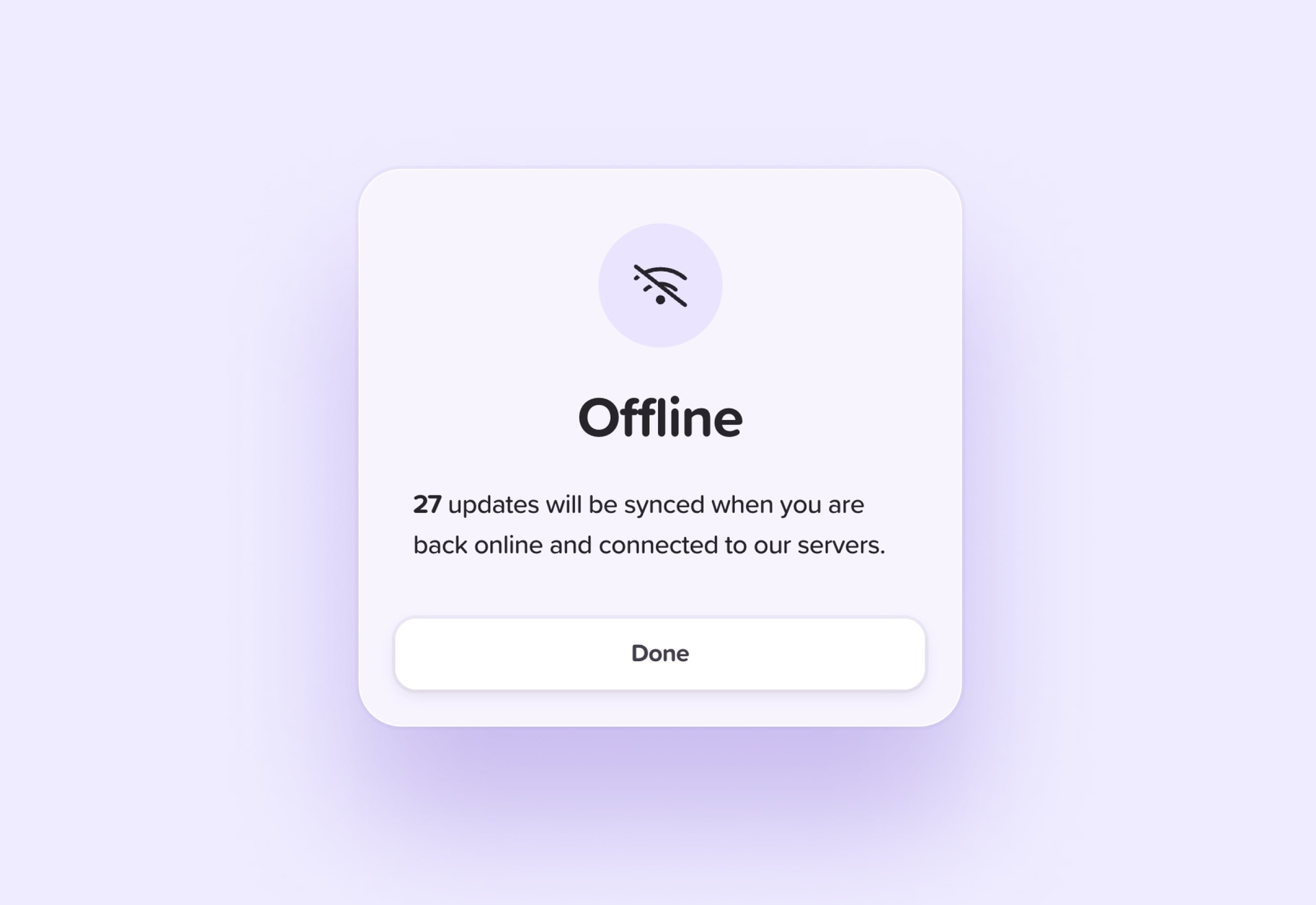
Sync Status
With Supernotes 3, we designed our new offline mode to work seamlessly in the background, so your connection can drop and you can keep taking notes – uninterrupted. Sometimes you might want to still check whether all your notes are up-to-date. To make this easier, we've added Sync Status, accessible from the User menu by clicking on the current connection state. Opening this menu will also initiate a real-time 'up-to-date' status check for your convenience.
Improvements & Fixes
Improve card error handling to offer additional options
Improve copy of re-authentication prompt
Improve loading indicators within the comment drawer
Improve friend request prompt to always include username
Improve preview editing experience, with more space below a card
Improve performance switching between views, especially Graph view
Improve Universal Search algorithm to include parents and tags
Improve Tag Coupler to highlight applied tags #1964 by @DunkinDonuts
Stabilize random sort to not re-randomize #1790 by @hahahumble
Fix Devices & Sessions modal not showing up current sessions #1988 by @Nikitinho
Fix multi-select confirmation to show always
Fix day / night mode button on Share pages
Improvements & Fixes
Added a Introductory Card for new user signups
Improve syncing behavior for endpoints with no content
Improve email confirmation / change / password reset screens with more verbose errors
Improve version updates by avoiding checking when not strictly necessary
Fix icons not appearing under new system #1932 by @JohnCP
Fix issue where new accounts would be unable to accept certain share codes
Fix Outline inconsistencies #1939 by @JamesT
Fix mobile formatting bar not switching modes during selection
Fix authentication pages not redirecting in certain scenarios #1929 by @Nikitinho
Fix share code fetching for unauthenticated users
Fix search losing the index and not properly indexing numerical terms #1931 by @freisatz
Fix manual sort breaking in Broadsheet mode for pages with an odd number of cards #1928 by @Nikitinho
Fix various issues with cards created via linking not syncing properly #1916 by @karel3s1
Fix "Share to Supernotes" failure notification from showing up in certain irrelevant scenarios #1934 by @Itsben
Fix "Share to Supernotes" continuously re-adding shared content in certain scenarios #1945 by @fuzzy.beach
Fix issue where re-authentication system would not allow you to provide your email/username

iOS and Android Apps are out now
Our official mobile apps are now available to download from the Apple App Store and the Google Play Store. To celebrate we're offering a 7 day free trial to Unlimited if you pay for a Yearly plan via the mobile app.
Improvements & Fixes
Add new "Sign out" check to make sure all changes are synced to the servers
Improve error system to display more useful information and have a back button
Improve re-connection stability when going back online
Improve re-authentication by adding a popup that makes it more obvious what actions the user should take
Improve performance and consistency of the syncing system
Improve load performance by requiring fewer full card collection fetches
Improve visibility changes so that Invisible cards now immediately disappear from the current view if the "Invisible" filter is active
Improve profile pictures by adding clearing loading indicators and retry
Fix Achievements erroring out interface
Fix Noteboard menu erroring out interface #1912 by @mryoung
Fix Today button not always navigating the user to Today view on mobile
Fix Broadsheet view padding issues on mobile
Fix anomaly where all cards would appear errored out on first login
Fix quickly changing themes in Onboarding from breaking
Fix copy share buttons on mobile
Fix links to other local apps not opening #1902 by @itsben
Fix issue where print shortcut wasn't functioning correctly on Desktop apps
Fix improper billing information when on a free trial
Fix scrollbars being present on loading screens
Fix emails confirmation buttons not responding correctly
Fix issue where "cutting" on shared cards could be too aggressive when removing existing users from the card
Fix broken card embedding
Disable "Share to Supernotes" on Android as it was causing crashes, will be re-added in a subsequent release
Almost two years in testing, we've built one of the most powerful collaborative markdown editors available on mobile. Our mobile apps will be launching worldwide within the next week on both the Apple App Store and Google Play.

Editor Toolbar on Mobile
Easily access quick actions and Markdown shortcuts with your thumbs, to make your Markdown editing experience even faster. Highlight text to automatically switch to syntax mode. Copy a link to your clipboard, and then tap the link button to instantly paste the link into your card. Add additional elements using the Universal Coupler and finish cards all directly from the editor toolbar.
Share to Supernotes on Mobile
Quickly share anything to Supernotes on your mobile, whether it's a website, or a message a friend sent to you on Whatsapp. This is just the start of more bookmarking opportunities for Supernotes on Mobile.
Seamless Offline
Introducing a flawlessly offline experience, so if your internet connection dips or you like working from remote places – that will never be a problem again. Create, edit and re-arrange your cards all while offline. Once you reconnect the app will automatically consolidate all your changes in the background, even merging edits to the same cards from different clients and members! Offline mode works across our entire suite of apps, on Mac, Windows, Linux, Android, iOS and the Web.
Multiplayer Editing
We're stoked to support multiplayer editing within Supernotes cards, you can now edit the same card with all your friends and see their cursor making changes in real time. Perfect for planning events, trips and having meetings together.
Achievements
You can now earn achievements for completing challenges on the platform, encouraging you to tag, link and build a more comprehensive knowledge base! Completing achievements will earn you a badge and if you are on the free Starter plan you will gain more free cards!
Card View modes
View your cards permanently as minimized or maximized. Great if you're learning and want to collapse all your cards and view them one by one, or if you prefer to read all your content but not lose the interactivity of cards compared to Seamless View.
Manual Sort
Now you can go to sort by 'Manual'. Once you are in this mode, drag a card title and drop it in-between other cards to move it there - simple! Combine this with the Minimized card view mode to quickly organize a bunch of cards in the right order without having to scroll.
Improvements & Fixes
New "Accessibility" App Preference sub-menu
Add
?open-app=trueto a url to attempt to open the Supernotes native app if it's installedAdd ability to change email if current email is unconfirmed
Add persistence of various view properties back to parent views
Add navigating through Calendar by year by holding down arrows #1858 by @JohnCP
Add support for searching for Emojis within Universal Search #1782 by @isaiur
Add edit parent card button to Noteboard cover
Add ability to navigate to the parent card with keybinds #1761 by @fuzzy.beach
Add automatic injection of card link names if no name is provided
Add field search toggle to the Universal Search, to allow only searching name, content, or tags individually
Add ability to change the "quick couple" key (in Editor) to whatever you want
Add persistence to the Overview, so that expanded cards remain expanded #1867 by @Nikitinho
Improve keyboard navigation for CJK languages
Improve 'Start Typing' tip so it is shown in Seamless Mode
Improve Cheatsheet to be relevant for each platform and add Gesture section for touch devices
Improve Remove Icon option to specify name of icon #1772 by @Nikitinho
Improve the API specification to be fully correct and compliant
Fix card styling issues where some text would be incorrectly monospaced
Fix Referral 'Done' button not closing modal correctly
Fix long titles adding unnecessary in embedded cards
Fix code-blocks having unnecessary scroll bars #1810 by @freisatz
Fix next card not focusing in Junk after deletion / removal
Fix additional blank page bug when 'Saving as PDF' inside a parent card without any child cards #1780 by @hahahumble
Fix bottom sheet on Android not being fixed #1770 by @hahahumble
Fix "Restore down" button not showing on Windows #1828 by @Nikitinho
Fix user interface layout issues on iPadOS #1805 by @hahahumble
Fix Overview junk button being cut off on Android #1803 by @Nikitinho
Fix scrollbar being present on loading screen on Android #1801 by @Nikitinho
Fix on-screen keyboard disappearing when holding down Search button to create card on Android #1771 by @hahahumble
Fix current card being shown in Universal Coupler results #1750 by @fuzzy.beach
Fix Cheatsheet being obscured when the window is resized #1781 by @hahahumble
Fix Sorting not functioning as intended with card creation in Daily View #1841 by @isaiur
Remove dollar, exclamation and equals as wrap options in edit mode #1851 by @isaiur

Programming Language Auto-detection
We've added a new feature to automatically detect the programming language of your code blocks. This is especially useful for those who use Supernotes to store code snippets, as it will automatically apply syntax highlighting to your code. You can still manually set the language of your code blocks by typing the language name immediately after the first three backticks.
Improvements & Fixes
Add missing default color filter #1685 by @Tokamak
Add removal of existing tags in Multi-select
Add code-block language auto-detection #1725 by @Appsecmaster
Add support for iPad delete key emulation (Ctrl + D) #1714 by @Fizzster21
Add support for deleting cards with Delete or Backspace while in junk (confirmation still required)
Add support for searching non-latin languages #1712 by @hahahumble
Improve support for IME keyboards #1528 by @tanimutomo
Improve ergonomics of triple backtick code-block autocompletion
Improve keyword filter highlighting to show on all cards (not just the ones in the Noteboard)
Improve search algorithm to increase relevance of priority cards
Improve code block action buttons to be more readable with overflowing code
Improve accuracy of "double-click to edit" mechanic
Improve automatic emails to have better formatting on different clients
Improve the performance of the Outline
Improve API card selection endpoint to allow support of timezone info (but ignore and assume UTC)
Fix card links containing styled text breaking the user interface #1731 by @fuzzy.beach
Fix auto-theming not triggering properly if the app was closed when the system switched between light and dark modes
Fix drafts not being saved properly on new cards
Fix 'Add card here' prompt not functioning as intended
Fix bug where creating a card within a parent and then cutting the parent wouldn't apply
Remove "double-tap to edit" prompt for empty cards (as it's not possible!)
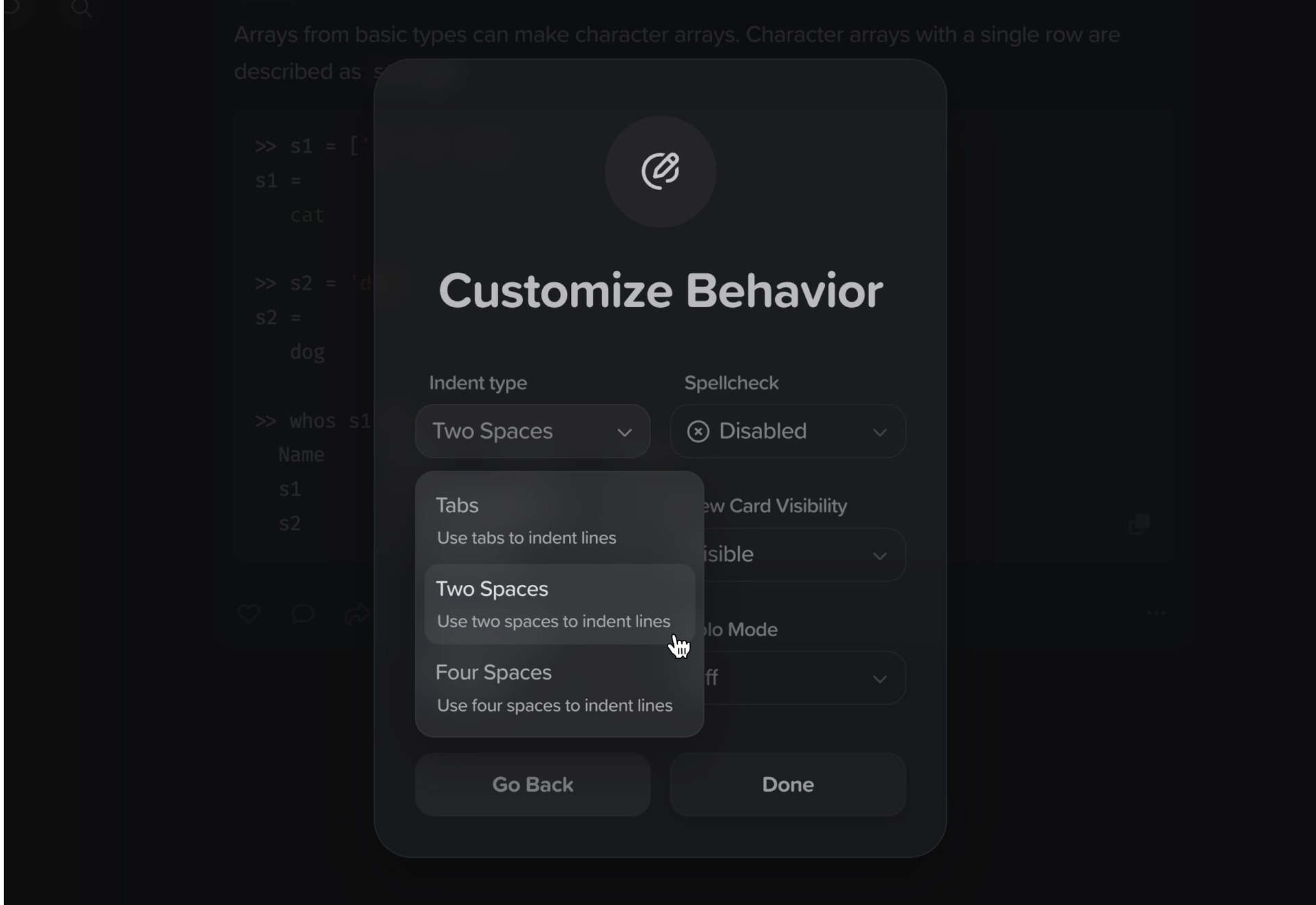
New Indentation and High Contrast user preferences
Whether you love tabs or think anything other than spaces is heresy, you can now choose which indentation you prefer, from tabs, two spaces and four spaces. We've also added a new high contrast preference and better screenreader support, which makes the app more accessible for those with visual impairments.
Mermaid Diagram Support
We added (partial) Mermaid support - yay! Code blocks that are specified as syntax "mermaid" will now have a small additional button appearing next to the "copy code" button (in the bottom right). This "sushi" button will process the Mermaid code within the block and display it in the Supernotes image viewer
Improvements & Fixes
Add Indent user preference, and choose between Tab, Two Spaces and Four spaces
Add High contrast user preference to highlight focused cards #1642 by @Pointus
Add "see more" button to card covers #1648 by @freisatz
Improve sorting and filtering performance
Fix random sort not functioning as expected #1651 by @hahahumble
Fix further issue causing cards to truncate incorrectly #1560 by @moose
Fix checklist styling causes weird visual issues for some sub-items
Fix broken Daily view heatmap header on small screens
Fix View Depth showing indicator on 1 layer deep and occasionally breaking #1646 by @freisatz
Fix sessions repeating the device OS version number
Fix share page styling for non-joinable cards
Fix focus not always returning to the right card
Fix cards disappearing from Today view after creation #1645 by @welington
Fix cards being re-sorted oddly if the user returns during editing
Fix LaTeX inline editing to handle LaTeX locally, rather than letting cards error out #1656 by @solsen
Fix parent badges not appearing on children in certain cases #1404 by @daniela
Fix duplicate HelpMenu bug
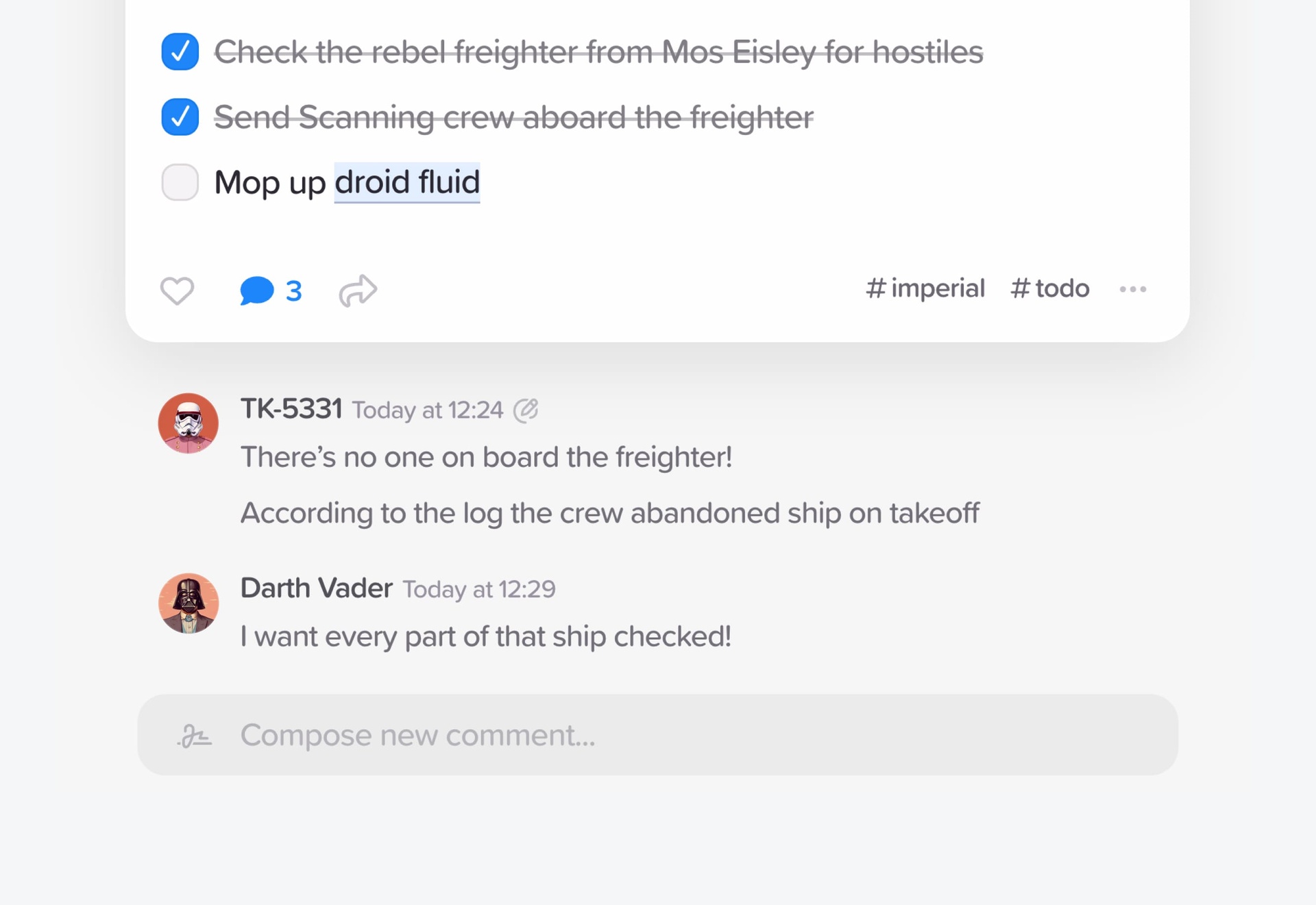
New and Improved Comments
We've given comments some love, with better support for long discussions. Now, successive comments from the same author automatically collapse together for better readability. On Desktop, you can quickly edit a comment you've just created by pressing ↑ (and explore new edit options by hovering over different comments). On mobile devices you can now tap and hold on a comment to edit / delete it.
Improvements & Fixes
New Copy to Clipboard export #1611 by @MaxLinWorm
New LaTeX block preview in edit mode
Add view depth cyclic keyboard shortcut Ctrl / Cmd + D with indicator #1596 by @freisatz
Improve Onboarding scaling on small devices and to be skippable with a close button
Improve styling of completed tasks with a strikethrough and transparency #1593 by @isaiur
Improve scrollable results for cards, filters and more to be infinitely scrollable – no more limits! #1614 by @MaxLinWorm
Improve search results algorithm and remove Invisible and Junked cards from them #1613 by @MaxLinWorm
Improve multi-select to not show preview when clicking card title #1582 by @MaxLinWorm
Fix Esc key not working in Preview
Fix spacing and rendering of unknown and uncommon devices in Session manager
Fix tables and other elements breaking when filtering by marks
Fix parent cards not appearing within multi-select #1632 by @isaiur
Fix bug where it was impossible to set the Targeted Date of a new card to today initially
Fix pinned view breaking on small screens #1625 by @solsen
Fix bug where drag and dropped / pasted images would be aggressively downscaled
Fix cards being truncated unnecessarily on Mobile #1560 by @moose
Remove functionality that prevented empty cards #1461 by @freisatz
Supernotes 2.4 is out now, introducing some of our most highly requested features, including view depth, universal search and a multi-select menu (feature preview). Read on below...
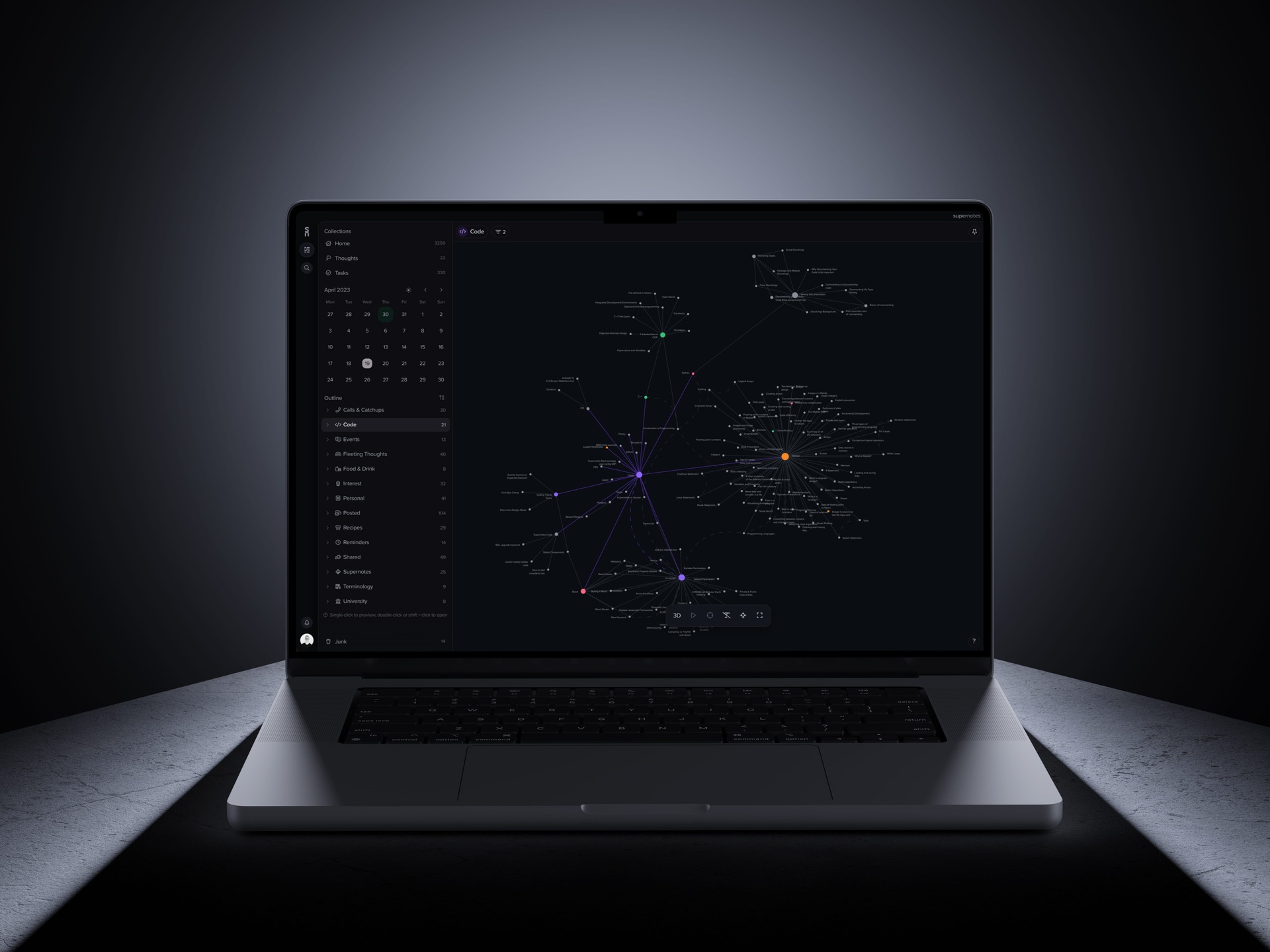
View Depth
Quickly expand deeply nested card hierarchies: view one, two, three or infinite* levels deep. This works especially well in graph view where you can instantly visualize how different areas of your knowledge are pieced together. Oh and graph view now also has mobile support for both 2D and 3D modes; we’re excited to hear how this opens up new workflows for you. * not actually infinite
New Onboarding
We’ve given our onboarding some love, with tips on how to get started, theme selection, user profile personalization and more. We hope you enjoy the experience and we’d love to hear your feedback – let us know what you think!
Universal Search
Universal Search is here! This is the new name for our greatly improved command prompt, which now makes searching for cards much easier and much more comprehensive. Search queries now use a sophisticated relevancy algorithm to search the entirety of a card – title, content, tags, and other metadata all being used to provide super-relevant results. Due to a much improved indexing system under-the-hood, these complex searches run faster than the title-only system we had before, only taking a few milliseconds even for libraries containing thousands of cards. On top of all that, search term matches are now highlighted for you so that you can immediately see why a card is appearing in the Universal Search results.
Simplified Settings
Settings is now easier to use, with clearer and more distinct sections. We’ve also improved your security, with a new interface for you to view all the devices / sessions where your account is currently logged in. So if you forget to logout at work or a shared computer you can now do so remotely.
Multi Select Feature Preview
Edit a bunch of your cards in one go with our new multi-select feature. Press cmd/ctrl+E and select a couple cards, or enter the ‘Multi-select mode’ by pressing the button in the NoteBoard options menu. Modify visibility, targeted date, colors, and add tags or parents for multiple cards at once. This is still a work-in-progress feature, if you’re an Unlimited subscriber you can enable it under ‘Settings > App Preferences > Feature Previews’. Please leave your feedback over on the Community Forum
Improvements & Fixes
Add 2D and 3D Graph view on mobile apps
Add integrated help docs on mobile apps and add an 'Open Help' command to Universal Search
Add ability to hotlink to any part of the app via
supernotes://URLImprove Parent and Link couplers by showing your 20 most recent cards on start
Improve card links to show card colors #1540 by @isaiur
Improve double-click-to-edit to try to focus where you actually clicked (mostly)
Improve Backlinks to highlight where link is located in backlinked card
Improve share pages to display card color and be more readable on larger screens
Improve sizing of various elements on mobile
Improve contrast of certain elements including current day in the Calendar
Improve rendering performance
Fix card expand/collapse overflow issues
Fix editor line stutter issues
Fix color coupler search not showing up correct results
Fix shared universal coupler button not functioning correctly #1556 by @maxlinworm
Fix cards created from email having glitchy editing #1569 by @daniela1
Fix bug where rate limited notification would still be shown even after period has passed
Fix filter bug where certain search terms would cause cards to error out
Prevent cards being auto-added to the Outline when opened #1535 by @Silvan
Rename 'Invitations' to 'Notifications' to avoid confusion with Email to Supernotes functionality
Reduce the amount of data sent over the wire for real-time features
Remove Day Jumper sub-command, now just search for a date in the new Universal Search
Remove additional actions from automatically appearing when editing a card
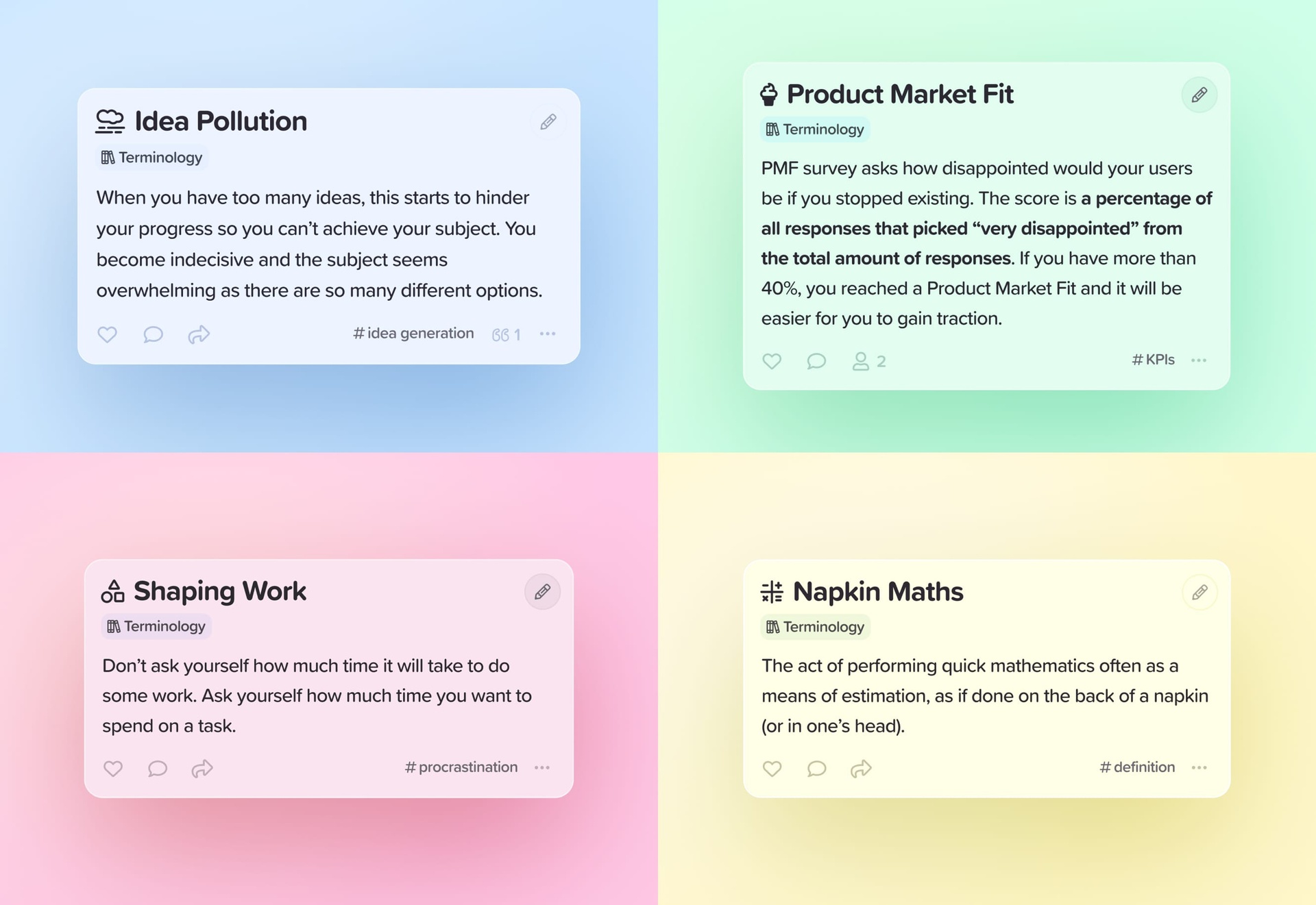
Shared Colors
Due to popular demand, card colors can now be either shared (the default) or personal. Shared cards are (not surprisingly) shared with everyone who has access to a card. Meanwhile personal colors are For Your Eyes Only (the previous behavior). If you set a personal color on a card it will override the shared color to ensure you can continue to have your own system look exactly how you want.
Improvements & Fixes
Add shared colors, which are now the default. The existing card color system is now called "Personal" and overrides any shared color that is on a card.
Add "double-tap to edit" prompt for touch devices
Add "scroll to cursor" behavior when opening a card #1532 by @NSJK
Add
Meta+Alt+Lhotkey to turn the current selection into individual cursors at the end of each lineImprove auto-scroll behavior when resetting views, sorting & filters
Improve LaTeX blocks to display an error if the LaTeX is invalid
Improve visuals of overflowing elements within the editor – clicking in the card margin now takes you to the relevant line
Improve backtick autocomplete for code blocks
Improve performance of all
InteractiveSearchcomponentsFix paste bug with links copied from iOS Share Sheet
Fix bug where cards were not being automatically saved in certain edge-cases
Fix bug where content could be pasted into cards with
ReaderpermissionsFix showing archived children in the Overview #1524 by @freisatz
Prevent users from signing up with a
.conemail
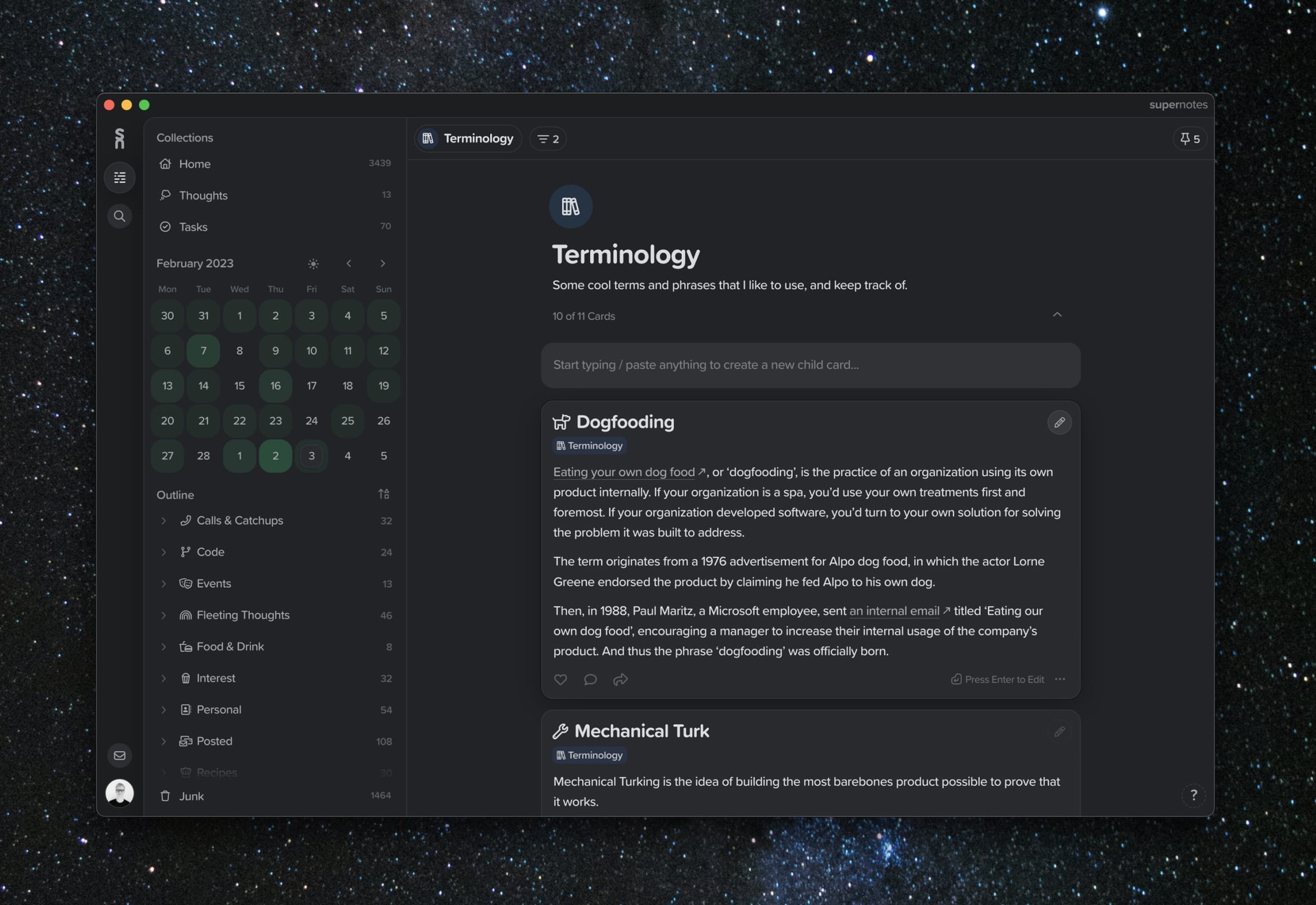
Seamless Syncing
We've done some big changes under the hood to make our editing and syncing experience faster and more seamless between your devices; paving the way for a fully-fledged offline experience.
Improvements & Fixes
New double-click the card content to enter edit mode
New in-app Help Center system for iOS and Android
New cmd + up / down keyboard shortcut to jump to first / last card in Noteboard
New metadata changes sync in realtime when editing on different clients
Add support for double-space periods on Mac #1318 by @marlonr
Improved in-app messenger for all platforms
Improve performance of internal Supernotes messaging protocol
Improve draft-saving performance
Improve highlighting of LaTeX blocks while editing
Improve formatting of LaTeX #1492 by @rXpSwiss
Fix bug where it seemed possible to create new lines in read-only cards
Fix bug where clicking checkboxes was no longer propagating properly
Fix bug where app would fail to connect to our servers even though you're online
Fix smooth scrolling overshooting and performance issues
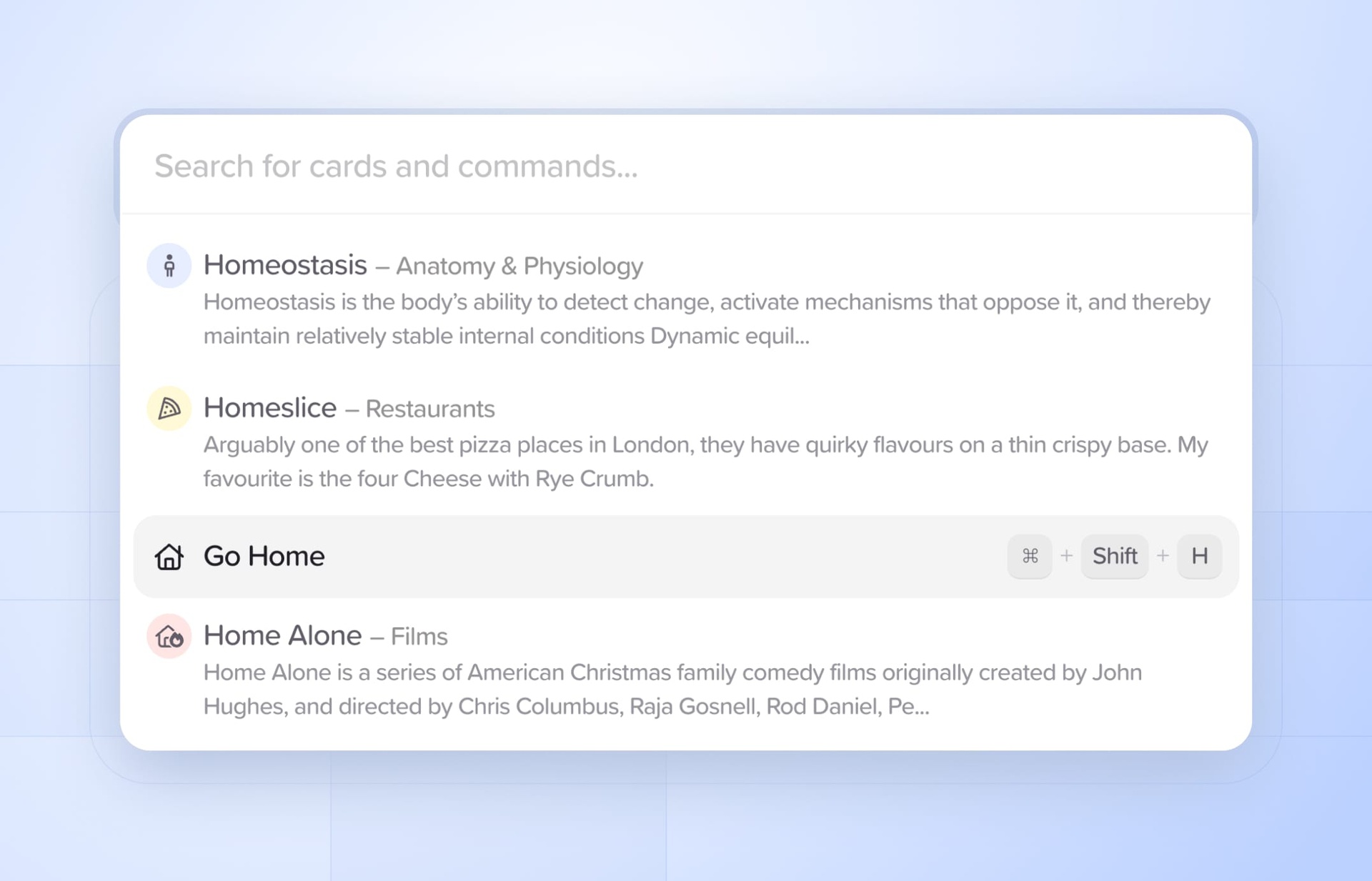
A Colorful Update
With this update, card colors are more prominent throughout the user interface. The command prompt now displays the colors of cards within the results, as well as a snippet of the card content to give you some more context. Parent card badges are now also colored, helping you more quickly identify which cards belong where.
Improvements & Fixes
New real-time communication protocol, so new cards / updates / comments etc made by others (or on your own with multiple devices) should be more reliable / consistent (and faster)
New drafting system, should always store new cards and card edits even if you quit Supernotes without saving
New editing history allows undo/redo of meta changes (tags, colors, parents, etc) in addition to textual changes
New card font scaling user preference, with six different sizes to choose from #840 by @dmych
New keyword highlighting system when filtering cards in the Noteboard
Improve backend performance, most actions should be 10-20% faster in roundtrip time
Improve Command Prompt design to include card colors and some card content
Improve "Email to Supernotes" to support CC and BCC fields as well
Improve Parent badges to now show parent card color (if applicable)
Improve editor performance
Improve performance of all API queries by 10-20%
Improve connection stability and reliability of real-time updates between clients
Improve API so you can send only markup with a PATCH update and we will generate the HTML for you #1465 by @isaiur
Invert "New child cards are private" Noteboard options setting for better clarity
Fix deeplink
card_idinconsistency, usesupernotes://card_id=CARD_ID_HEREFix parent card icon being oversized when printing
Fix clicking on a menu button when menu is already open now closes it
Fix cards not minimizing correctly in Seamless Mode
Fix sidebar / rightbar closing unexpectedly when the Command Prompt is opened #1463 by @laff
Fix card preview glitching when scrolling and resizing window on desktop
Fix issue where breaking apart a list that was previously on the same line would duplicate the relevant list mark
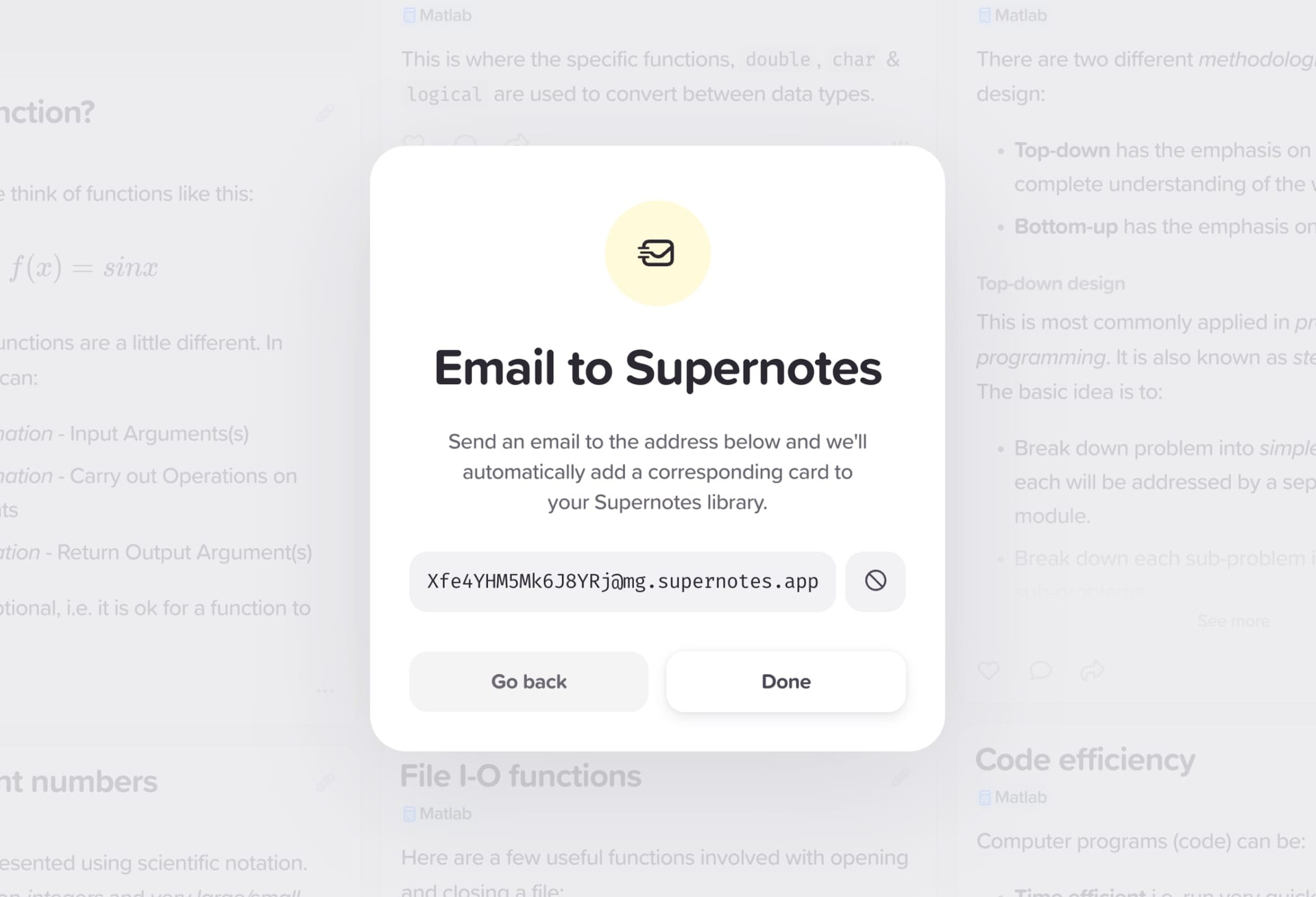
Email to Supernotes
Now you can quickly send a card to your Supernotes library directly via email. The subject will become the card title, and the body of the email will become the card content with all formatting preserved. You can also forward emails to your Supernotes email, which is great for drafting replies or adding further notes.
Improvements & Fixes
Add new "Email to Supernotes" functionality #552 by @camflint
Add new hotkey, Ctrl / Cmd + Comma, to open 'User Preferences'
Improve settings, moving API & Integrations into their own sub-menu
Improve filter UX - hovering over icons will now clearly indicate inversion
Improve fluidity of menus on mobile
Fix import help information to link to the correct Help Center article
Fix typo on signup / login screen
Remove haptics on mobile navigation #1417 by @0cacc0cb
New User Preferences
If you like to write in multi-languages or have complex terminology where spellcheck gets in the way, now you can disable it in the User Preferences. We've also added the ability to change your 'Default Sort Order' preference, for example if you prefer your cards to be Alphabetical by default.
Improvements & Fixes
Add new 'Recent' sort which includes previously opened cards
Add new 'Reset Target Date' button to Calendar
Add new 'Disable Spellcheck' user preference #1397 by @maxlinworm
Add new 'Default Sort Order' user preference #1416 by @JamesT
Add ability to escape the Cheatsheet, by pressing
escif it is in focus #1405 by @jacob_epsilonImprove performance of confirmation modals
Simplify filters – click on an active filters icon to invert it into a NOT filter
Fix manage friends dropdown not opening
Fix uppercase letters within tags breaking filtering
Fix dragging issues on Safari
Re-add 'Mine' filter as 'Mine (Your Name)' #1394 by @tinkerware
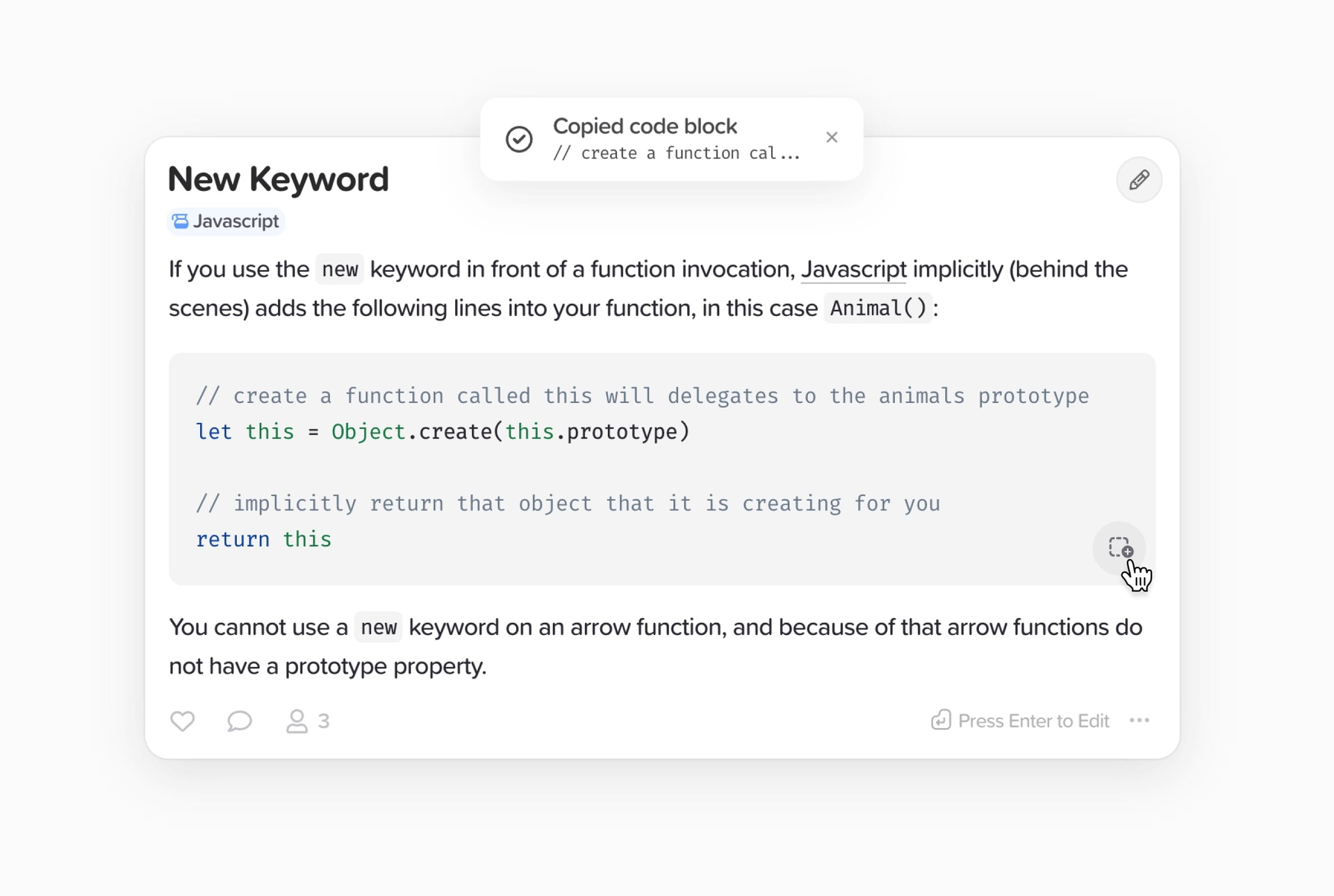
Quick-copy code blocks
Many developers use Supernotes to store code snippets. With this update, you can copy an entire code block in a single-click with the new quick-copy button. When viewing a card in display mode you can find it in the bottom right-hand corner of the code block. Super handy for those frequently used console commands or code templates.
Improvements & Fixes
Add copy code block functionality #944 by @laff
Add OR operator to filters #833 by @noremac
Improve the card sharing options to be more clear
Improve mobile sheet swipe to dismiss area
Improve syncing of cards and realtime updates between clients
Improve bio field to be larger for a better typing experience
Improve 'Unpin all' to collapse the rightbar on large screens
Fix bug where signing out wouldn't remove notifications
Fix bug where users were able to add themselves as friends
Fix bug where you can't continue editing a card after opening the parent menu #1391 by @daniela1
Re-add support for shift-dragging to move cards between parents
Replace 'Me' with current user's full name
Improvements & Fixes
Add "Empty Junk" progress indicator
Add "Restart app" button in Settings
Add confetti when you upgrade to Unlimited / open Lifetime status modal (if applicable)
Add support for URL deeplinks in iOS and Android apps
Add haptic feedback to mobile toolbar navigation
Improve deeplink verification and support for Linux apps
Improve "Sign Out" location, moving it within Settings to prevent misclicks / mistaps
Fix bug where non-kept cards would be removed from your library
Fix Cmd / Ctrl + clicking a card name, to open a card in a new tab with the correct url
Fix form fields misaligning with long errors
Fix previous ghost role perms causing cards to crash, and bump them to reader perms
Fix delete option from sharing options menu being show if insufficient perms
Fix focus not switching to the adjacent card when the previous card is junked
Hide "Open in Noteboard" button if card is being edited in preview
Remove cards from view immediately once archived / invisible
Re-add webhook support to the API
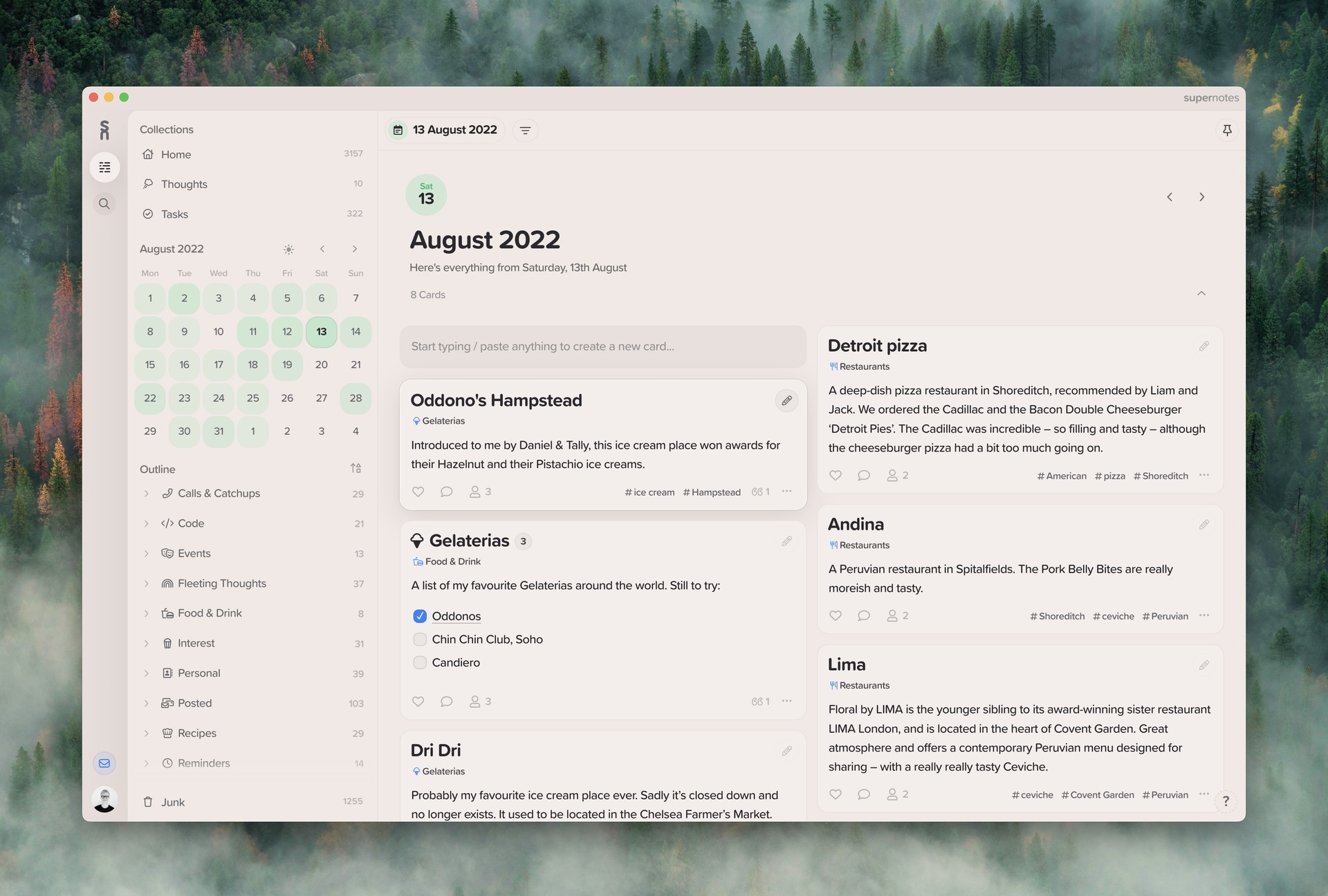
Simpler Interface
We're proud to introduce a new, more fluid interface after months of testing. On desktop, the keyword search has been combined with filters so you can drill down in your knowledge in a single keystroke (Ctrl / Cmd + F) – filter by multiple keywords, tags and more. We've reworked the Overview pane, into three distinct collapsible sections, Collections, Calendar and Outline. On mobile there are new 'Pinned' and 'Invitations' tabs. Discover all the changes in the in-depth list below, or try them now...
Faster API
We've overhauled our API for better performance, now with batch card updates. You can bulk update a bunch of cards within a single request. This new API paves the way for more robust integration and offline support which will be coming in a subsequent update. You can check out the new API here.
Improvements & Fixes
New 'Calendar' section replaces 'Daily' to jump to any day of the month
New 'Sort Cards' sub-command
New Empty Junk button in noteboard options, to leave / delete all junked cards at once #802 by @yistic
New Friends and Filters commands
New Invitations tab, for friend requests and card invitations
New Pinned tab on mobile #1339 by @kakka0930
New Tasks collection, showing all cards with at least one unchecked todo item #731 by @marekvdhoeven
Add 'Go home' noteboard prompt, for when there are no cards in Junk / Tasks
Add
v/daily/todayurl path to go to today's date #1047 by @rcavinAdd ability to resize the sidebar #850 by @idurand
Add deep linking support to desktop and mobile apps – use
supernotes://card_id=${cardId}to open any card in previewAdd display title option to Graph View #974 by @reywright
Add keyboard support for toggling sidebars, Ctrl / Cmd + Shift + 9 / 0 #1236 by @chuckharmston
Add over 1000 new icons, with iconography being updated throughout the app
Add startup screen to desktop apps
Add support for keyword filters #351 by @austinjaney #102 by @Valery_Kondakoff
Add zooming / panning support to images #311 by @daniela1
Improve Outline to have sorting functionality and faster updates
Improve display of expired API keys in the interface
Improve Junk to be fixed at the bottom over the overview
Improve Overview into three distinct collapsible sub-sections; Collections, Calendar & Outline
Improve performance of interface across all apps
Improve Pinned pane, with empty pins graphic
Improve themes for enhanced contrast on different screens #1325 by @tinkerware
Improve User profiles, with support for pending friend requests
Mobile and Desktop apps now require login / signup authentication via a web browser
Open Filters with Cmd / Ctrl + F #1257 by @JamesT #630 by @daniela1
Redesign 'Restore', 'Leave' and 'Delete' options always visible
Redesign card invites, to have 'Accept', 'Decline' options always visible
Refine Daily view covers on desktop, since Calendar is now present in the sidebar
Refine Noteboard options, with sub-menus for views, sort and data transfer
Rename 'Remove for Me' to 'Leave' for better clarity when deciding to do this or to junk a card
Rework and move Filters to be a sleeker dropdown interface in the notevisor #1076 by @fredmarkle #391 by @laff
Rework Friends to be it's own modal with improved search, invites requests #1258 by @JamesT
Rework URLs, with three main paths
v/card,v/dailyandv/collectionFix cannot collapse the sidebar in the iPadOS app #1291 by @0cacc0cb
Fix newly added notecard drops to bottom of current noteboard whilst editing #1267 by @JamesT
Fix parent information not syncing between cards #912 by @fredmarkle
Fix sorting not working while searching, since search keywords are now a filter. #206 by @kareldries
Fix typing experience to be more fluid on Android #1255 by @ThomNov
Fix visibility to be persistent, if 'New Card Visibility' is 'Priority' #562 by @daniela1
Remove 'Private Invitation' share links, all share links from now on will publish the card on a secret web link
Remove ghost role
Remove Inbox collection, card invites can now be found in 'Invitations' tab
Improvements & Fixes
Add new mobile startup / loading screen
Fix "share" menu options not copying to clipboard on Android - #1260 by @taylor_venable
Fix "start typing" prompt not appearing with no cards - #1259 by @tomgudlek
Fix unable to update account settings with short usernames - #1250 by @ian
Fix card previews from overflowing into the toolbar on desktop
Fix print artifact bugs #1208 by @kakka0930
Fix bug where email change notification would spawn after account update
Improve Import to add original file creation as targeted date property #1241 by @maurelius
Disable tabbing mechanic on a card parent badge (will be re-introduced for accessibility soon) - #1219 by @JamesT
Improvements & Fixes
Improve drag and drop card name tooltips to include preview content and better contrast
Improve performance of switches across the platform
Improve copy of email change notification
Improve mac hotkeys so that ctrl does not mirror cmd
Improve toolbar buttons on mobile so they don't toggle the active view
Improve hotkey to pin cards to include 'Alt Graph' for windows devices #1158 by @Prescott
Improve link title autofetch to support all of UTF-8 including Korean
Improve Command Prompt search algorithm to bring up more relevant results
Fix issue where cards would lock preventing further editing
Fix invalid card links not responding as intended
Fix pink screen flash on initial load
Fix cursor occasionally getting stuck when trying to edit a card
Fix issue where card content was not clickable on fade out before 'see more'
Fix a new parent badge from flashing on and off immediately after it is added
Fix long card names from overflowing in the Outline on mobile
Fix visual bug of titles on mobile sheets
Fix screen rotation from breaking the interface on tablet devices
Improvements & Fixes
Add tap to hold mechanic to friends list on mobile
Add improved error handling with error codes for faster support
Improve styled of open original image as a button
Fix opened images getting cropped in weird ways #1053 by @JamesT
Fix drag-and-drop uploaded gifs from becoming static
Fix UniversalCoupler and other popovers breaking the user interface
Fix date targeted sort option not being saved between sessions
Fix notifications to use the correct copy on mobile
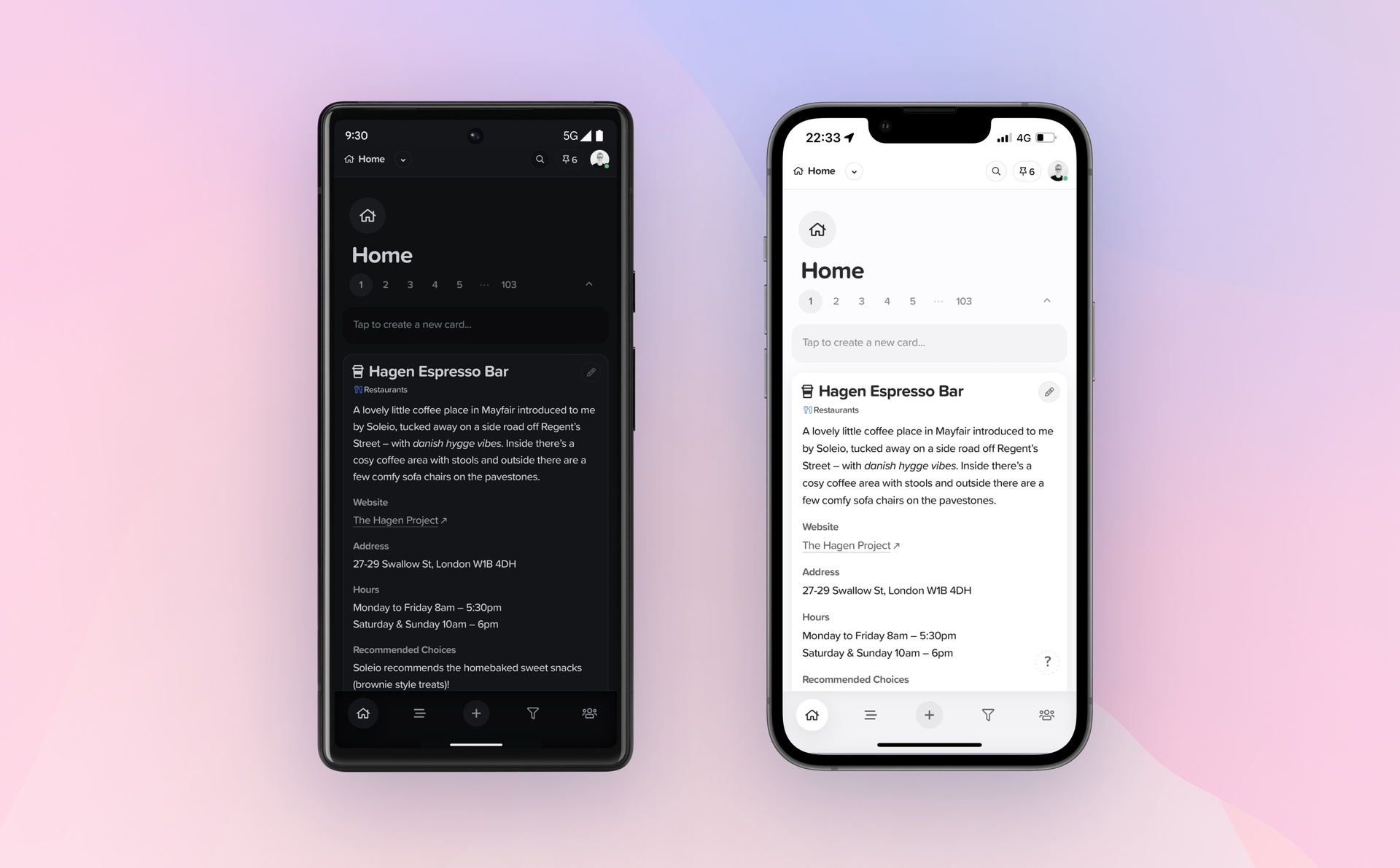
Better Mobile Apps for Everyone
Supernotes for iOS and Android is now free for everyone in early access. We've made some big changes. There's a new long-press to create a card, larger tappable elements as well as swipeable menus, gestures and notifications. Performance is a lot better across iOS and Android. If you haven't tried the mobile app yet, click here to install for iOS and here for Android.
Natural Language Dates
We've added natural language date support across the whole platform. Jump to any date from anywhere on the platform with the new 'Jump to Date' command (cmd / ctrl + d). Type in 'Today', 'Next Tues', '12th Sep' – and it will automatically recognise which date you are meaning. Cards you create that contain a date within the title will automatically assign a 'Targeted Date' to that card. Our Calendar menu now also includes an input so you can jump to any date easily from that menu.
Improvements & Fixes
New notifications for improved performance and gesture support on mobile
New menus for improved performance and gesture support on mobile
New command prompt, with sub-commands and an updated feel and design
New 'Go to Day' sub command with natural language support (Cmd / Ctrl + D)
Add tap hold ( + ) action, to quickly create a new card on Mobile
Add targeted date to card automatically upon finish if the title contains a date #867 by @zebranky
Add export support on mobile, save your cards as markdown, zip or json #1098 by @freisatz
Add "View Lock" switch so you can persist the way you display you cards while navigating your hierarchy #1102 by @fredmarkle
Add support for the hardware back button / gesture on Android #1122 by @DatenRaten
Add create a new card directly from command prompt #261 by @freisatz
Improve join card dialog to be a new sub command
Improve calendar to include date input with natural language support
Improve code syntax highlighting themes to be clearer and more consistent
Fix image overflow issues when view a card in display mode #405 by @laff and #1053 by @JamesT
Fix choice of View for a parent not syncing correctly between sessions #1102 by @fredmarkle
Fix Universal Coupler freezing interface #1101 by @fredmarkle
Improvements & Fixes
Add support for all four themes with embedded cards
Add Space keybind to escape the Universal Coupler
Add ability to drag and drop card names into the editor to create links to those cards
Add a console greeting for developers
Add scroll to top shortcut by clicking above the noteboard
Add "attempt to join" button for getting access to a shared card if accessible via inheritance
Improve syncing of cards with better status information
Improve "Inverted" card click mechanic to include shift-clicking
Improve "Uh Oh" and "Universal Coupler" dialog to include better help
Improve display and performance of large graphs (1000+ cards)
Improve performance of images
Improve themes on Android and Web app
Merge list marks when pasting a list item onto an existing list item
Fix Daily Collection heatmap using incorrect colours on certain themes #1046 by @noremac
Fix automatic theme not working on select Android devices #1080 by @DatenRaten
Fix text of certain menus being clipped on Windows #1092 by @michaeldurland
Fix plain pasting not functioning correctly on Windows
Fix friends title to prevent it from being right aligned if you have no friends
Fix Cmd / Ctrl + J to take you to the correct join card dialog
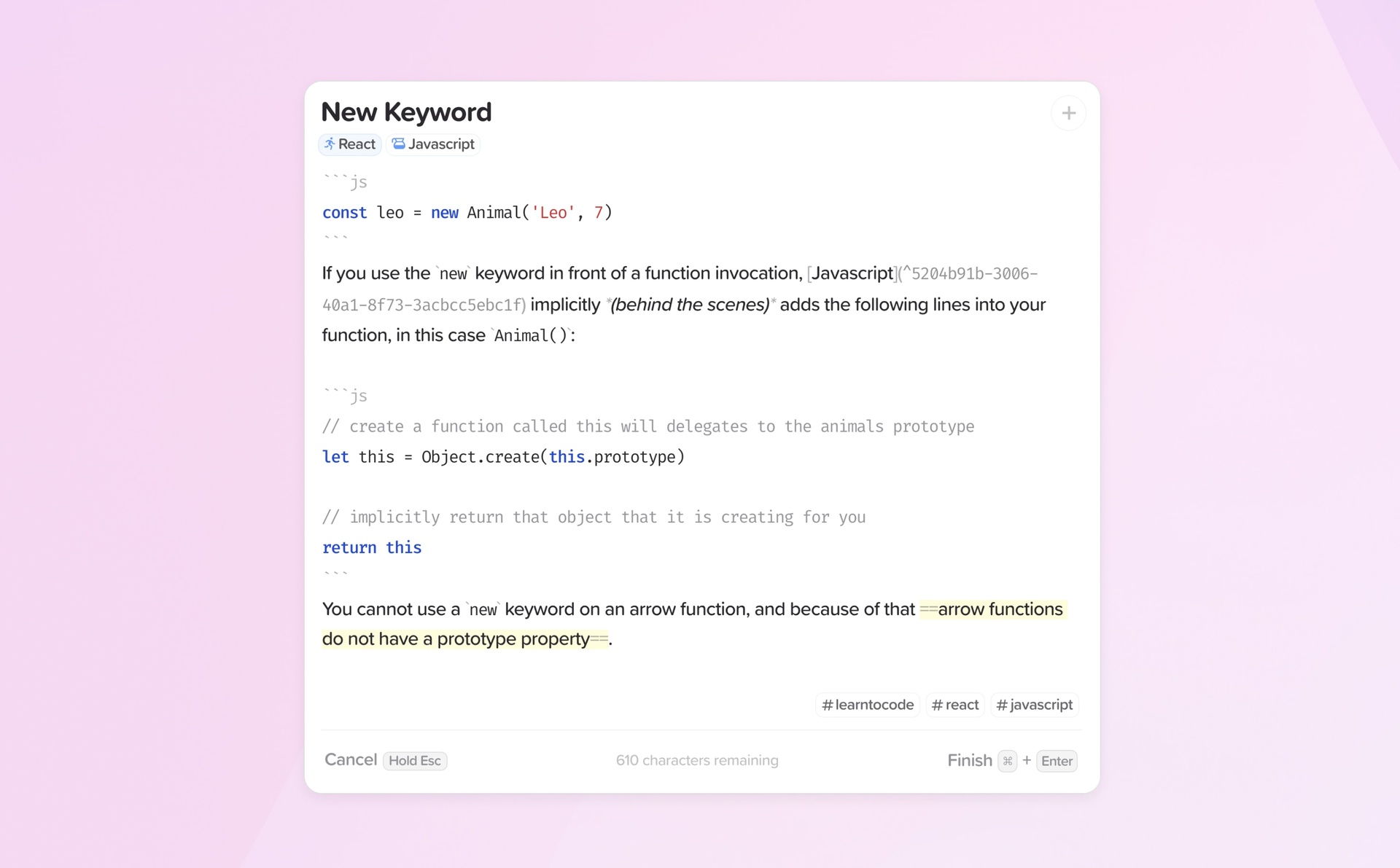
Even more Super Editor
Images can now be added via drag and drop, as well as being pasted directly inline. We've also added support for fetching webpage titles automatically when pasting links, more characters are recognised to wrap text upon selection and we have added a few new hotkeys. See below for more details.
Improvements & Fixes
Add spell check to editor on mobile
Add ability to Go to Today by pressing "Go to Daily" twice - #908 by @daniela1
Add image pasting inline in the editor #128 by @jimmy
Add drag-and-drop image support to editor
Add targeted date sort order #882 by @fredmarkle
Add comment editing functionality
Add support for variable whitespace between - and [ ] for checkboxes
Add support for fetching webpage titles automatically when pasting links #709 by @MarkoUX
Add removal of tags from the registry in the Tag Coupler
Add Locate in Outline hotkey,
Cmd+Shift+O#906 by @JamesTAdd code wrap hotkey,
Cmd+.to editorAdd LaTeX wrap hotkey,
Cmd+jto editorAdd
backtick,*,_and~as a selection wrap option in editorAdd
<kbd>support in editor, with fancy rendered keys in display modeAdd new 'Book Onboarding' option in the Help menu
Re-add quick link feature #848 by @JamesT
Re-add escape to close modal dialogs and image preview #907 by @daniela1
Re-add ability to open Command Prompt while editing a card
Improve behaviour of cards in the Daily Collection #866 by @noremac
Improve syncing of cards between devices #912 by @fredmarkle
Improve Solo Mode to hide collaboration filters #498 by @Eatmoresushi
Improve hotkeys in markdown to have multi-line awareness, i.e. inline vs multi-line code-blocks / LaTeX
Improve share links to be more obvious with hover actions
Improve desktop app updates to update in the background
Fix chinese input bug #803 by @yistc
Fix content removal protection feature, so that blank cards cannot be created and content is still present in edit mode #830 by @fredmarkle
Fix monospace font library to include support for extended characters #838 by @dymch
Fix inconsistencies with tag deletion #829 by @fredmarkle
Fix irregular pasting behaviour in card titles #913 by @nucleogenesis
Fix issue where "really quit?" was not functioning correctly on the Desktop Apps #981 by @bartosz
Fix password reset form being case-sensitive to emails
Fix focusing issues between cards and noteboard
Fix performance issues #853 by @Novi
Remove 'Made with Supernotes' pdf watermark for subscribers #710 by @noremac
Removal of the fancy app update modal as updates now happen in the background - it looked soo cool
Improvements & Fixes
Improve cursor handling when editing populate cards, putting it to the bottom of the content
Improve 'Update is available' notification to be more helpful on Mobile App
Fix issue where some Unlimited users were unable to create new notecards #803 by @dymch, @JamesT
Fix issue where users could not click on the top part of a long card within Preview
Fix automatic dark mode not being in sync with user's system
Fix pasting in an input field / comments creating a new card
Fix initial click not registering when switching between title / body of a card in edit mode
Fix Outline 'more options' ellipsis glitching on touch devices when opening a card
Fix 'Go to Thoughts' in the Command Prompt to display correct hotkey (cmd / ctrl + shift + y)
Fix issue with Daily View and Day Heatmap not updating correctly with new targeted dates
Fix issue on Windows where app would half-close on quit #817 by @laff
Fix issue on Mobile App where the friend item popover would pop up in the wrong place
Fix issue on Mobile App where text would not be auto-capitalised when starting a new sentence #807 by @michaeldurland
Introducing Supernotes 2, the biggest update we've ever done! In this release, we've added two new views (Graph, Broadsheet), a brand new Super Editor, a new place for daily journalling, and much much more. Here's everything that's new...
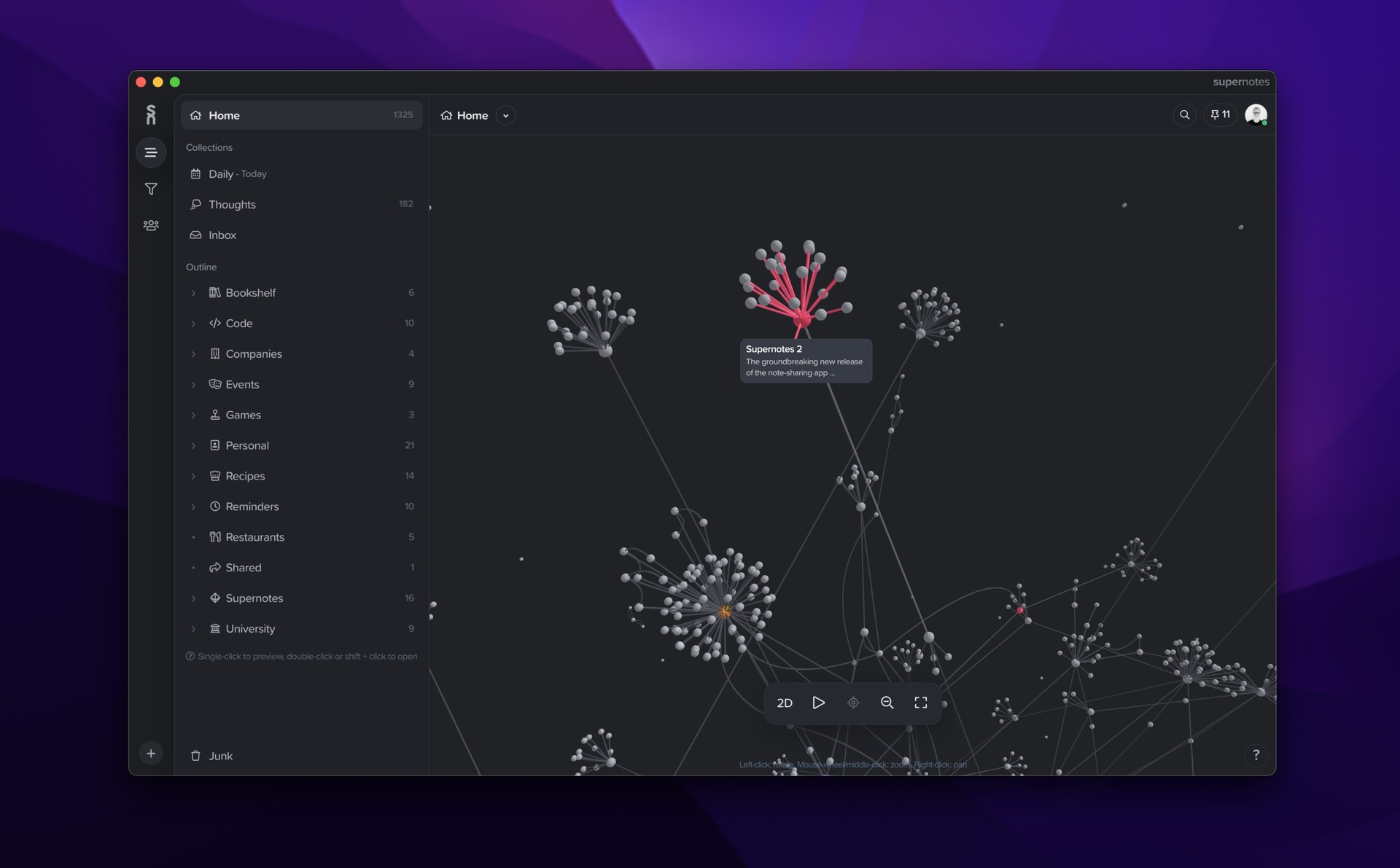
Graph View
Visualise all the connections between your cards in our new graph view in 3D and 2D. Supernotes displays both hierarchical (solid and straight) and linked card relationships (dotted and curved) at the same time. Single-click on nodes to display cards in Preview, or use the hotkeys such as shift + click to open and alt + click to pin cards. We've also included a fullscreen toggle and a play button so you can sit back and journey through your galaxy of knowledge.
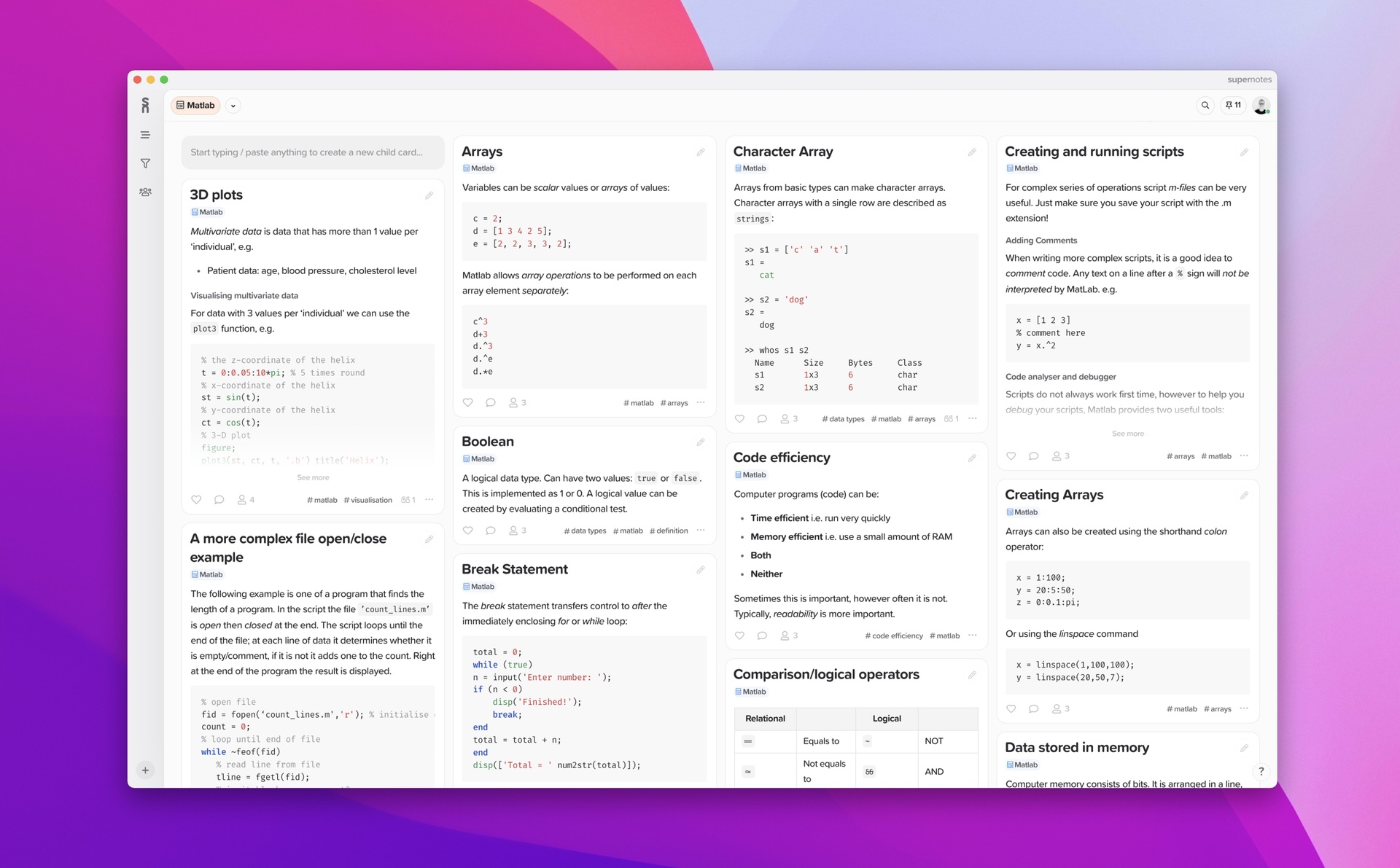
Broadsheet View
Our all-new Broadsheet view introduces a newspaper-style layout to Supernotes. It will automatically create up to 5 columns for you to read vertically. Great for fitting more information on a screen. Your preferred view type for each parent will be saved and synchronised between sessions.
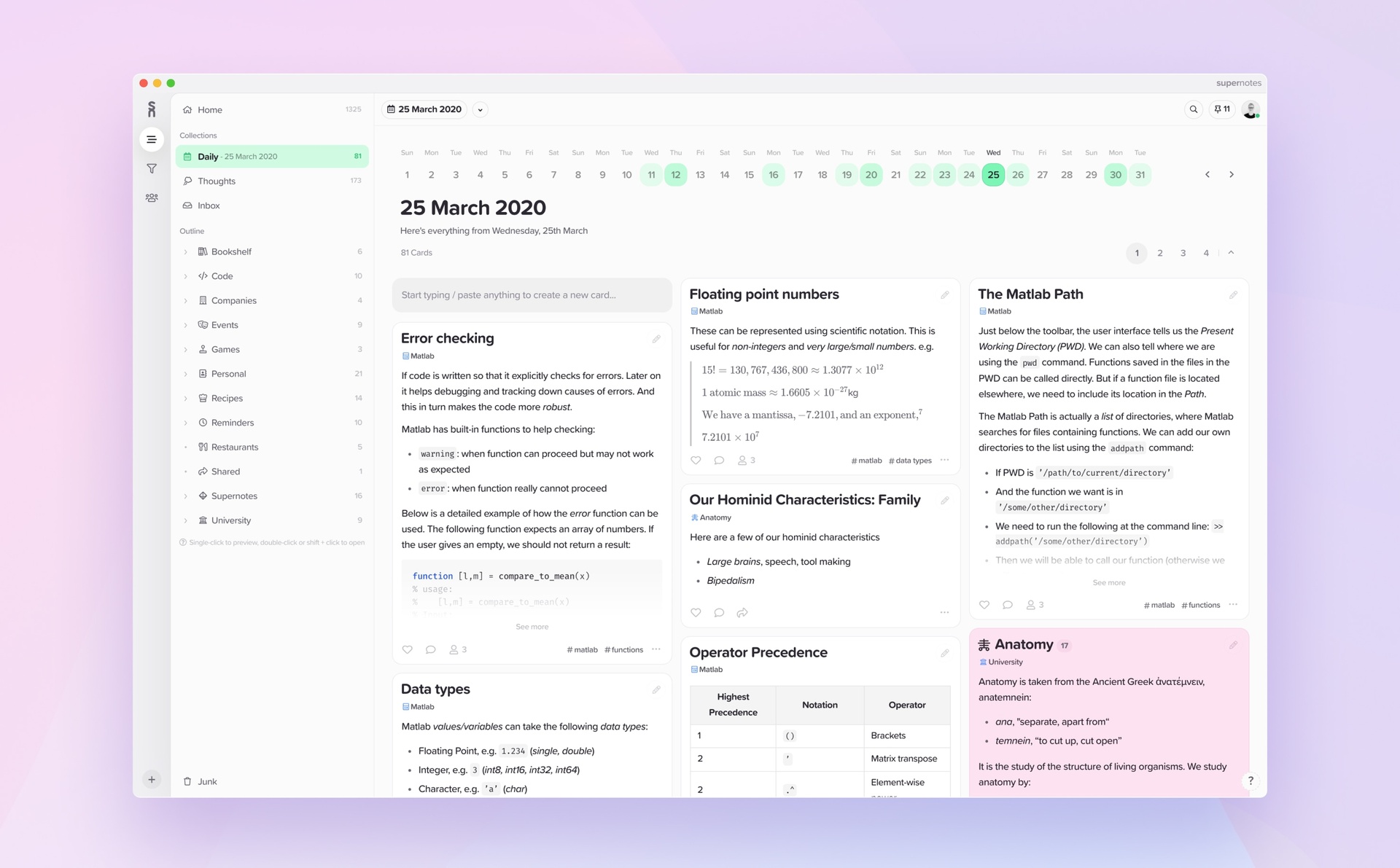
Daily Collection
The previous "Today" collection has been supercharged into the Daily Collection, which allows you to navigate to any date, not just Today. Switch between a Weekly (List View) or Monthly (Broadsheet View) planner. We've also included a Calendar dropdown, so you can quickly select a day / set targeted date. Day objects have a "heatmap" to quickly indicate how many cards you have on any given day. Drag-and-drop is also supported for cards + dates, so you can easily move a card to a different date, setting the new "targeted date" property.
Super Editor
We've enriched our Markdown typing experience with our new Super Editor. It greys out the markdown syntax and renders elements as they would be presented in display view. i.e. bold is bold, code is syntax-highlighted and monospaced etc. Multi-cursor support is included as well - just select some text and press cmd / ctrl + D to quickly select all instances of that phrase and modify it in one fell swoop. You can also reorder lines by the alt + ↑ / ↓.
Mobile Apps Early Access
Our Android and iOS apps continue to be in early access and have been further optimised for Supernotes 2. Upgrade today to receive your exclusive invite to the Supernotes mobile app.
Improvements & Fixes
New "Templates" Universal Coupler (UC) option to save the content of your card as a template for future use #238 by warum7
New “Add Friends” dropdown to quickly add a friend to a card
New "Backlink transclusion", see the snippet of text where that card was mentioned
New “Targeted Date” property to override the default creation date (primarily for the new Daily collection)
New “Locate” button on Priority cards helps you quickly find them in the Outline #679 by JamesT
New "Preview History" to go back and forth between cards when navigating entirely in the Preview
New "Quick-actions" dropdown for each card in the Outline
New "Reset Filters" button
New "Random" card sorting option #386 by APNext
New "Google Keep import", with titles, content, colors and labels all preserved
New "Add card here" command, to quickly add cards while in a parent #227 by tekacs
- New "Start Week on" preference for the Calendar, can be either "Monday" or "Sunday"
- New "Card Visibility" preference, default is now "Priority" or revert to "Visible"
New "Clickbindings" preference to invert card name click behavior #626 by Colin
New "Solo mode" to hide collaboration features (experimental) #498 by lkostrowski
- New "Cards Left" modal - to help Starter users quickly identify ways they can get more cards
- New "Invite by Email" modal - to quickly send invites to add friends onto Supernotes
- New "Student pricing" with 25% off Unlimited with Monthly plan or save 50% with Yearly plan
Add colors to card titles (if applicable) in the Seamless View
Add total card count to Home Item in Outline #190 by Valery_Kondakoff
Add step-by-step instructions to Import as well as best practices
Add the ability to link to another card from within the preview
Add the UC shortcut keys to each item #175 by Valery_Kondakoff
- Add a QR code to the referral code modal
Add editing behaviour where hotkeys can be used without text selection #275 by PeixeDev
- Add Currency conversion from GBP to USD & EUR in pricing
Add tap top of screen on iOS app to scroll to top #188 by Valery_Kondakoff
Improve design of the Universal Coupler (“Add Element…” menu)
Improve UC results to include more card information such as parents
Improve UC hotkey to operate in both the card name and body
Improve sharing for a simpler / cleaner interface
Improve Share codes to ‘Share links’, click on them to display a QR code and additional sharing options
Improve Preview design and remove top bar for increased screen space
Improve live updates in Outline, with fancy animations when new cards are added
Improve Import location and move it into the Noteboard Options menu (previously in the User Menu)
Improve Import so that cards import in current view e.g. inside a parent card
Improve Confirmation modal design to be cleaner and clearer
Improve search algorithm for more accurate results
- Improve all themes' color palettes, with "Zinc" receiving a complete renovation for enhanced contrast.
- Improve referrals so referred users automatically become friends with you
- Improve performance when switching to new views – cards are immediately displayed with no loading
- Improve performance of card list view and transitions
Improve fuzzy search algorithm #739 by JamesT
Fix issue with root-level cycles disappearing in Outline
Fix deleted cards not propagating correctly between multiple clients open at the same time #790 by michaeldurland
Fix Today / Thoughts View displaying incorrect card counts #575 by jawsh
Fix issue with undo not functioning correctly in editor #135 by daniela1, #404 by laff
Fix issue where multiple filters were occasionally not working correctly #637 by samuelkleos
- Remove Lifetime plan option
Improvements & Fixes
- Use [Shift] + [Enter] to open cards directly from the command prompt
- Card links now support all the different clickbindings (single-click preview, double-click open etc.)
- Card links now support all the different clickbindings (single-click preview, shift-click open, alt-click to pin)
- Show notification when user account info is updated, such as a change in email
- Fix numbered lists not displaying on same line
Fix incorrect numbers of cards on today / thoughts view #575 by jawsh, Malte
Fix real-time sync features not working consistently #627 by Colin
Fix issue with card creation not being allowed even when not in Preview mode #597 by ktburn
Remove enormous tray icon on Mac #655 by @daniela1, @MarkoUX
Better Export functionality
Now you can export all the cards current view as individual markdown files in a single zip with name, content and card links preserved. You can still export all cards as a single markdown file, and now card content headings are demoted so only H1 (#) titles are the subsequent card titles.
Improvements & Fixes
- Improve styling of lists with support for large numbers (such as 2021)
- Improve styling of successive images in a card
Add ability to paste url over selected text during edit mode #293 by daniela1
- Add 'in progress' indicator to certain menu items
- Add Import from Notion option
- Add ability to edit card icon by clicking it during card edit mode
- Auto-fill successive numbered list items
- Swap external link indicator to be at the end – less jarring
- Remember what size your desktop app window was previously when opening a new window
Fix iOS Share Sheet not sharing correct link #643 by daniela1
- Fix irregular card padding
- Fix keep button width in card member manager
Improvements & Fixes
- Improve Onboarding experience
- Improve security and user verification, using Google's reCAPTCHA and Cloudflare delivery
- The "Thoughts" Collection now only includes cards you can edit
- Copy link to clipboard on iOS now opens the native share page
- Add a 'This card is not joinable' status to shared non-joinable cards viewed on the platform
- Add a notification to let users know if they are running on an old version of Supernotes
- Fix upgrade modal not dismissing correctly in desktop apps
- Fix the pinned sidebar being open randomly
- Fix unfinished draft prompt when trying to create a new linked card
- Fix pending member icon glitch on small devices
- Remove defunct publishing switch from Readers creating new cards within a parent
Improvements & Fixes
Add go-to-web for billing / subscription management
Prevent auto-closing of preview if holding down ESC to cancel editing #546 by freisatz
- Add right click to desktop apps, for spellcheck and more!
- Migrate email provider for faster and more reliable emails
Fix uploading images on mobile #588 by freisatz
Fix inability to close app when editing card, now a pop up spawns #587 by rlivett
Fix incorrect number of today / thoughts cards #558 by lily, jawsh
Fix import issues #503 by nlstrait
Fix consistency issues between views on slow connections #579 by jawsh
Fix 'Add element' popover to be off screen on long cards #544 by kareldries, @alexwilkom, @FreezerburnV
- Fix plain pasting [cmd / ctrl + shift + v] on desktop apps
- Fix background colors not being displayed when printing on desktop apps
- Fix jittery animation with share code drawer
Improvements & Fixes
Enable visual zoom commands #525 by Lily
Make footnotes independent of each other #535 by freisatz
Immediately load all members when opening the share drawer
Lessen the auto opening and closing of rightbar / sidebar #534 by daniela1
Ensure we load the correct filters for each view #531 by freisatz
Fix notification top spacing on desktop app
Fix unreliable back / forward hotkeys on desktop app
Fix position of junk #532 by freisatz
Fix problematic page count #533 by freisatz
Fix inability to delete comments #540 by kareldries
Fix keyboard shortcut hotkeys #539 by freisatz #541 by kareldries
Fix backlink errors #537 by freisatz #530 by kareldries
Fix missing filters #531 by freisatz
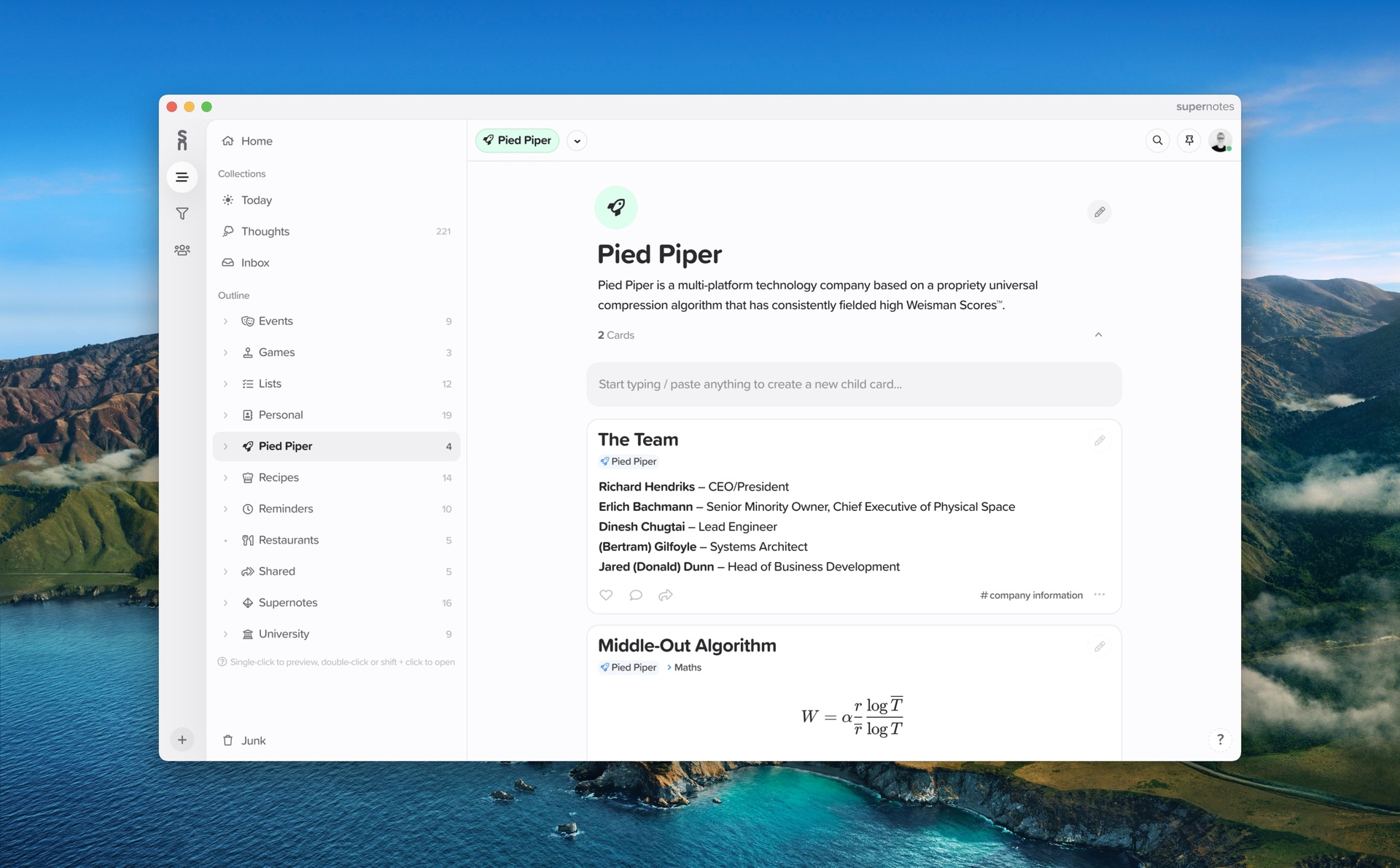
Desktop Apps Early Access 🖥
You can now download Supernotes for Desktop on your Mac, Windows or Linux. We also have support for ARM architectures, including shiny Apple Silicon. These desktop apps are currently in early access, so if you have any feedback or suggestions please let us know over on the Community Forum.
Up to 5x Faster for large libraries ⚡️
Speed is important, and even though Supernotes has never been considered slow, performance is our top priority. We have done some major reworks under the hood, so everything will load even faster – blink and you will miss it! For users with especially large card libraries, you should see the most improvement.
Covers 📰
Every Noteboard now has a cover at the top, which quickly shows the information about where you are. Don’t like the new covers? You can hide them with one click using the up arrow in the bottom right of each cover.
Thoughts Collection 💭
Many of you already have 1000s of cards on Supernotes, and sometimes it can be hard to surface cards that you haven't looked at in a while. In an attempt to make it easier to find those cards, we've added a new collection called 'Thoughts' – these are "lonely" cards that either don't have a name/content or don't have any parent/child cards. With the Thoughts section, you can flesh them out, junk them if they are no longer relevant, or just leave them in Thoughts to help you find them later. Let us know what you think over on the Community and if you have suggestions for other default collections.
API Keys and Security Improvements 🔐
You can now generate API keys from within the new settings menu, paving the way for future integrations and use-cases. We've majorly improved the experience around logging in, so that you will need to do it much, much less frequently while still maintaining a high level of security! We have also made some major improvements to the API, which you can find here.
User Settings, Preferences and more Themes 🎨
We've moved things around a bit, so now all your settings reside in the new "Settings" menu. Here you can access the new "User Preferences" screen, which allows you to customise whether your cursor spawns in the title or body of a new card, the hotkey used for opening up the card coupler, and set your themes. Speaking of themes, there are two new ones – a sepia-style theme called 'Deuterium' and a darker dark theme, 'Carbon'. The process of switching between themes should now be much faster as well.
Improvements & Fixes
- Add author filter to user profile
- Add webhook support via the API
- Add faster and better animations
- Add custom scrollbars for Windows & Linux
Add background loading of entire card library #230 by tekacs
- Sort the outline (f.k.a. card tree) alphabetically
- Remember scroll position when switching between views
- Move tips to live at the top of the Noteboard
- Display children with multiple parents in all locations in the outline
Improve clickable area while editing card #513 by daniela1
- Improve Inbox styling with blue notifications
- Improve handling of real-time card collaboration
Improve the way permissions are handled #488 by kareldries
- Reduce the font size of LaTeX math blocks
- Fix pin panel opening during unrelated actions
- Fix friend requests not providing much feedback
Fix links to new cards not always being applied #273 by kareldries
- Remove support for custom image sizes
Improvements & Fixes
Greatly improve load time performance of the sidebar / card tree.
Clicking on a user's name in an embedded / public card page will now open the user's public profile.
Add footnotes to cheatsheet
Add blockquote to Cheatsheet #421 by @The_Declaration
Fix duplicated recent cards in Sidebar by #331 @nikita.korobkin.
Fix issue with pinboard blocking view on small screens.
Fix bug where comments could be displayed as coming from the wrong user
Improvements & Fixes
Improve support for embeds / share pages with older browsers
Improve drag and drop support on Safari
Fix visual bug where logo link overlays scrollbar #412 by @laff
Fix bug where LaTeX was rendering in \mathrm by default
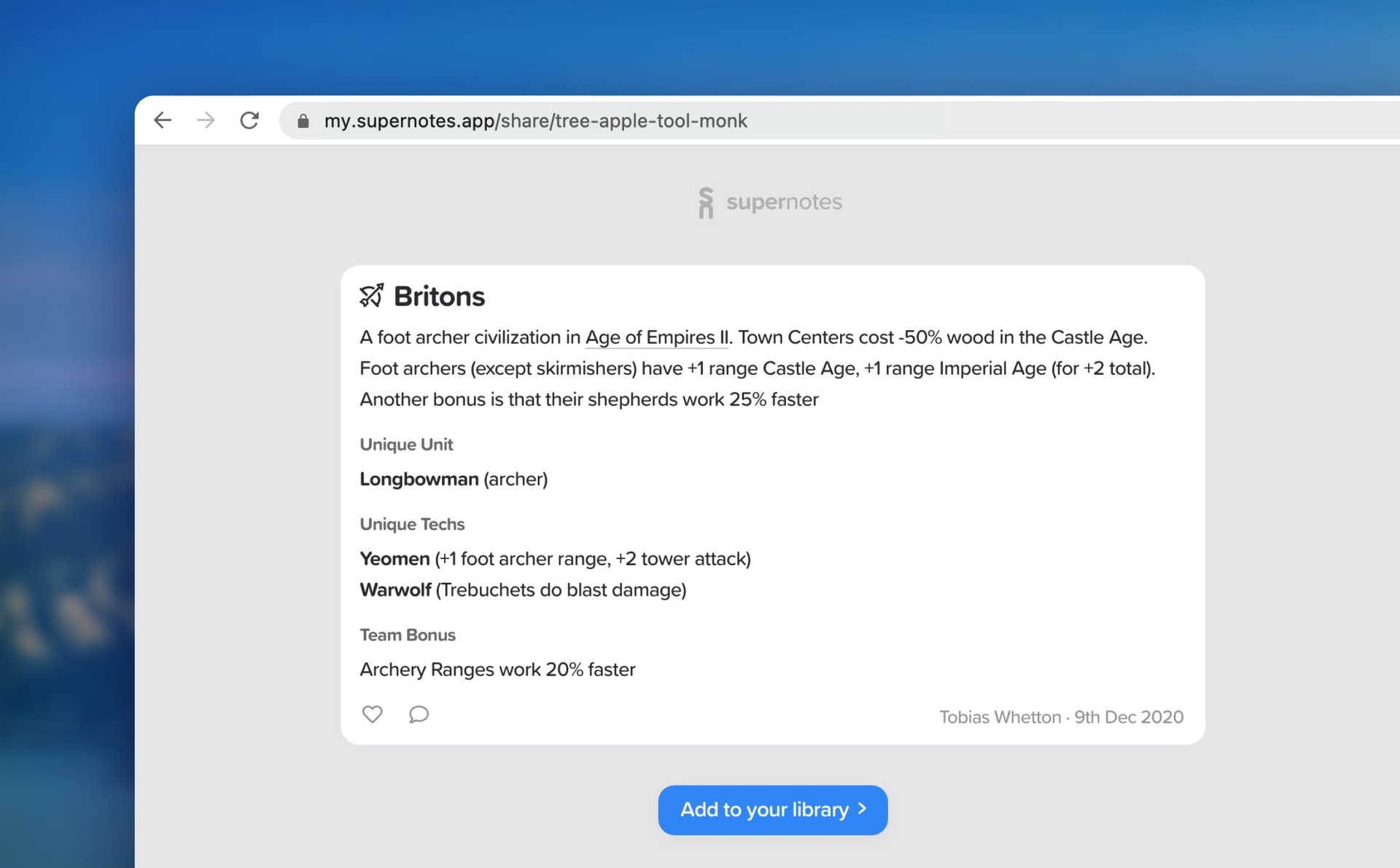
Share Pages 📮
Quickly share a single card with a friend even if they don’t have a Supernotes account, using a secure link. Great for sharing recipes, concepts or notes. Your friends can then add this card to their library on Supernotes, with your permission. You can now create multiple share codes with different permissions, and cards no longer have a share code by default for increased security and privacy.
Embeddable Cards 🖼
Writing an article? Now you can embed your Supernotes cards directly within your blog, just like embeddable tweets but with **markdown**. No flex or anything. Here are some great examples of how you can use them.
Today View 🌞
Introducing a new view where you can see on just your notes that you have created / edited today. Perfect when you want to focus on what you are working on right now.
Improvements & Fixes
- Add persistent pinning between devices
- Add pinning functionality for mobile devices
- Add shortcut to immediately open the filters
- Add easter egg (find it and tweet us)
- Fix visual artefacts in cheatsheet
- Fix archive button incorrectly showing when users don't have permission
- Fix font reflows when changing theme
- Fix page title not wiping on session timeout
Improvements & Fixes
Add powershell syntax highlighting #369 by @Durrahan
Fix bug where subscription recurring date was using minutes instead of months
Fix bug where user would not be logged out if session expires
Improvements & Fixes
Rework what actions 'edit' a card, now if you publish / archive / add a color to a card it will no longer count as an edit
Fix gifs from being compressed and becoming a static image
Fix perms glitch where shared users were unable to open / edit a card
Fix 404 page not displaying correctly at certain widths
Improvements & Fixes
Add ability to share cards with an actual link, this replaces the previous message + share code.
Add dedicated hotkeys for"Go to Home / Inbox / Junk" – Ctrl/Cmd + Shift + H / I / J
Add Toggle Dark / Light mode command to the command prompt
Add a swanky new 404 page to redirect you to Home
Simplify friends / member list to only show names, and reveal usernames on hover
- Fix theme inconsistencies for colored cards
- Fix height bug for users with 15+ friends
- Fix role selector bug
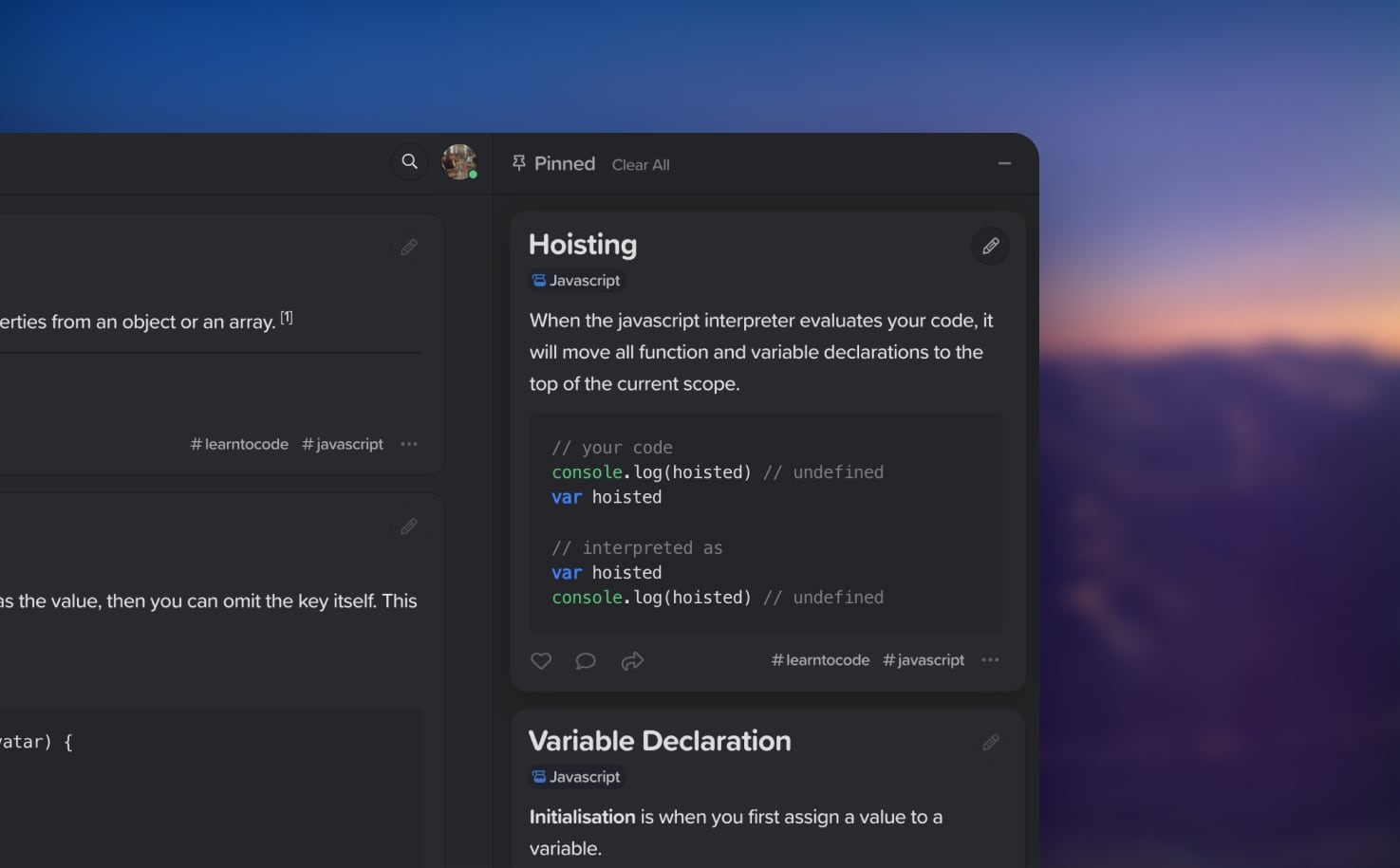
Pinning 📌
Need to keep track of a few cards? Now you can pin them! Alt + click on any title or use the 'Pin' button in the more card options menu to pin any card. Once the pin panel is open, you can also drag and drop cards to add them. As pinning requires a bit more screen real estate this feature is Desktop only for now.
Visibility 🌗
We have replaced Indexing / Undexing with a three stage Visibility option. All your cards which were 'Indexed' are now marked as 'Priority' and show up in the card tree. By default cards are now 'Visible' and show up in the command prompt etc. Finally we have 'Invisible' cards which is reserved for cards that you no longer want to see on a daily basis. Visibility is personal and configurable only by you – no one else will know you have made their card invisible!
Import 🗳
You can now quickly migrate from your previous note-taking apps. Import your Roam Research / Obsidian database or any other markdown files in bulk. Best of all, all imports don't eat into your card limit, they only count once you start editing them (i.e keeping).
Improvements & Fixes
- Add ability to auto-suggest a card link from selected text in edit mode
- Add ability for Authors to permanently remove a member of a card
- Add image compression for faster load times
- Add immediate parent to cards in the command prompt
- Improve friends list to be sorted alphabetically
- Improve syncing of the same cards across multiple browser windows
- Improve sharing to display whether a member has kept a card or not
- Improve modal handling on mobile devices
- Fix coloured card border visual artefact
- Fix junked cards from showing up in command prompt
Character / Word Counter
Click the "characters remaining" when editing a card to switch between character counter and the remaining indicators.
Improvements & Fixes
Permissions now propagate from parent cards. So if you change a member's permission in the parent it will change automatically for the child cards. No more updating every individual card! #228 by @tekacs
Sort by content length is another sort option. Manual sort is coming very soon.
Improved support for non-latin languages incl. Hebrew
Navigate between noteboard pages using keys – if you have more than 25 cards on one noteboard you will notice that pagination automatically kicks in. Flick between these pages using
[cmd/ctrl]+[and].Quick restore junked card – junked the wrong card? No problem, quickly undo your action using the new notification + restore button.
Maintain card sync state when deleting a comment
Fix bug which would allow self-referrals
Fix junked cards being present in backlinks list #223 by @rawkode.
Fix links not being formatted correctly on paste
Fix print bug w/ footer
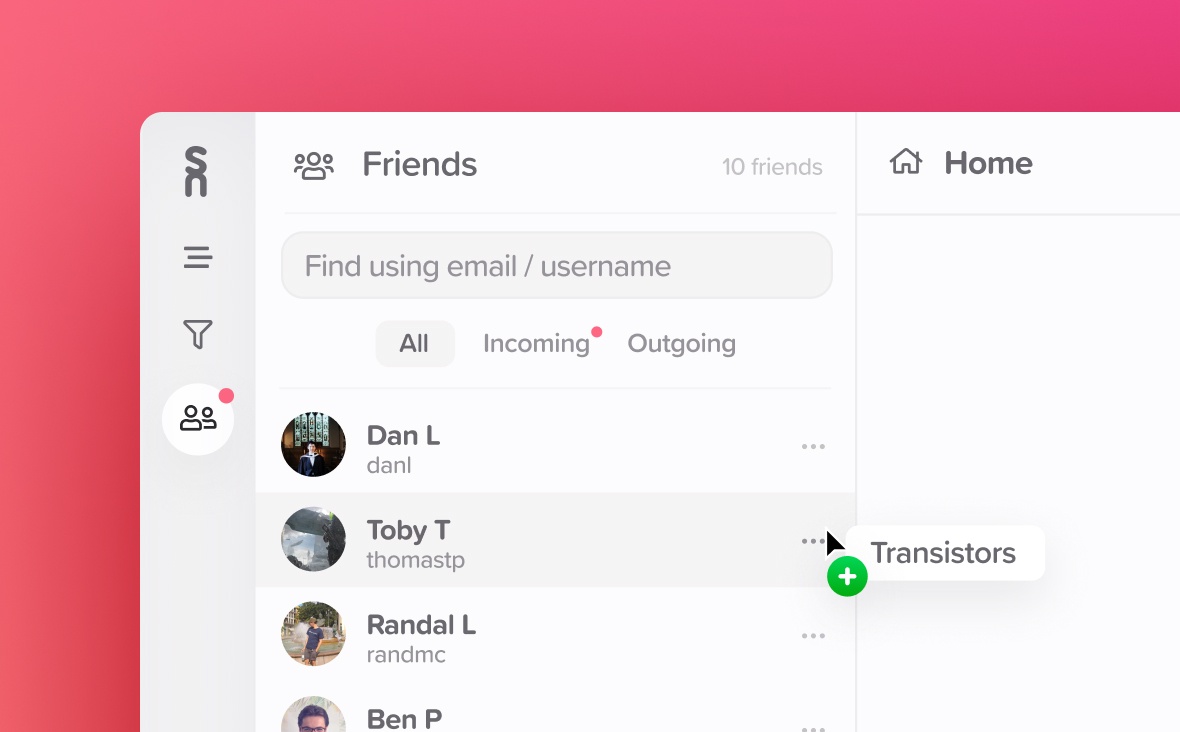
Friends 👨👩👧👧
You can now add your friends on Supernotes using their username or email! Share cards with them with our new drag & drop feature (below) - just drag a card onto their name! When a friend shares a card with you, you receive it in a new place called the Inbox, which lives just under the Home button in the Index. You can check out any of your friends by clicking their names to see their profile card. We have also added a Supernotes Score for your accounts, but these are hidden for now...
Drag & Drop 🖱
You can now drag cards around! Oooh yeah. You can add cards inside of other cards simply by dragging onto their names. If you are looking at cards within a parent, move them into another parent by holding down [shift] when you click and drag (you will see the highlight color turn to orange). This is just the start of drag and drop, we will be adding the ability to manually sort your cards and more very soon.
Command Prompt 🎮
The create / join card button in the bottom left has now been upgraded to a command prompt. You can summon it by clicking the plus button in the bottom left or using [cmd/crtl + k]. Use the command prompt to create / join cards as well as quickly switching between existing cards. We have many more commands to come, if you have any ideas, please let us know over on the Community Forum.
Lifetime Plan 🌟
We are reintroducing our pricing plans after making Supernotes Unlimited free for everyone working from home during lockdown. We are also offering a new Lifetime plan for a limited time - pay once and never again! We encourage you to upgrade to help support the development of Supernotes - at the moment it's just two of us, Connor and Tobias, working day and night to build you the best shared knowledge management system. Your support means a lot to us.
Improvements & Fixes
- Add new sidebar toolbar for Index, Filters, Friends and Command Prompt
- Add an 'Unminimise' indicator button when a card is minimised
- Add sort by parent count
- Add sort by permissions
- Add sort by date joined
- Add which user last edited the card in the more info card dropdown
- Add markup to card link and parent couplers to differentiate between two cards of the same name
- Add new Onboarding to replace product tour
- Add link to video tutorials in Help
- Improve mobile device support, with new toolbar snapping to the bottom
- Improve member list to support profile pictures
- Improve focus and error behaviour on input fields
- Fix extra space between lines in nested lists
- Fix viewport bug with iPad Mini
- Fix visual artefacts when switching between filters and card tree
- Fix modal sizing issues esp. on small screens
Improvements & Fixes
Add functionality where new linked/parent cards always contain the shared parent
Add Fn + Delete in Cheatsheet for Macs #92 by @Valery_Kondakoff
Add new card creation now uses blacklist rather than whitelist (and therefore supports more than just basic ASCII characters, like Cyrillic #93 by @Valery_Kondakoff
Fix cheatsheet inconsistencies on iOS and Android platforms
Fix image upload overflow and remove "drop" / "paste" hint on mobile devices #113 by @Valery_Kondakoff
Remove junked cards from the "Add Parent" menu #97 by @Valery_Kondakoff
Remove CSS styling when pasting from native apps like Pages etc. #83 by @thomasdotred
Pasting Improvements
You can now paste content without triggering the new “auto-formatting” behavior. Just hold down the SHIFT key while pasting (e.g. CTRL+SHIFT+V on Windows or CMD+SHIFT+V on Mac) and your content will be pasted without Supernotes trying to format it as Markdown. However, please continue to report any unexpected paste behavior to us, we’d like to make the magic formatting functionality as comprehensive as possible.
Improvements & Fixes
Fix ESC key now closing modals as intended
Fix issue with wonky overflow for sign-in page on small screens

Backlinks 🔗
We now have full support for bi-directional linking of your cards on Supernotes. Whenever you link to a card, a new backlinks (quotation) symbol will appear in the bottom right corner of the linked card, and show you a list of all the cards which link to it. Perfect for anyone building a Zettelkästen system on Supernotes!
SSO 🔒
As part of our commitment to simplicity and security, we have now added Supernotes Single Sign-On. This allows you to sign-in with your Supernotes credentials to various associated services. The first of these is our new community forum. Many of you said you'd like to sign in to the Community Forum (formerly on Spectrum) with your Supernotes account (rather than having to create a separate one), and now you can! We have also decided to host the forum ourselves so that your data won't live with 3rd-party services. So check it out!
Improvements & Fixes
- Add account deletion button, with email confirmation
- Add sort by child count
- Add sort by backlink count
- Add a 'card hasn't synced' indicator with retry button
- Add auto list continuation and indentation support
- Add a snazzy new favicon
- Improve alphabetical sort to sort A - Z by default
- Improve card joining support for parent cards with large amounts of children
- Improve performance with joining and views
- Fix issues with LaTeX math equations not rendering correctly

Pagination 📑
Have lots of cards in one view? Navigate between them faster than ever before with pagination. Use the new page navigation bar at the top and bottom of the view, to immediately find the card you are looking for. The other benefit of pagination is that it dramatically improves load times for views with 100+ cards in them!
Improvements & Fixes
- Add thumbnails for images as they are uploaded
- Add C# code syntax highlighting support
- Improve to-do lists, with automatic continuation in the editor
- Fix issues with cursor focus in the editor
- Fix username validation not working in all cases
- Fix email validation not allowing certain valid email addresses
Improvements & Fixes
- Add a thumbnail preview before you upload an image
- Add C# and ARM ASM syntax highlighting support
- Add auto-continue task functionality, press enter will auto generate '- [ ]'
- Improve pagination speed, auto-scrolling and reset to zero when changing views
- Improve login to pick up where you left off
- Fix visual bug where Universal Coupler would overflow
- Fix issue where read-only cards appeared to be modifiable
Improvements & Fixes
- Improve auto focus with search inputs
- Improve Noteboard searching, with a better tip, wiping search term between views and improving the performance
- Fix issues with cutting a card
- Fix long cards breaking local search
- Fix issues with card creation if perms aren't present
We're excited to announce that Supernotes is finally out of beta and to celebrate we are launching this week on Product Hunt. Given the circumstances surrounding the current global pandemic we've decided to make Supernotes Unlimited free for everyone until July, read all about it here.
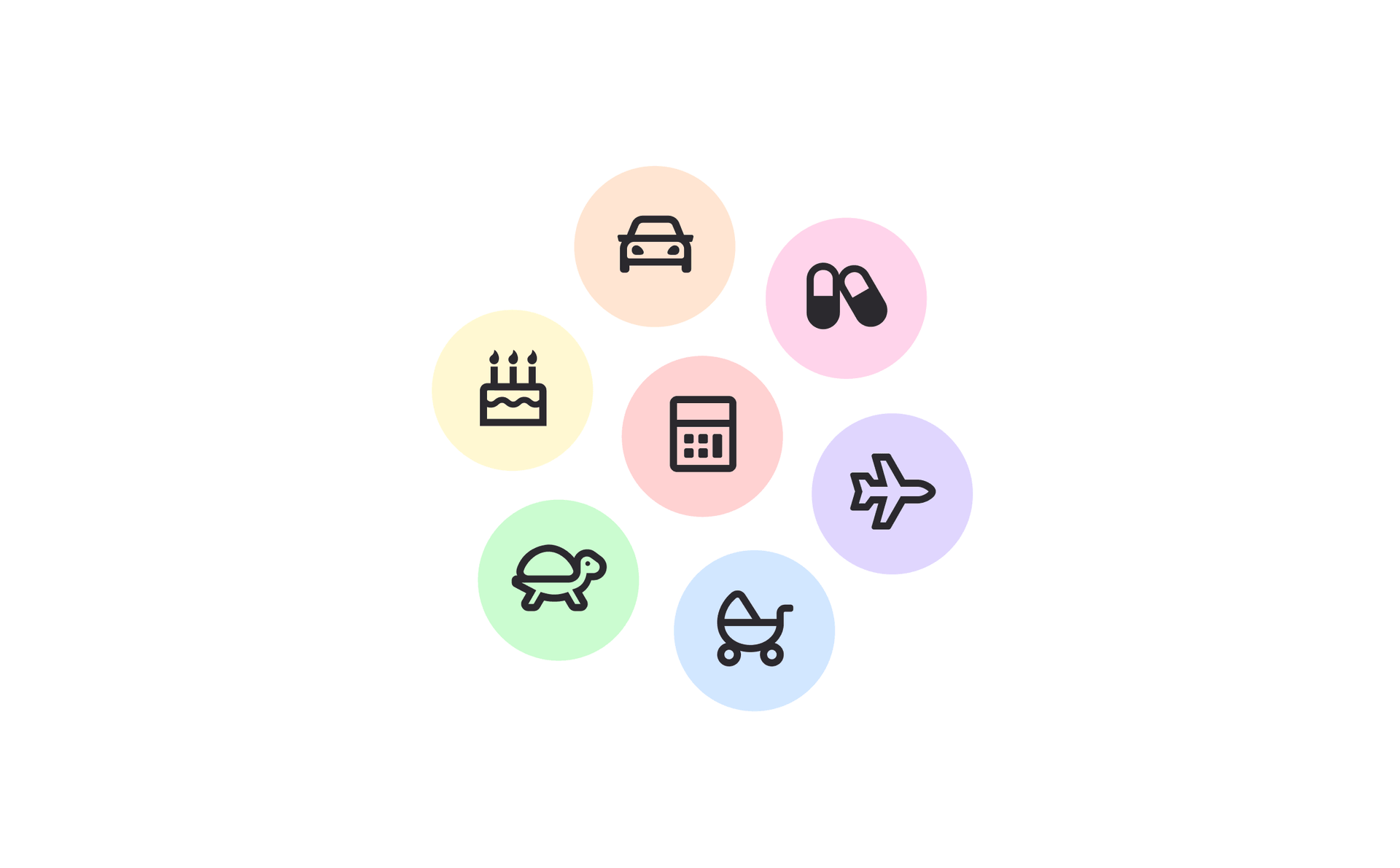
Cards with Icons & Colors 🎨
You can now customise any of your cards with 7 bright colors and 1,850 different icons. This works especially well for parent cards, as the icons are always displayed in front of the title throughout the Supernotes platform. To assign a color or icon to a card, you can use the "quick-add" menu (click "+" or use hotkey: /) while editing a card.
Improved Preview Mode 🖼
After collecting lots of feedback on the new Preview mode (introduced in 1.1), we have re-configured Preview to be much more ergonomic. It is now restricted to only appear on top of the Noteboard (not the entire screen). Additionally, clicking on any card title (or hitting space while focused on a card) will show the Preview. If instead you double-click on a card title (or hit shift + space while focused on a card) the card will open immediately in the Noteboard, allowing you to quickly see all of its child cards.
Reintroducing Cutting ✂️
One of the best features of Supernotes is the hierarchical + graph structure you can build by nesting cards inside each other and by assigning multiple parents to a child card. However, sometimes life gets in the way and you need to sever these relationships. This can now be accomplished using the "cut" button, which can be found in the "parent-link" dropdown menu when editing a card. When you "junk" child cards which you have shared with other users, Supernotes will now ask you if you wish to "cut" the card from any of its parents as well.
Dark Mode Refresh 🌚
Connor, our super CTO, often works late into the evening and is very particular about his dark mode! We have taken some time to rebalance our dark mode color scheme (along with a few UX tweaks) to make Supernotes even easier on the eyes for those long, late-night sessions. We have also improved the theme switcher (located in the user menu in the top right) to now have three values – light, dark, and automatic. If you have a device that supports a system-wide light/dark mode, "automatic" allows Supernotes to always reflect whichever mode is active on your device. Bonus: this theme preference is now saved, so when you come back after a break or log in on a different device, it will look how you left it.
Improvements & Fixes
- More speed improvements - almost all interactions happen in under 100ms
- Supernotes now remembers what you were working on last, and redirects you there when logging back on
- Added an 'index' button to cards - manually add cards to the card tree in the sidebar
- Added a new Junk confirmation for shared cards
- Added the ability to add multiple tags in one go
- Added new code wrap & LaTeX hotkeys, cmd/crtl + d and cmd/crtl + l
- Improved Connection status, moving it into the user menu
- Improved "Seamless View" to be even more minimal - great for reading / personal cards
- Improved Tablet/Mobile screen size support
- Prevent frozen cards from being published to new locations
- Renamed card 'links' to 'references' for greater clarity compared to external links
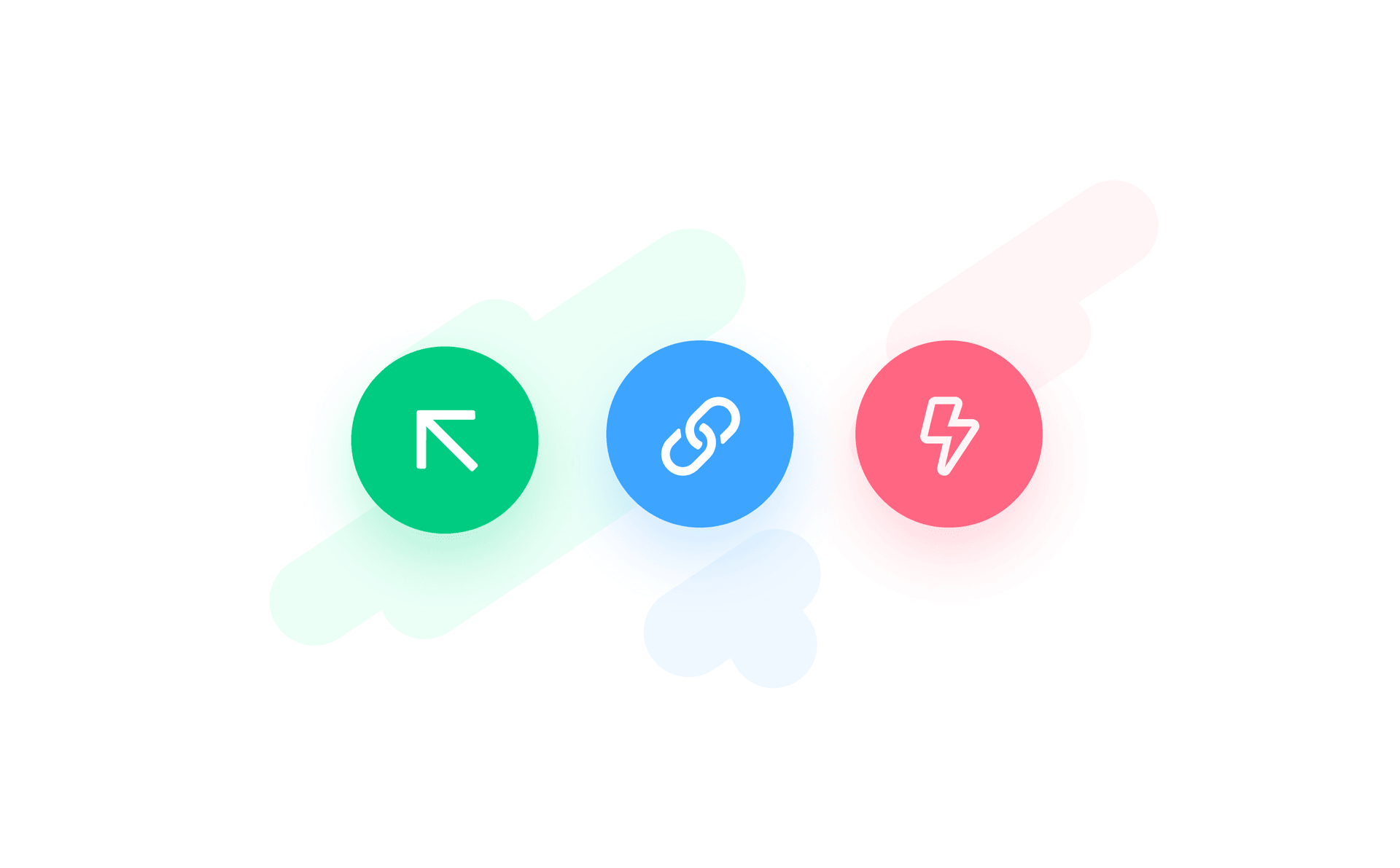
Quick Preview 😎
Now, when you click the name of a card, a quick preview window will pop up. This allows you to quickly view the content of a card, without losing focus on what you are working on. When you're done, you can dismiss the preview immediately by hitting [esc] or clicking anywhere outside of it. If you want to mount the card, just click on the button above the preview, or press [Shift] + [Space] at the same time. You can even scroll through the cards in the Noteboard without leaving preview by using the ↑ and ↓ keys.
Card Links 🔗
This is a big one. Reference other cards inline using a new option in the quick-add menu. Then, click on the link to open the referenced card in the new Quick Preview mode. Super handy and dandy if you want to link to other cards without forcing them into a strict hierarchy. What this really means is that you can now use Supernotes as a fully-fledged Zettelkasten system.
Make it GO FAST ⚡️
Supernotes should now run 2-4x faster! We are constantly optimizing the platform, aiming to make everything happen at speeds faster than 100ms. We want Supernotes to move in the blink of an eye.
Bring on the Browsers ⛵
This update also brings significantly improved browser support. We now (tentatively) support Chrome, Safari, Brave, Firefox, Opera and Edge 80.
Improvements & Fixes
- Added the ability to zoom into images by clicking on them in display mode
- Added support for Youtube, Vimeo and Prezi embedding
- Added swipe to close sidebar
- Added close button to all modals, and the ability to use [ESC] keybinding
- Added the option to adjust the display size of images in Markdown
- Added an external link indicator
- Changed the contributor role icon to a Seedling
- Fixed bold italic styles not rendering correctly
- Fixed a bug which wouldn't correctly print an empty parent
- Fixed sticky scrolling issue on iOS Safari
- Fixed indefinite pink SN loading screen bug when logging in
- Fixed sidebar transition getting stuck on mobile when adding / removing filters

Export to Markdown
You can now export all the cards you are currently viewing to a single Markdown file! This is perfect for those times when you want to collate and organise all of your thoughts on Supernotes and then export them for use in a word processor later.
Improvements & Fixes
- Fixed a open card animation bug
- Continuous loading bug when a user loads in an empty noteboard
- Code blocks now wrap in print
- Headers (H1, H2, H3) have been increased in size
- Persist position of cursor when subsequently editing a card
- Escape "quick add menu" if first character is space
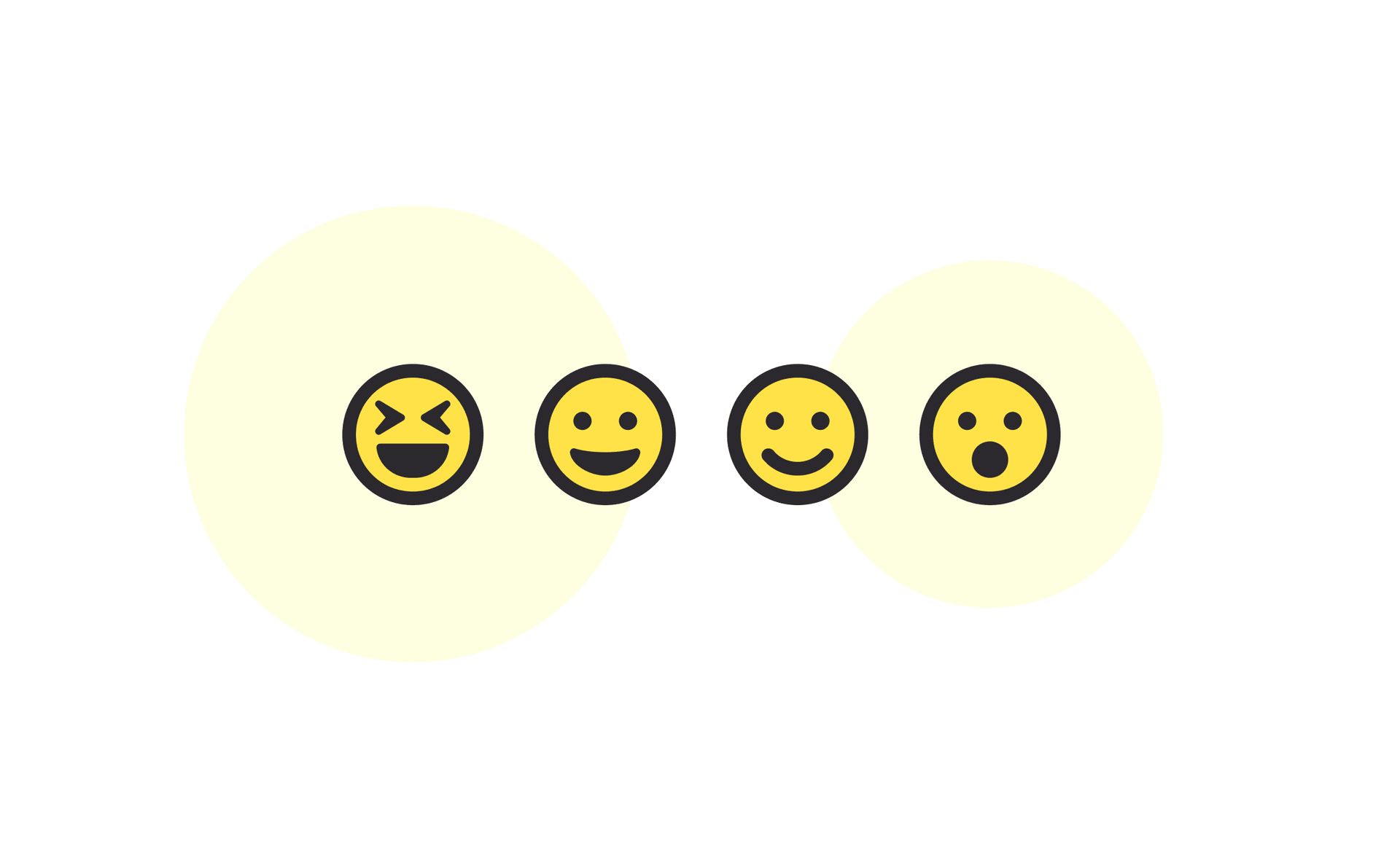
Quick-add emojis
A lot of our users love to add emojis when they write. To make it a bit easier we have added an 'Emoji' option to the 'Quick add menu', so you can quickly search for the relevant emoji. Upon confirmation, the emoji character code will be added to your current cursor position.
Cover Page on Print / Export
We redesigned the print / export to pdf. It is now formatted a lot better, especially with larger numbers of cards. If printing from within a parent, the parent card and its join code are now bundled on a beautiful cover page, with the child cards on subsequent pages. This is super handy when sharing notes with people who do not have Supernotes yet or when you require a hard copy.
Improvements & Fixes
- Added the ability to include spoilers in Markdown using !
- More helpful hints on how to use the platform
- More keybindings (Press space to open a card)
- Improved profile picture upload in account settings
- Reworked keybindings to be more ergonomic
- Restructure cheatsheet to be more relevant
- Fixed a bug where cheatsheet would overflow on mobile
- Fixed a bug where changes would be lost when switching between editing cards
- Fixed a bug where cursor position would be ignored when adding new elements with the quick-add menu
- Fixed a bug where parent cards would change appearance in focused view
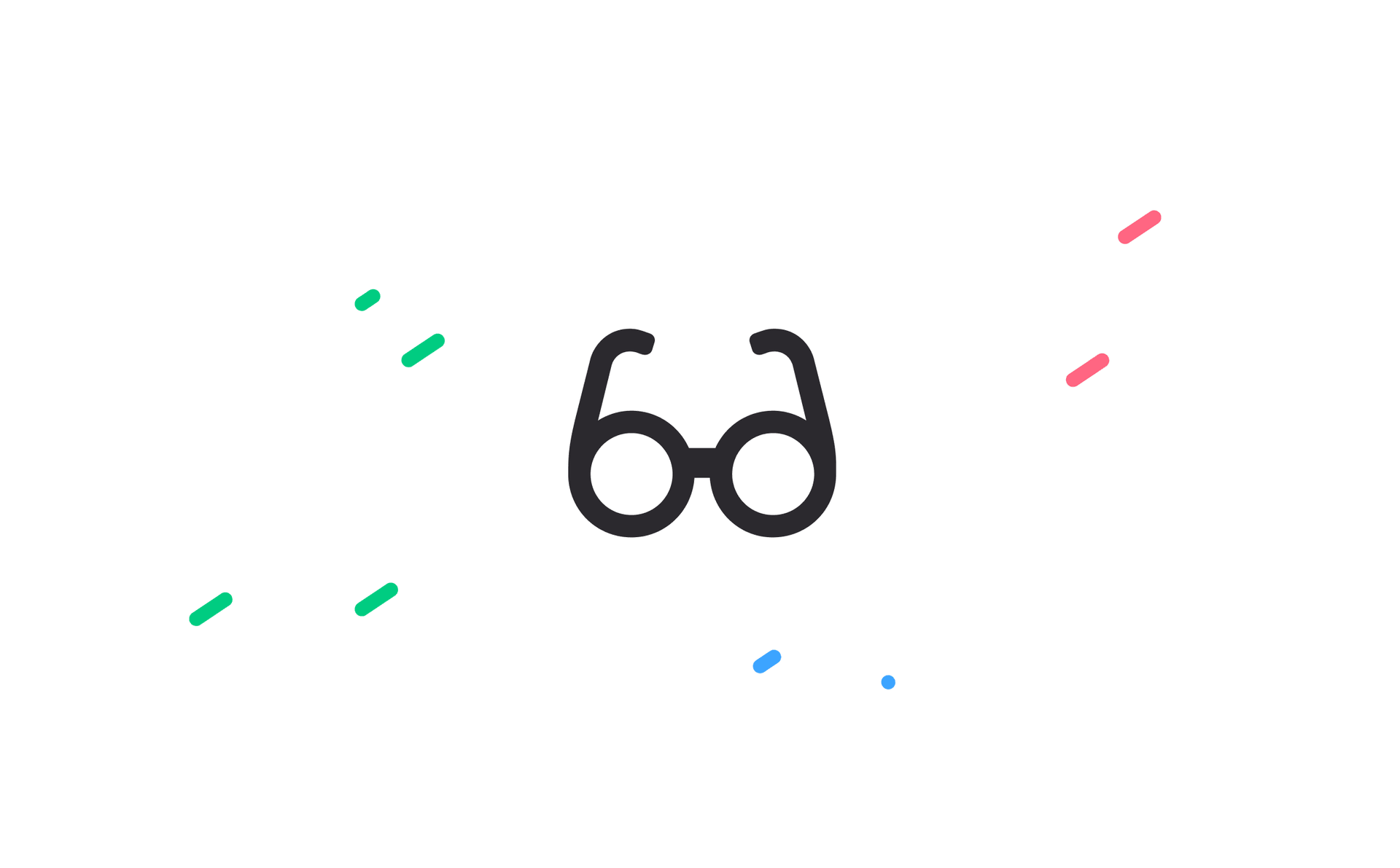
New 'Focused View'
You can now read through your cards distraction-free using the new 'Focused View'. This view fades the majority of the surrounding user elements, giving you a clear and focused experience.
Improvements & Fixes
- Dedicated buttons for opening/closing sidebar. Supernotes logo now links to home
- Improved Card design, with greater width and contrast
- Refresh of parent and tag managers to be clearer for the user, with more rigorous permissioning
- Improvedmobile experience, with sidebar now only 90% width
- Move Home button to be in the top bar
- Simplify the Help menu
- No child tip is now interactive, creating a card upon click
- Refreshed a few icons, including the Share and Author icons
- Reorder Sidebar tabs for more clarity, when card tab is not active
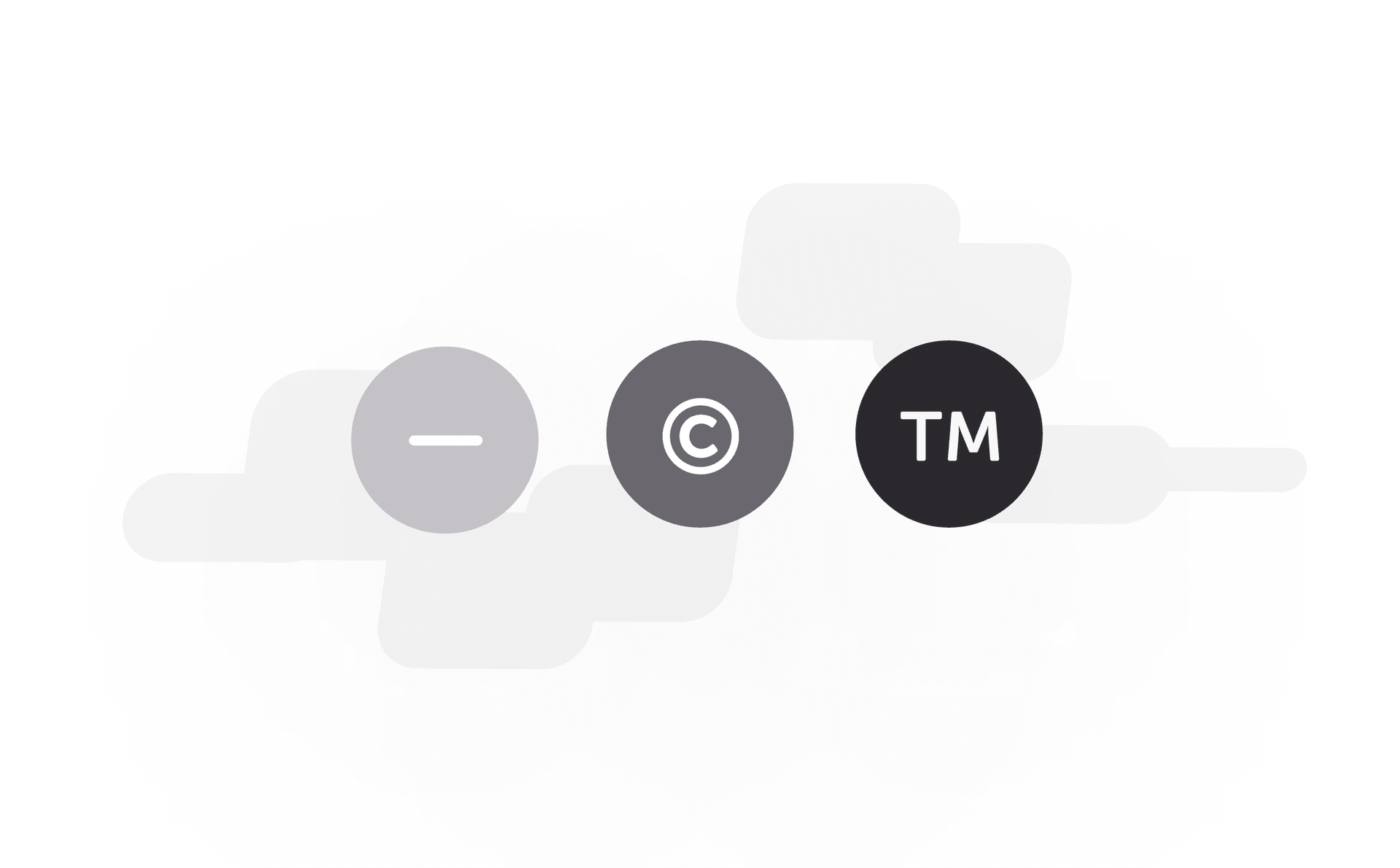
Optimise Markdown
In this update, our Markdown renderer has been fully optimised to be as fast as possible. We also included a few extra goodies allowing support for symbols such as --, (c), TM etc.
Improvements & Fixes
- Increased performance when searching for parents and tags
- Unlimited upgrade is now a more harmonious transition
- Fix bug where Share Code would be copied upon opening the share drawer
- Fix the Product Tour from breaking, due to "type to create card"
- Various small cosmetic fixes, including resolving inconsistencies with colors across the platform

Greater connection stability
We want to make sure Supernotes is reliable as possible. This patch focuses improves the stability of the connection of your device, especially when collaborating live with other users. We have also launched a status page, where you can check the status of our web site, app and api.
Improvements & Fixes
- Better contrast in Dark Mode and other color changes
- More consistent font weights
- Various ergonomic improvements
- Losing edit mode no longer cancels the changes but "finishes" the card by default
- Fix bug allowing multiple "authors" on a card / inheritance not working correctly in a few cases
- Publishing choice is now respected when you join a card
- Changing hidden or published in edit mode for a context now actually works properly
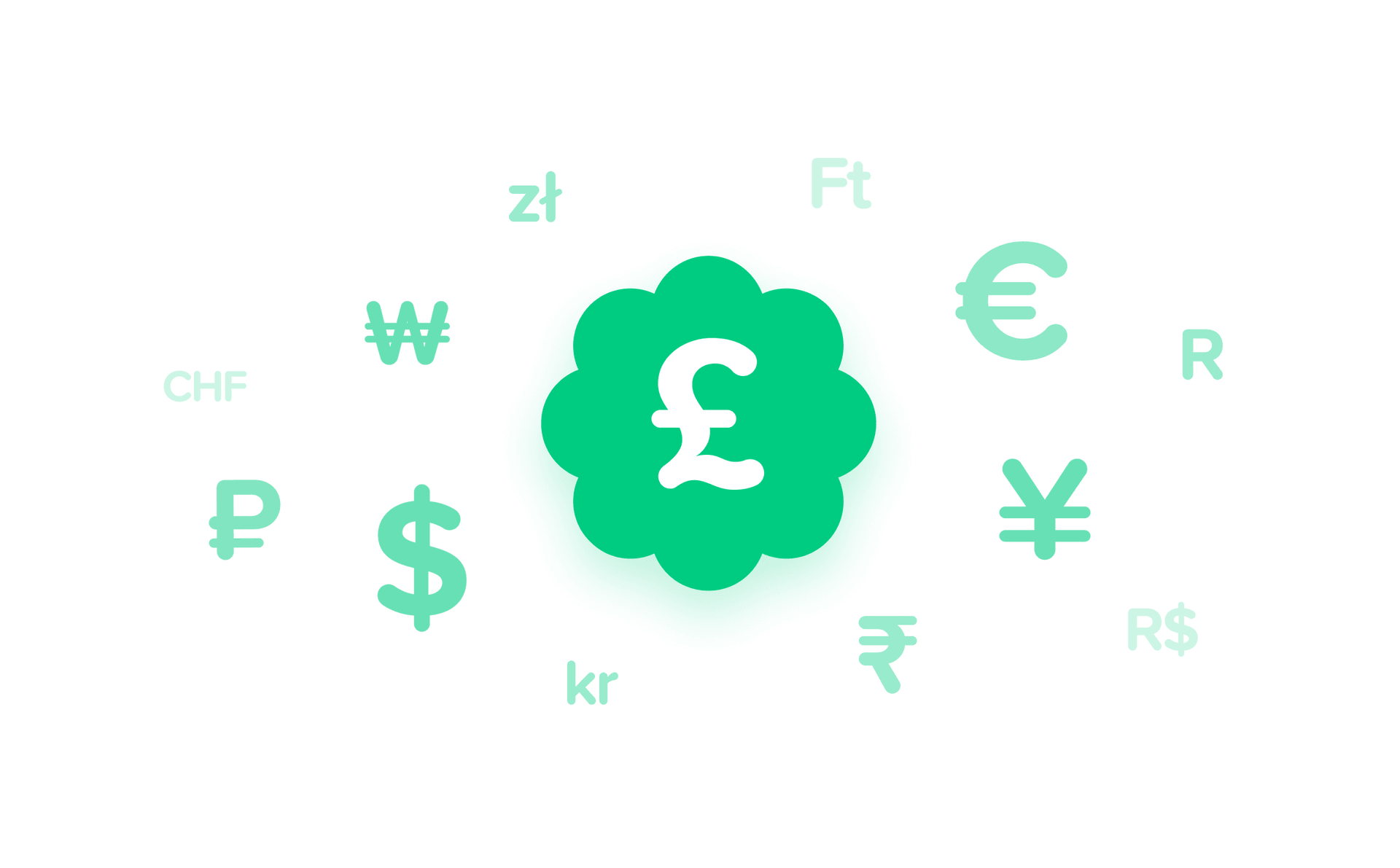
Payments are live!
We have integrated a payment gateway so you can upgrade to Unlimited! Perks include unlimited cards, priority support and much love from the team of Supernotes. Your continued support helps us improve the platform. You can find out more information on our new pricing page.
Permissions Rework
Based upon your feedback, we have reworked the permissions that different members can have on a card - making the six roles more defined and balanced. The most notable change being that moderators can now change permissions of other users. You can see the full list in our help documentation.
Improvements & Fixes
- Improve display of connection status
- Fix card limit not displaying correctly
- Fixed a bug where users were unable to save their account settings when they made no changes
After eight months of development, we are incredibly excited to release Supernotes 1.0. Our first release is all about collaborating and building connections.

Card Hierarchies
You can now add cards inside other cards to create a hierarchal structure, like with folders and files. Any card that has other cards inside of it will now visible in the sidebar. This allows you to interact with the 'parent' card itself in the sidebar while continuing to write 'child' cards in the main noteboard. Or, if is distracting to have the card on display while you're writing your notes, you can always minimise the sidebar by clicking the Supernotes logo.
Share, join & comment cards
All of your cards are automatically assigned a four word share code, which you can send to your friends so they can add it to their card library as well. Share codes look something like this, supernotes great note app. You can set roles & permissions for new members so that different people are allowed to interact with the card in different ways, and if you want to temporarily disable sharing completely, you can freeze it at any time.
Improved Tagging
Add new tags or pick ones you have already used with the brand new tag manager. You can summon it using the new "quick-add menu" by clicking the + in the top right or by typing + while editing a card. You can now add "personal" tags if you want to label a card with a tag that isn't relevant to others, e.g. if you find the content of a card difficult you could tag it for yourself as
Dark Mode
Working late? No problem. We have you covered with Dark mode. Supernotes even detects if you are running a dark mode natively and will change accordingly.
Mobile Support
You can now use Supernotes on mobile. Create, edit and join cards, all from your phone - with no loss of functionality from the desktop. Native apps are in the pipeline, but for now just bookmark Supernotes or add it as a web app to your home screen - you won't even notice the difference!
Better Keybinding Support
Flick through your cards with the up and down arrows keys, minimise and expand cards with left and right arrow keys, and edit cards with enter.
Take notes effortlessly
Join thousands of happy notetakers!