supernotes
Beautiful Design
We don't look like MySpace from 2005
That was a quote from one of our users. We liked it so much that we used it as a title. But it's true, we have some award winning design here. We take care of the design for you, so you can focus more time on building your knowledge rather than procrastinating on whether you should use Arial or Times New Roman.
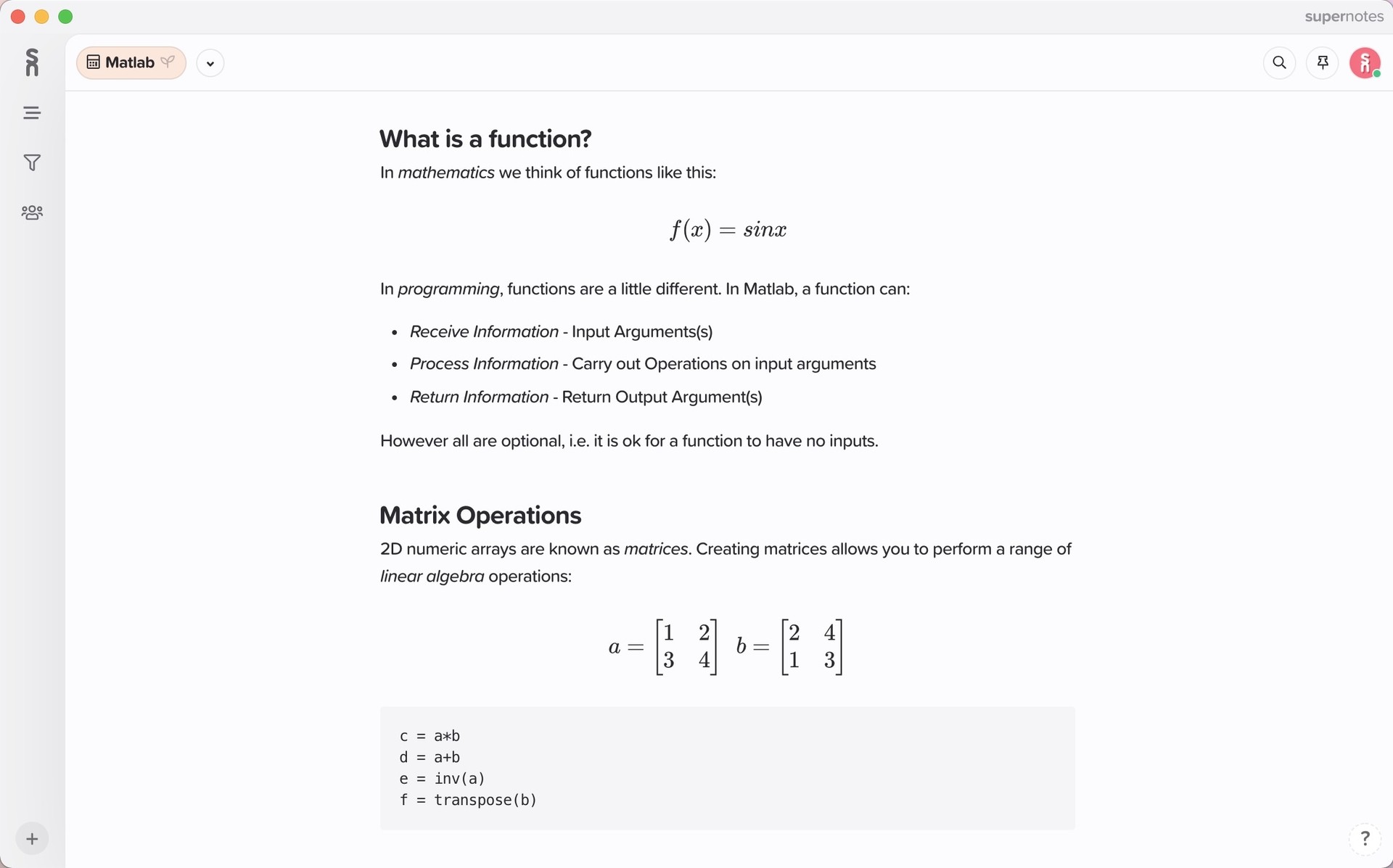
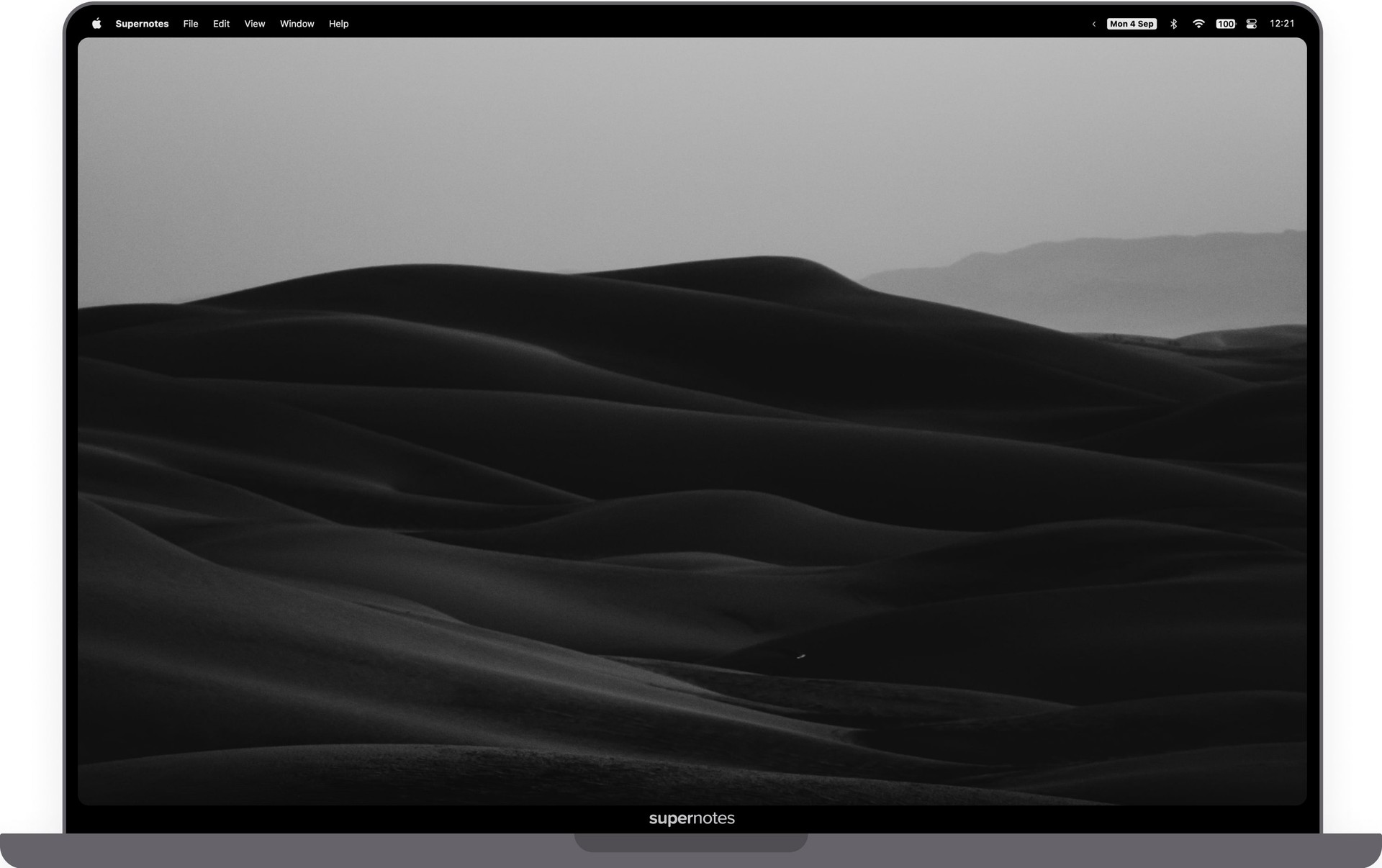
Like what you see? Sign up now and try Supernotes for yourself. All our features are available from the start.
Don't just take our word for it. Here's what our community says...
“Love the design, card layout, somehow the design is easier on the cognitive front. Pulling up related cards are much easier than say Roam, Craft, and other apps.”
Manoj
switched from Logseq
“Design! So clean, simple. I like the notecards, so much.”
Jobelle
switched from Notion
“Now that my notes are linked, organised and beautifully rendered, they are so much more useful!”
Toby
switched from Google Keep
“Beautiful product design. Endless small little touches!”
Liam
switched from Apple Notes
“The UI is very aesthetically pleasing and there's continuous innovation with new clinch and functionality.”
Eliza
switched from Apple Notes
“Everything! I have a personal, family and work space. I love the card concept and note boards concept for structure.”
Jamie
switched from Craft
“The card based interface is helpful for memorizing key concepts pulled from my notes and other materials, both analogue and digital. Moreover, the program is well designed. I’m in the architecture profession, so I appreciate well-designed apps. I think it’s the most beautiful note taking app out there.”
John
switched from OmniOutliner
“I have checklists of what needs to be revised, and then notecards for every subsection of topics, my degree is in health and literally everything is connected so it serves almost as a mind map for me. I used to use just regular apple notes and I cant imagine still doing this. The design is BEAUTIFUL okay. Feels like an actual home for my notes.”
Teak
switched from Microsoft OneNote
“Interface is the one. I believe I have fallen for Supernotes because of the looks and feel of the platform.”
Oleksandr
switched from Notion
“Better note taking, organizing and store code on daily basis ... [Supernotes also has] more markdown options, fast.”
Charan
switched from Notion
“I use it for making research. I am a PhD student and I am trying to use Supernotes for my Zettelkasten method. My PhD is in engineering. The interface… it is beautiful. Also the graph view.”
Hugo
switched from Obsidian
“A few things: the design, graph view, and the character limit per note. I think Supernotes is the simplest approach I've found to implement a Zettelkasten-esque system and ultimately that's why I subscribed.”
Amal
switched from Evernote
“Gorgeous design. I’m tired of all these ugly apps where people can customize it with css. They always end up looking like sh***y versions of MySpace pages from 2005. A good looking app is super important to me and Supernotes is beautiful.”
Joseph
switched from Craft
“I decided to switch to Supernotes because I needed a tool with a simple yet elegant design.
Additionally, I valued the smooth categorization, filtering, and search system that Supernotes offers.
The best feature of the app for me is the ability for a card to have multiple parents. I've dreamed of such a feature for many years and was thrilled when I saw it in Supernotes.”
Additionally, I valued the smooth categorization, filtering, and search system that Supernotes offers.
The best feature of the app for me is the ability for a card to have multiple parents. I've dreamed of such a feature for many years and was thrilled when I saw it in Supernotes.”
Andrey
switched from Evernote
Explore more features
Check out other great ways Supernotes can help you...
Get Supernotes for free!
Sign up now and receive 100 cards! Get more by referring your friends or by subscribing to our Unlimited Plan.
Designed for Windows, Mac, Linux, iOS & Android
Take notes effortlessly
Join thousands of happy notetakers!