supernotes
Simple & Intuitive
Our interface is an absolute delight to use
Too many apps try to solve everything. We try and do one thing as well as we can – that's making your knowledge as useful to you as possible. Our user interface is clean, simple and easy to use so you can focus without any distractions.
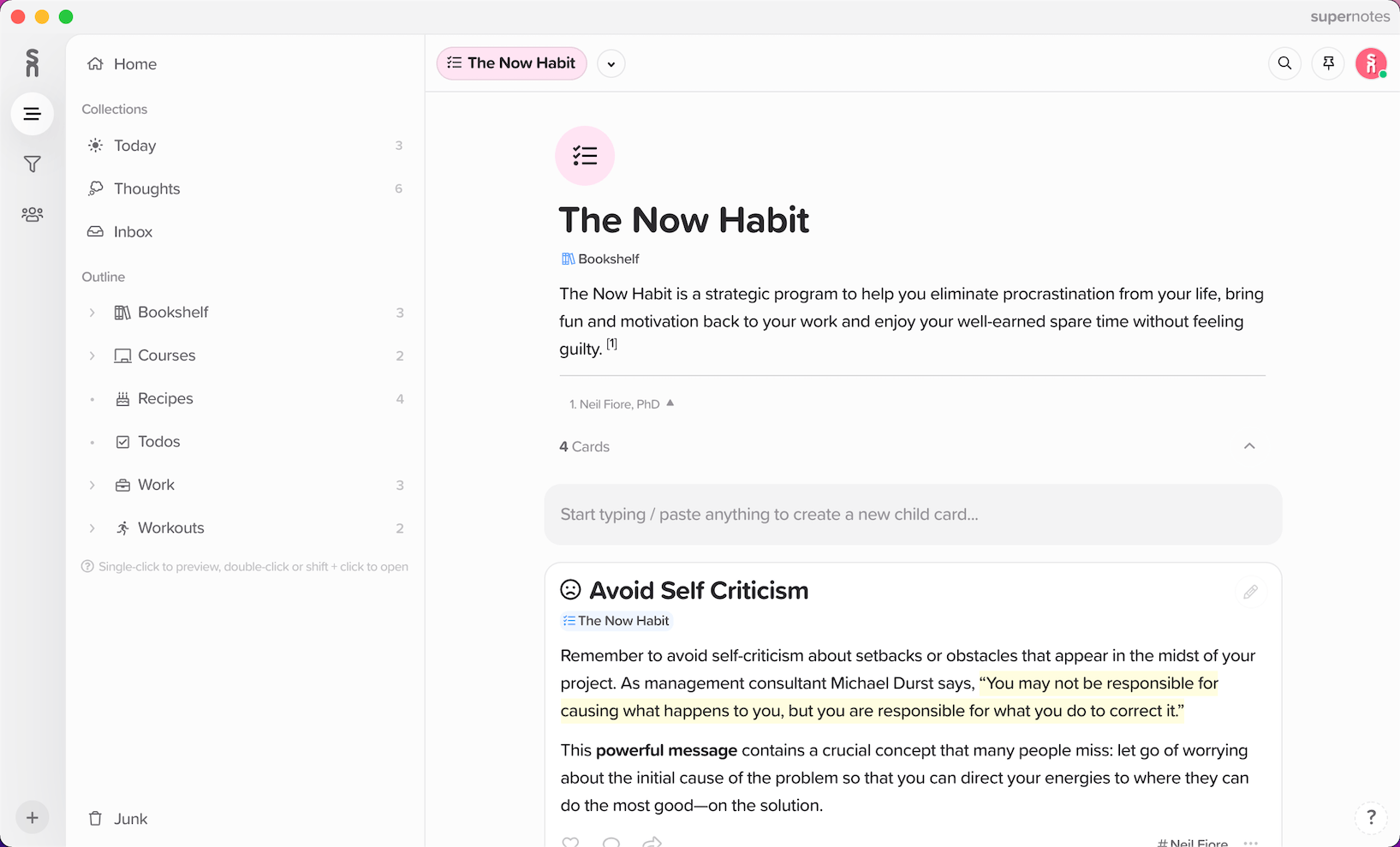
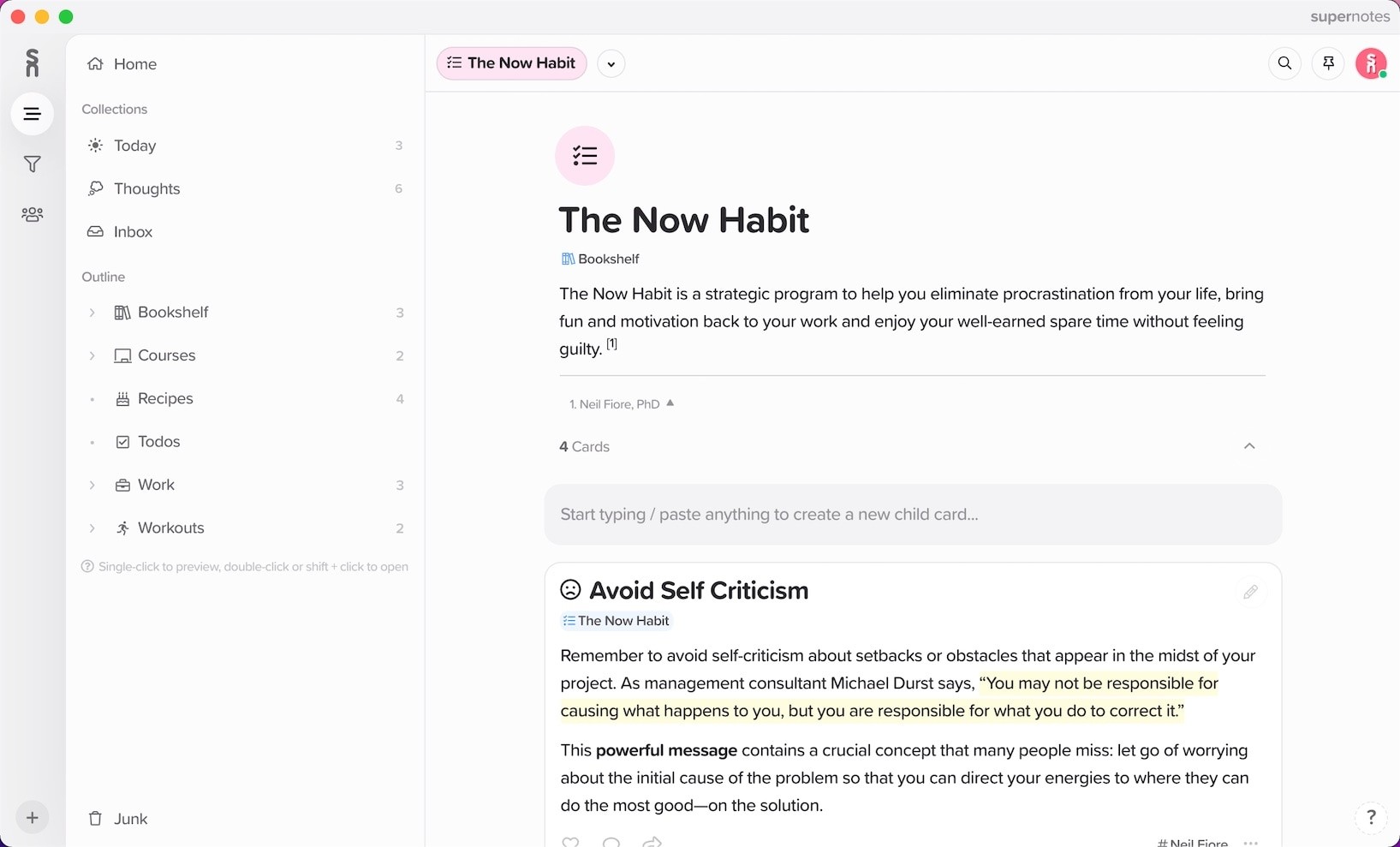

Like what you see? Sign up now and try Supernotes for yourself. All our features are available from the start.
Don't just take our word for it. Here's what our community says...
“Phenomenal UX, the need for speed and being along for the ride. Lifetimer!”
Tor
switched from Notion
“Supernotes is exceptional for organization. I can have hierarchy AND backlinks AND good UX ... The notecard format is amazing. It makes me think atomically.”
Nikita
switched from Roam Research
“The new right-hand pane, the UI, the keyboard shortcuts, the 1200 character limit, it being perfect for a zettelkasten, the export to markdown and PDF, embedding pictures. As a package, Supernotes is amazing.”
Brendan
switched from Workflowy
“Supernotes is clean, simple, easy to focus with ... rivals the organisational powers of Evernote”
Daniel
switched from Evernote
“Fluid, simple and easy to learn UI. I have been looking for a long time for a decent note taking app with back linking that doesn't feel like I am working with code (Roam Research, Obsidian). I also found the UI on other more popular note taking apps such as Evernote and Notion to be quite overwhelming and takes a significant amount of time to learn.”"
Jemuel
switched from Typora
“SN reminded me there is value in a good interface. Seeing parents and tags in context, having the ability to quickly filter by them by clicking on them, the simplicity of excluding vs including vs not considering a filter in the search is excellent.”
Jacob
switched from Athens Research
“Honestly it’s UI and ease of use. I wanted to try Obsidian, but it’s so overwhelming I never added any notes. Supernotes is beautiful and has all the tools I’ll need for a zettelkasten, but not so complicated that I can’t tell up from down or where to put things.”
Rebecca
switched from Notion
“Many things:
① Hierarchical aspect.
② Nice UX.
③ Completeness of features: pictures, markdown syntax editing, search.
④ Fast.”
① Hierarchical aspect.
② Nice UX.
③ Completeness of features: pictures, markdown syntax editing, search.
④ Fast.”
Samy
switched from Google Keep
“I'm an executive director for a youth nonprofit. Use notecards for each phone call I make, for ideas, for reference info relating to my job, for quotes I like, for managing relationships with community leaders and donors (people as parent cards and children for each notecard with information related to them), for distilling concepts (i.e. Stoicism), want to start Journaling with it, saving travel ideas, and lots more. It's awesome!”
Kevin
switched from Obsidian
“Interface is the one. I believe I have fallen for Supernotes because of the looks and feel of the platform.”
Oleksandr
switched from Notion
“Better note taking, organizing and store code on daily basis ... [Supernotes also has] more markdown options, fast.”
Charan
switched from Notion
“A few things: the design, graph view, and the character limit per note. I think Supernotes is the simplest approach I've found to implement a Zettelkasten-esque system and ultimately that's why I subscribed.”
Amal
switched from Evernote
“I love how much lesser of an overhead it is to create notes and connect them compared to Notion. It feels more intuitive, simple, clean and powerful. It encourages to be concise and break things down which I love.”
Dharshatharan
switched from Notion
“Prior to [Supernotes] I have been a heavy OneNote, Evernote, Obsidian user ... [Supernotes] is very fast, its also simple”
Austin
switched from Microsoft OneNote
Explore more features
Check out other great ways Supernotes can help you...
Get Supernotes for free!
Sign up now and receive 100 cards! Get more by referring your friends or by subscribing to our Unlimited Plan.
Designed for Windows, Mac, Linux, iOS & Android
Take notes effortlessly
Join thousands of happy notetakers!