supernotes
Research Backed
Designed to help you beat procrastination
We have spent countless hours researching the best techniques to boost knowledge retention. That's why we introduced things like our 1200 character soft limit – this helps you break down your knowledge into more manageable, singular ideas, rather than being stuck in an endless document. We also write helpful producitivity articles on our blog so definitely check them out.

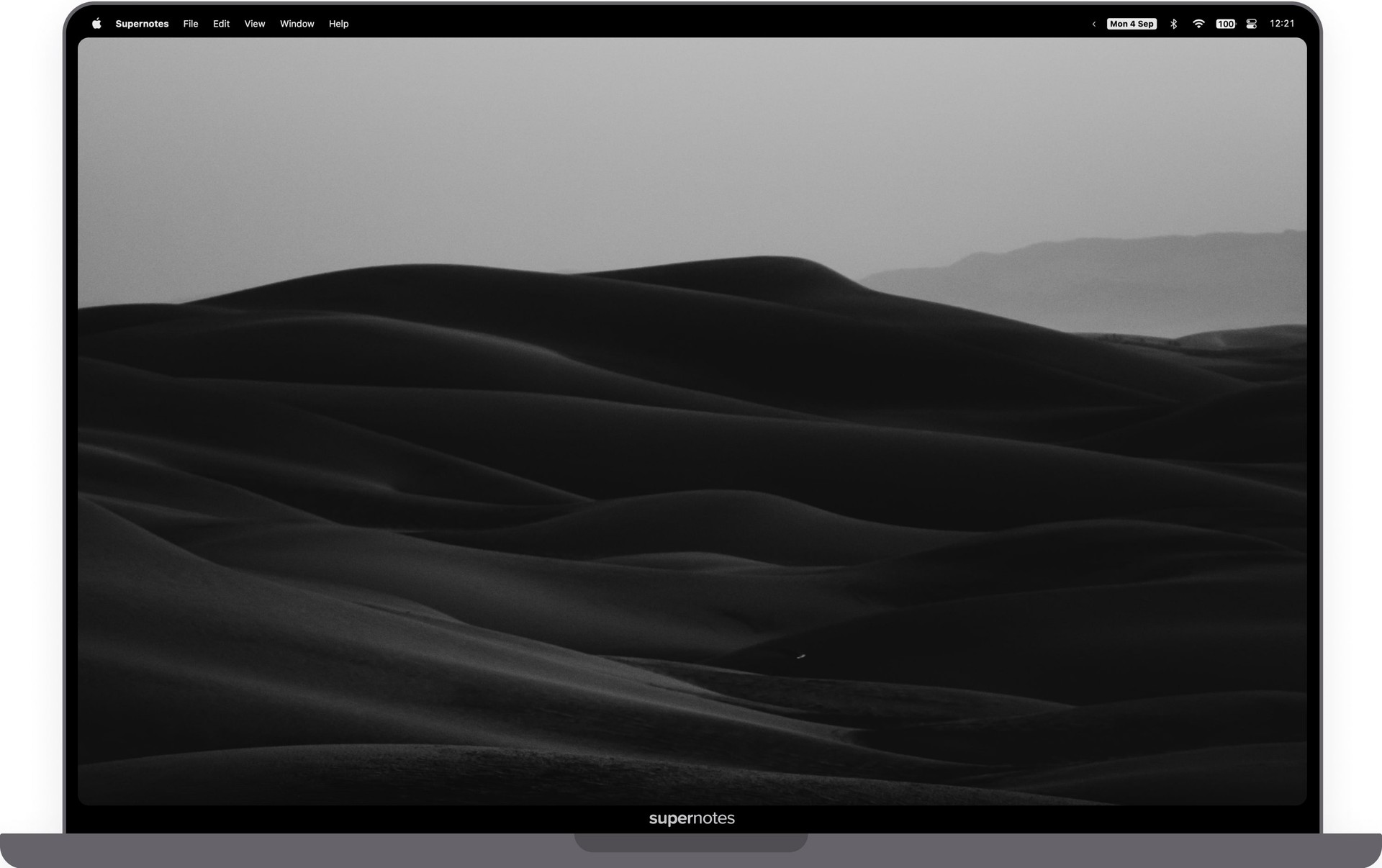
Like what you see? Sign up now and try Supernotes for yourself. All our features are available from the start.
Don't just take our word for it. Here's what our community says...
“The new right-hand pane, the UI, the keyboard shortcuts, the 1200 character limit, it being perfect for a zettelkasten, the export to markdown and PDF, embedding pictures. As a package, Supernotes is amazing.”
Brendan
switched from Workflowy
“To be honest, I have made an ample research to find the perfect app and I couldn’t find anything like Supernotes. If I had to pick a thing that grabbed my attention is the cards system because nearly all notetaking apps intended to build a knowledge system are focused in long form writing.
I think that the UI/UX using cards instead of a single page long form text is brilliant.”
I think that the UI/UX using cards instead of a single page long form text is brilliant.”
Pablo
switched from Bear
“I have checklists of what needs to be revised, and then notecards for every subsection of topics, my degree is in health and literally everything is connected so it serves almost as a mind map for me. I used to use just regular apple notes and I cant imagine still doing this. The design is BEAUTIFUL okay. Feels like an actual home for my notes.”
Teak
switched from Microsoft OneNote
“OneNote turned into a messy dumping ground of unfinished notes/screenshots etc. Pages of unnecessary notes that I didn't need to keep, and it was really hard to find anything. I see Supernotes as more of a long term record of notes I actually want to keep and will refer back to - the beautiful layout prompts me to keep my notes clean and tidy too!”
Joanna
switched from Microsoft OneNote
“I’m an AI researcher and so far I’ve been using Supernotes to keep track of concepts (ideas) from multiple sources. I was initially using Notion, Craft, and some text editors like Bear. But there was something missing.
I needed a way to express ideas that could come in handy in the future without it necessarily being just “notes” and the intuition behind Supernotes felt like it. I’m able to morph ideas into perspectives (of said ideas), as having some relation with other ideas, etc... allowing me to create structures.”
I needed a way to express ideas that could come in handy in the future without it necessarily being just “notes” and the intuition behind Supernotes felt like it. I’m able to morph ideas into perspectives (of said ideas), as having some relation with other ideas, etc... allowing me to create structures.”
Leonard
switched from Bear
“I use it for making research. I am a PhD student and I am trying to use Supernotes for my Zettelkasten method. My PhD is in engineering. The interface… it is beautiful. Also the graph view.”
Hugo
switched from Obsidian
“A few things: the design, graph view, and the character limit per note. I think Supernotes is the simplest approach I've found to implement a Zettelkasten-esque system and ultimately that's why I subscribed.”
Amal
switched from Evernote
“Visually I love the layout; it has helped me spacially connect strings of ideas. I am a big fan of the 'parent' and 'child' structures.”
Matt
switched from Milanote
“My favourite feature is the soft word count limit. It's a non-obvious feature, and it's genius. I found that with other note-taking apps, I would just dump other people's content into the app, and then do nothing with it.
With Supernotes, I find myself only collecting the best nuggets and ideas of what I'm reading. The card-like structure and the word count limit push me to write things in my own words and do my own thinking. So I use it to take notes, record SOPs, and now to write drafts for content I want to publish.”
With Supernotes, I find myself only collecting the best nuggets and ideas of what I'm reading. The card-like structure and the word count limit push me to write things in my own words and do my own thinking. So I use it to take notes, record SOPs, and now to write drafts for content I want to publish.”
Rob
switched from Obsidian
“When I suddenly get an idea, I'll make a rough draft in Supernotes and then refine it. The concept of card writing; the limited word count; the association with the calendar so that I can see exactly how many cards have been written for that day; all of these are features I really like.”
Her
switched from Apple Notes
Explore more features
Check out other great ways Supernotes can help you...
Get Supernotes for free!
Sign up now and receive 100 cards! Get more by referring your friends or by subscribing to our Unlimited Plan.
Designed for Windows, Mac, Linux, iOS & Android
Take notes effortlessly
Join thousands of happy notetakers!