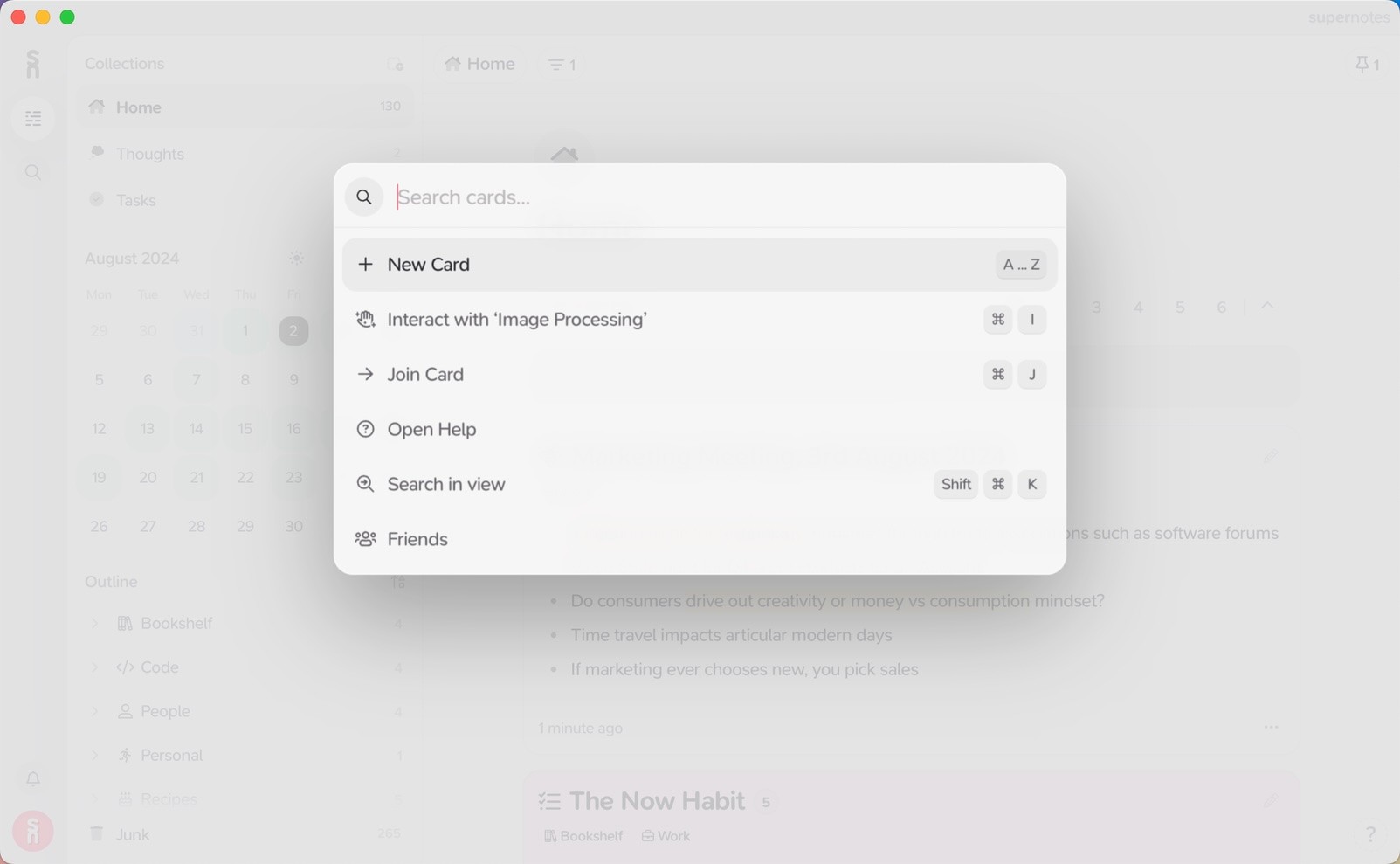supernotes
Like what you see? Sign up now and try Supernotes for yourself. All our features are available from the start.
Don't just take our word for it. Here's what our community says...
Explore more features
Check out other great ways Supernotes can help you...
Get Supernotes for free!
Sign up now and receive 100 cards! Get more by referring your friends or by subscribing to our Unlimited Plan.
Designed for Windows, Mac, Linux, iOS & Android